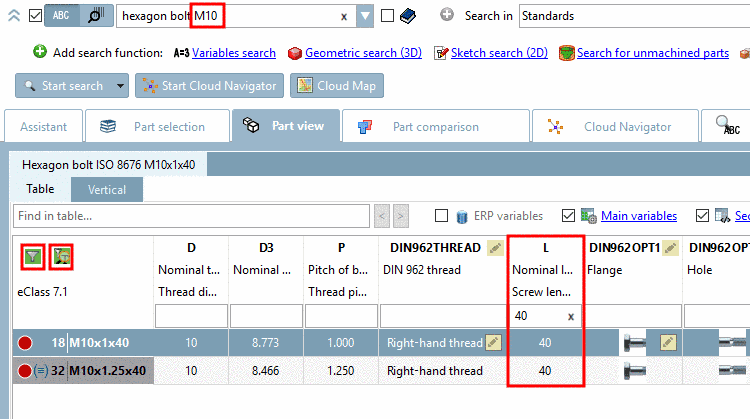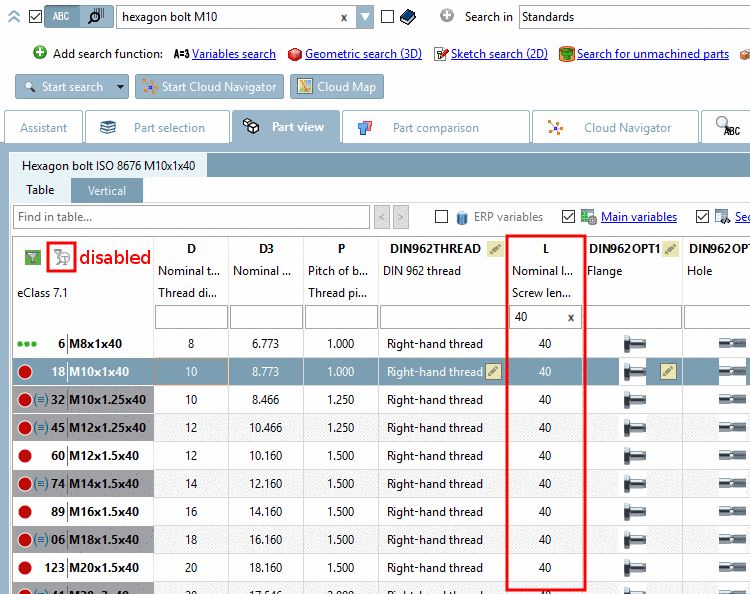Full-text search for Hexagon bolt M10
In addition, in the column header, setting a filter on length 40.
Now both filter icons are displayed (limitation by search + table filter).
Clicking search filter (= deactivation).
-> Now all rows with L=40 are displayed. Characteristic M8x40 has an ERP number.
Alternative approach via preferred rows filter
Delete all filters set before, activate preferred rows filter
 and perform a new search.
and perform a new search.Now you will find all parts with existing ERP number.[80]
If the use of a M8 bolt is also possible, this is advantageous because the part already exists in the ERP system and so is released.