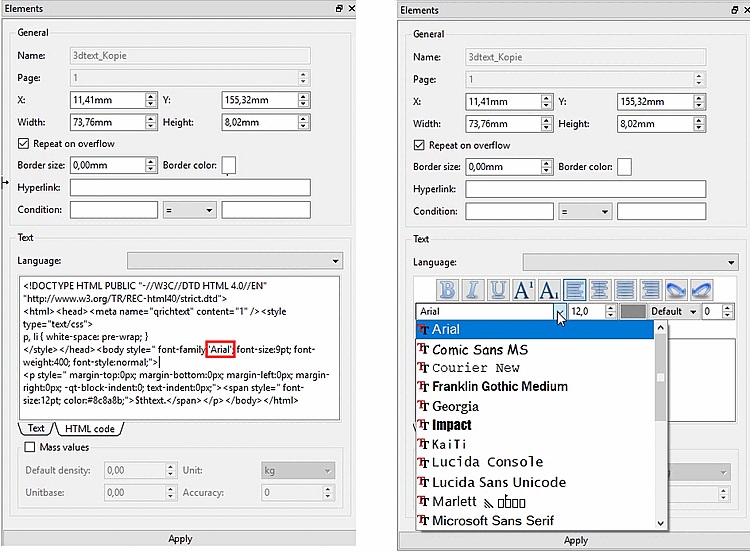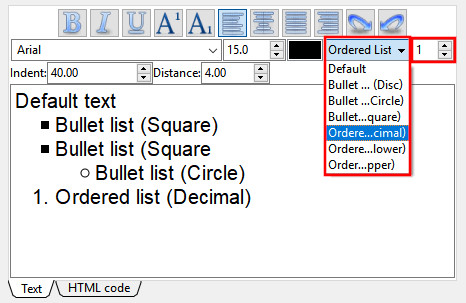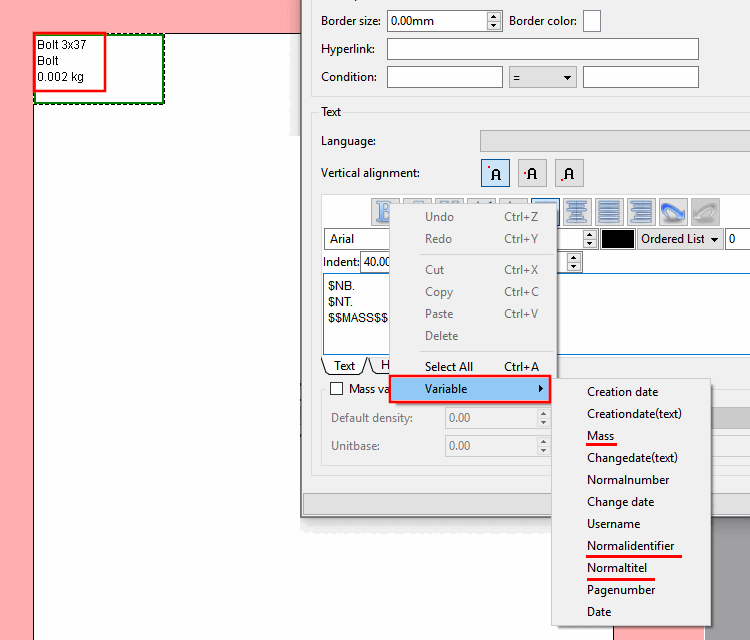In this section you will find explanations of the text [Text] setting options .
.
General: See Section 8.4.2, “General settings”.
Language: This function is not available. If you require texts in multiple languages, manage them in Media Variables. The translation then takes place either in the Media Editor [Media editor] (see ???) or in PARTproject (see Section 5.9.17.2, “Translate Media Variables ”).
Click on the desired icon in order to align text at top, middle or bottom.
Fonts displayed in the list field are not identical with fonts installed on the system, because only allowed fonts are shown and only these shall be used. As long as these fonts are used, it is ensured that they will be embedded in the template (partial embedding). If special, not supported font types shall be used, then please contact CADENAS.
Fallback: The fallback is currently only done for language charset problems. For example, the font only contains Latin1 characters (part of the Latin chars) and you export in Chinese which needs other characters, the fallback is performed. The last fallback in this chain is the Droid Sans.
Standard paragraph format / list formats :
In the list field for the paragraph formats, you will find selection options such as standard, various bullet points or sorted lists. Use the small list field to the right to control the indentation level (starting with 0 = no indentation).
It is possible to use variables as text:
Project variables such as "$NB.", "$NENN.", "$LINA." for example
Media variables: On this see Section 8.6, “Editing media variables in the Media Editor ”.
Special variables, which can be inserted via context menu. These are marked with "$$" (Example: $$MASS$$).
Register page Html code [HTML code]:



![[Note]](https://webapi.partcommunity.com/service/help/latest/pages/en/3dfindit/doc/images/note.png)