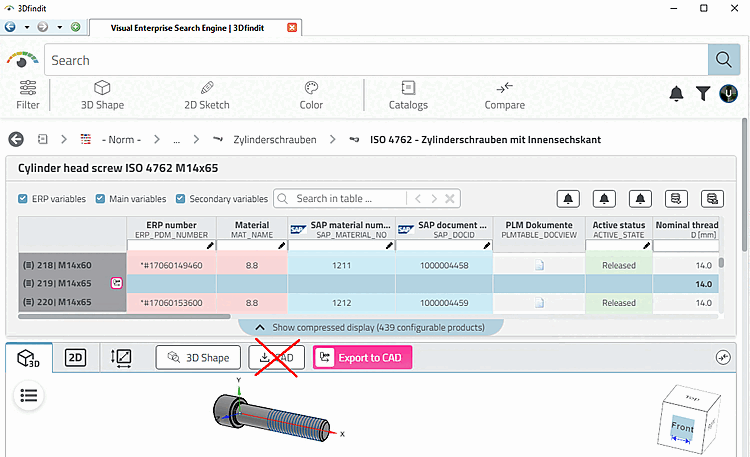You have the option of hiding the button via the configuration file custom_config.json.
You can find the configuration file at ...libs\pappserver\webapps\3dfindit-enterprise.
Insert the line "showDownloadButton": false. The default is "true".
{
"baseApiPath": "",
"basename": "/webapps/3dfindit-enterprise",
"erp": true,
"startRoute": "CadBim",
"isEnterprise": true
"showDownloadButton": false
}