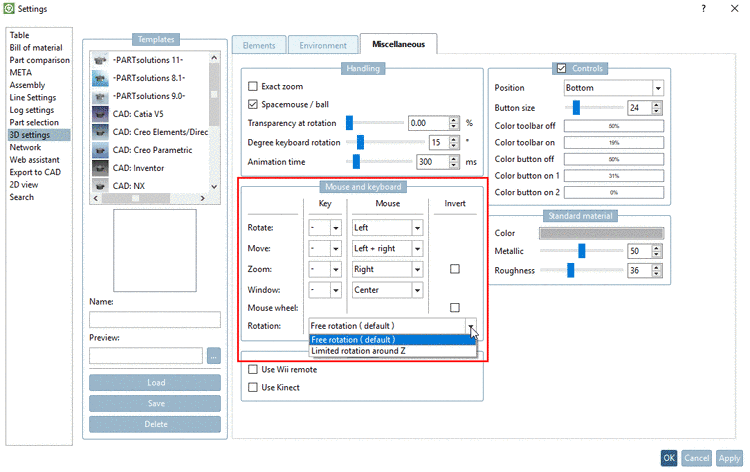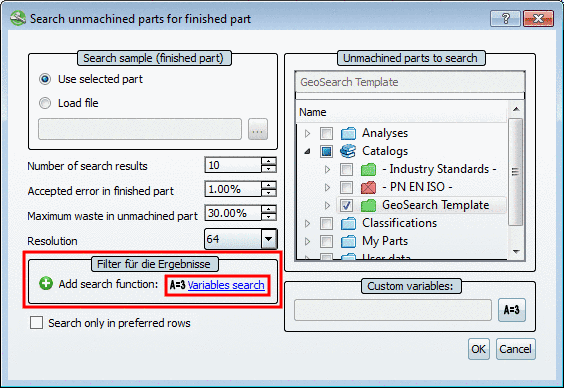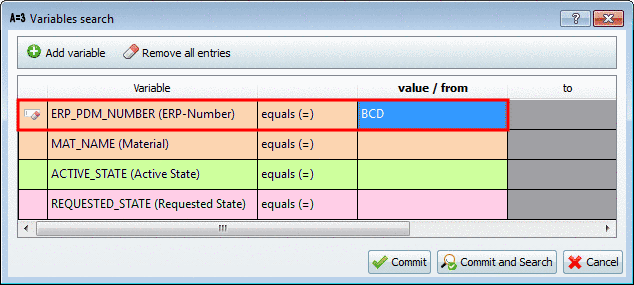Assign which functions are connected to which mouse movements and which key combinations.
From the list fields select which mouse button will contain the functions Rotate, Move, Zoom.
In the list field under key, you can optionally combine the mouse action with a key combination (Alt, Caps, CTRL). If not , leave it "-".
Mouse movement upwards enlarges.
Mouse wheel: (click, pull, release)
With the Mouse wheel you can zoom in/out. Scrolling down minimizes the picture. If you activate Invert the opposite comes into effect.