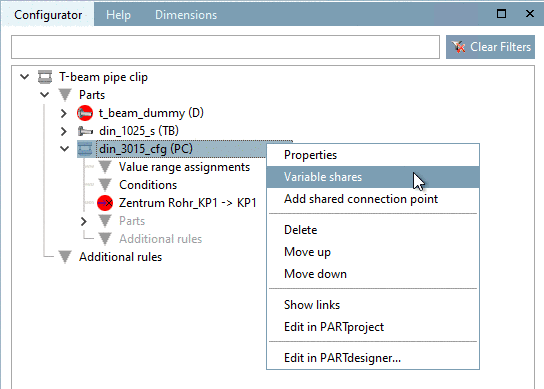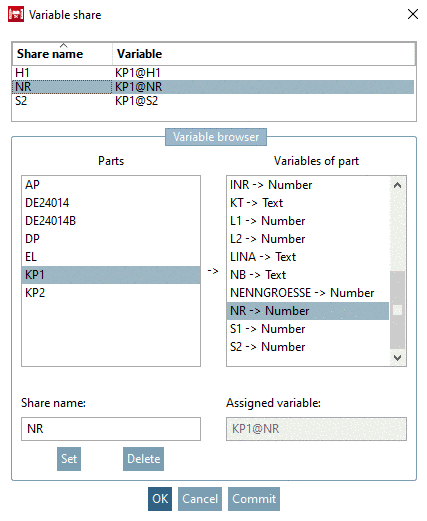![[Note]](https://webapi.partcommunity.com/service/help/latest/pages/en/3dfindit/doc/images/note.png) | Note |
|---|---|
If operations with use of variables shall be performed for the determination of the correct pipe clip, beforehand for all used variables a Variable share has to be set up. | |
In the docking window Configurator, in the context menu of the pipe clip (din_3015_cfg, PC)", click the command Variable shares.
-> The dialog box Variable share is opened.
Select part and variable of the part (here KP1 and NR).
This share is used for a correct row selection in the part "KP1".
In the same way, proceed for "H1" and "S2". These shares are later used for the translation of the pipe clip.