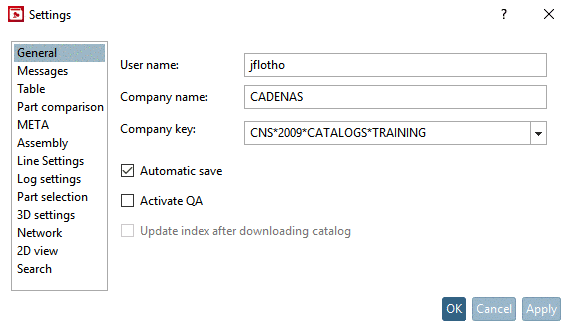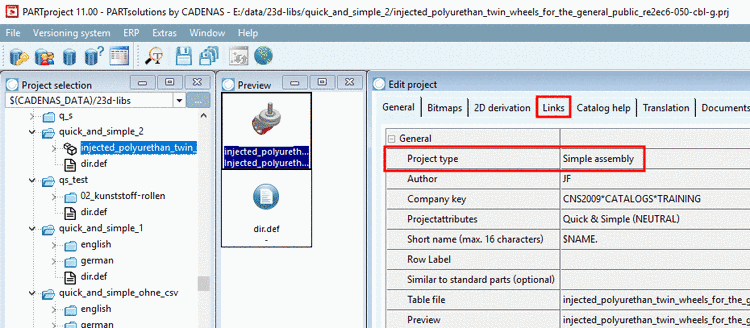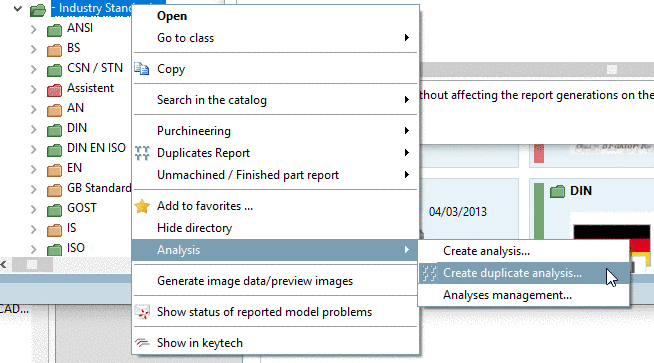The quality of search results is identic independent of the chosen mode.
When you click on
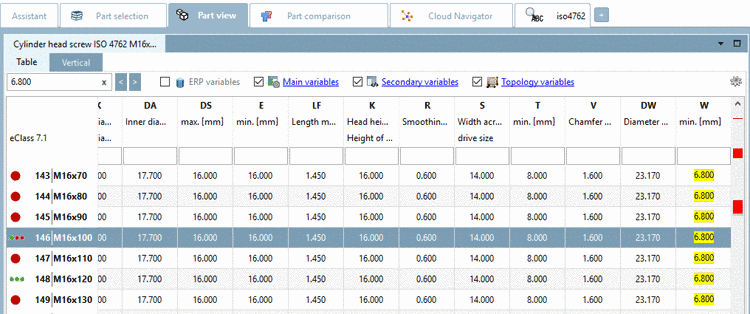 ,
the search results are listed below on the Search results tabbed page.
,
the search results are listed below on the Search results tabbed page.You can find detailed information on this under Section 3.1.6.7, “ Search results ”.
When you click on
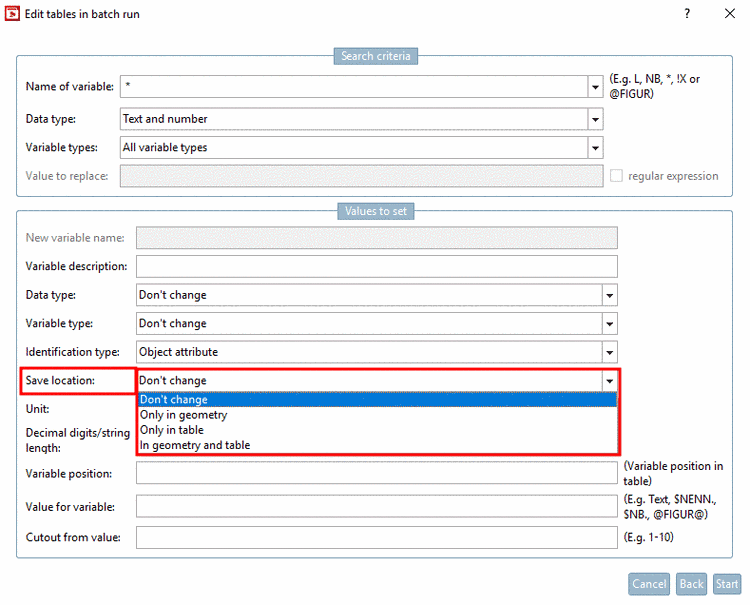 , the search results are listed below on the
Cloud Navigator tabbed page.
, the search results are listed below on the
Cloud Navigator tabbed page.You can find detailed information on this under Section 3.1.6.11, “ Cloud Navigator ”.
The Cloud Navigator search is an alternative mode.
The determination of the search method, the search result output and the subsequent determination of another search method takes place within a graphic depiction (the cloud).