Automatic zoom Largest possible overall view of an assembly (as far as possible) within the limits of the 3D preview [Preview 3D].
Transparent assembly mode [Transparent assemble mode]: The step-by-step assembly of the module takes place in the background. Only the already assembled assembly is displayed.
Visible construction of templates [Visible buildup of templates]: Each step of the build is displayed. This setting overrides Transparent build mode [Transparent assemble mode].
Display tables of individual parts in assembly tables [Show single parts tables in assembly tables] (the setting is only relevant if Show parts list [Show BOM] is activated)
If the option is activated, the Structure dialog area is displayed.
Set value range assignments automatically when inserting part [Automatic value range assignments on inserting part]
If this option is active, the value range allocation happens automatically when a part is inserted. If no starter part exists in advance, the automatic allocation does not work. If several starter parts are available, the first one is taken from the list.


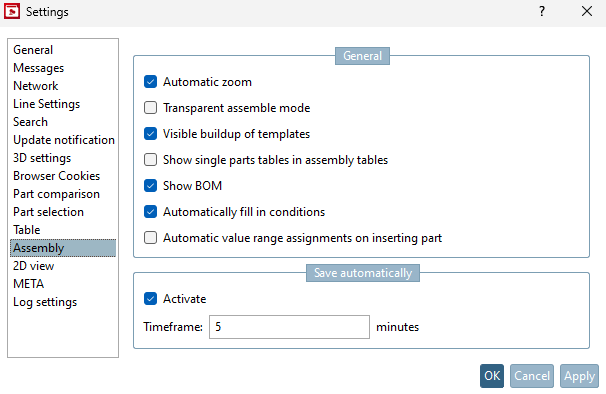
![Individual part selected in the Setup [Assembly] dialog box](https://webapi.partcommunity.com/service/help/latest/pages/en/ecatalogsolutions/doc/resources/img/img_688a3aa4bd3d48c69a52f1ca1caec54f.png)
![The Setup [Assembly] dialog box is displayed](https://webapi.partcommunity.com/service/help/latest/pages/en/ecatalogsolutions/doc/resources/img/img_a0616baa452d4657805c29c678c80033.png)