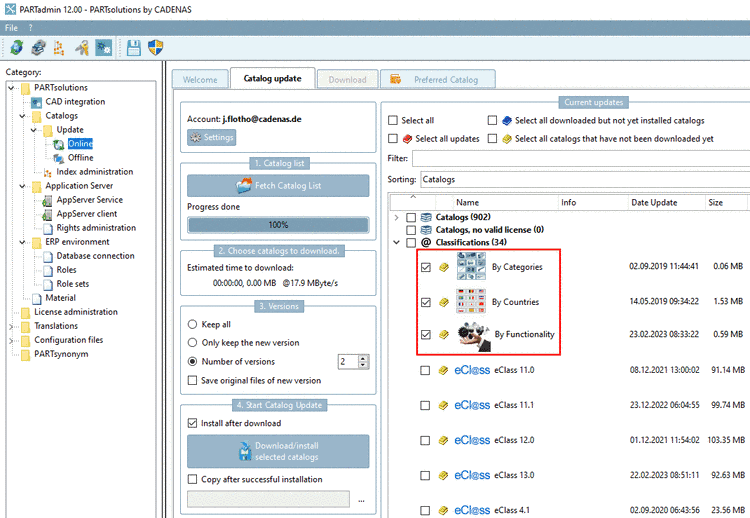You can create rules in order to define in which colors directory and project symbols in the PARTdataManager
A meaningful rule could be for example to assign colors to parts depending on the number of locations where the part is in use. Then, preferred parts would be parts which are used at all locations for example.
A detailed description on how to define rules is found under Registerseite Anzeige.