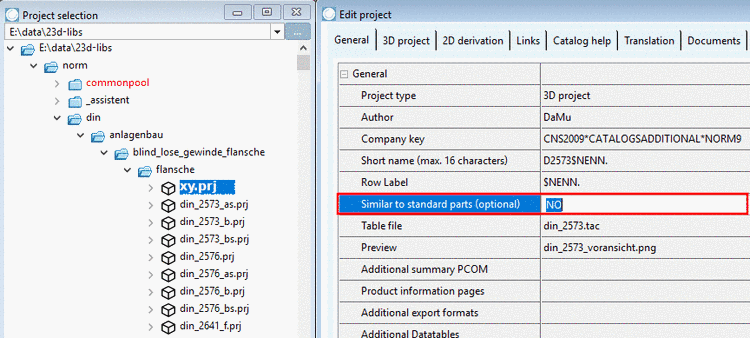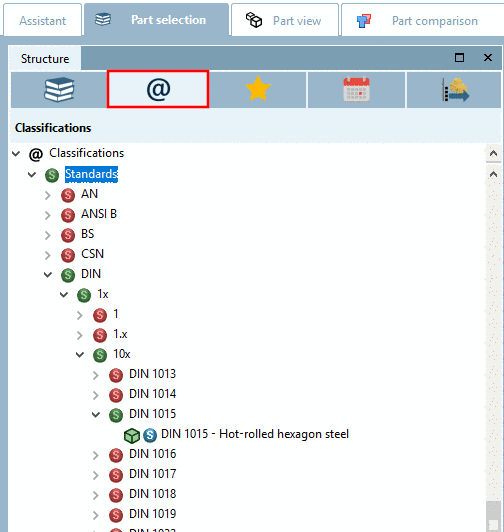The function Create standardization system exclusively concerns the Standards classification.
It is automatically executed during a LIVE generation and can be manually executed by using the command Create standardization system. Hereby the classification is created or updated.
If projects shall not be classified by their description, then in PARTproject under Edit project -> tabbed page General -> General -> Similar to standard parts (optional), a NO is entered.
When clicking on Create standardization system the respective dialog is opened.
Start the generation by clicking , save the changes and update the index. On this see Section 1.3.8, “ Index administration ” in PARTsolutions - Administration Manual.
-> In PARTdataManager Part selection the Standards classification is displayed on the tabbed page Classifications.
Standards is a three-steps classification.