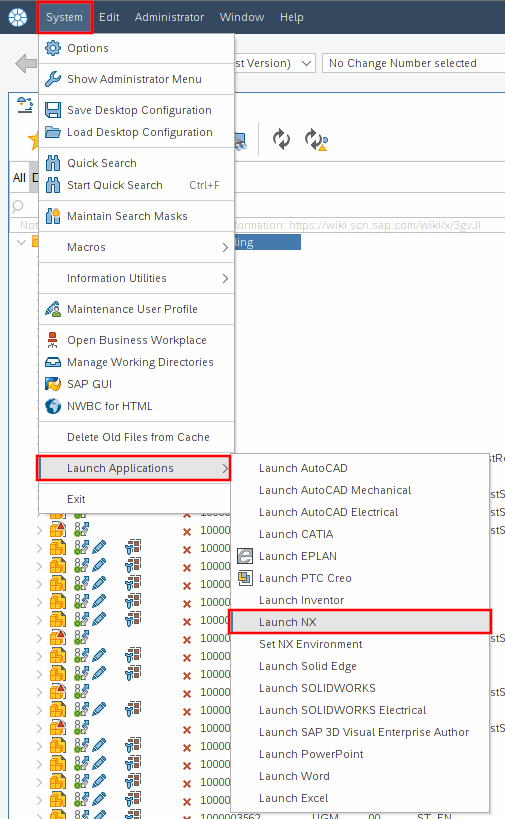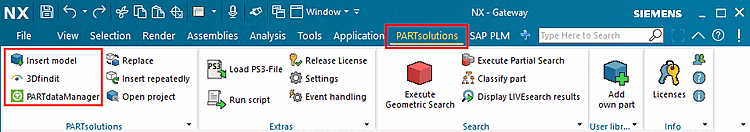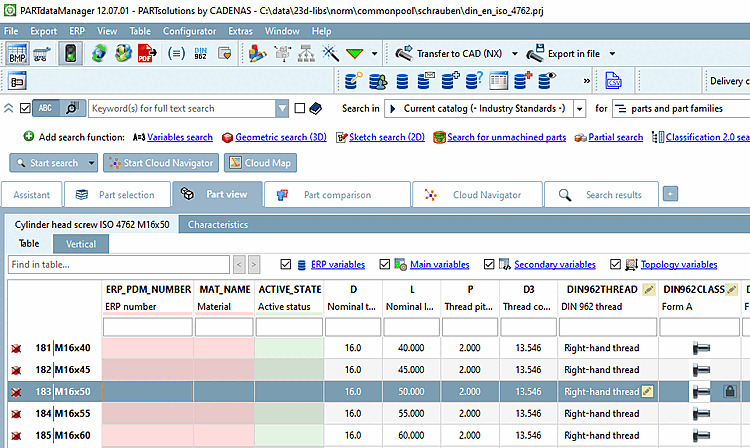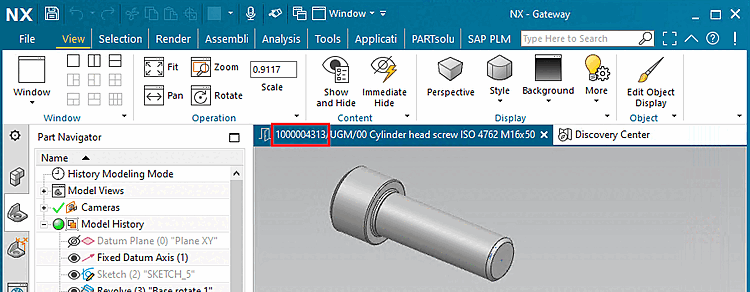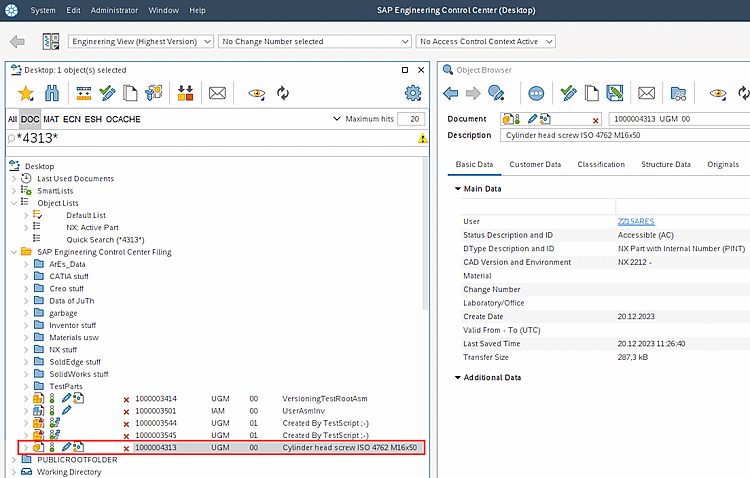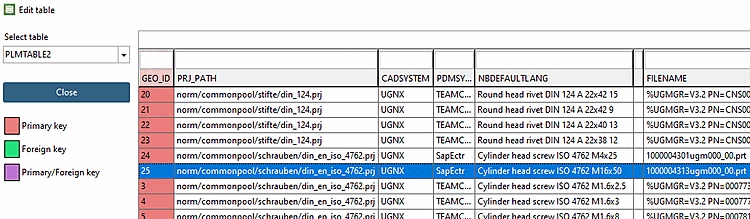(For example, via a link from
\ECTR5.2\basis\sys\win\bin\dsc_StartPlm.exe)Start PARTdataManager or 3Dfindit from NX.
Select a part and click Transfer to CAD.
The filename shows the SAP document ID at the first position, which already points to a successful integration.
Search for the document number.
-> The part has automatically been created in SAP ECTR.
Check if the part has been created in the PLMTABLE2.
To do this, open PLMTABLE2 in PARTlinkManager via Tools menu -> Database -> Edit additional tables.