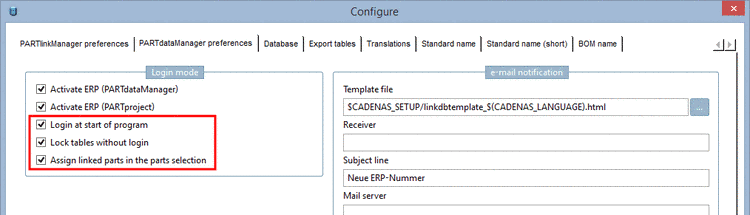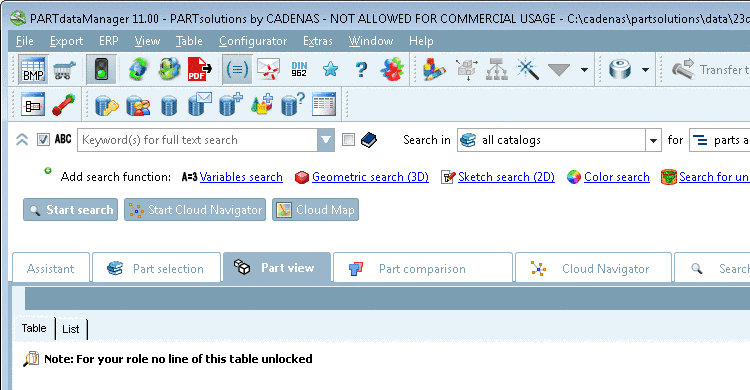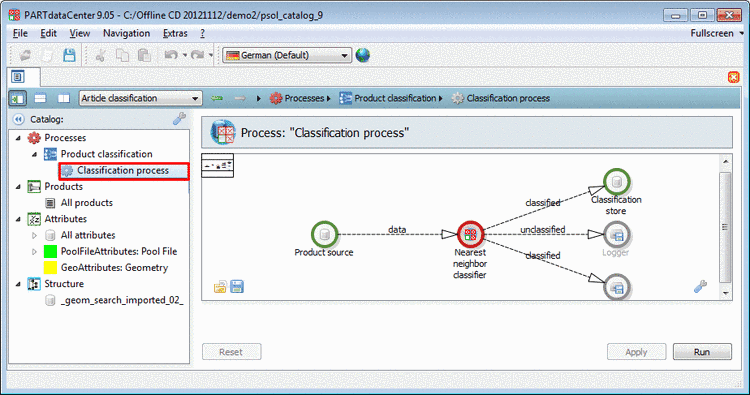You can determine different login options:
The settings can be made via user interface or via config key:
PARTlinkManager -> Extras menu -> Configure ERP environment -> dialog box Configure -> tabbed page PARTdataManager preferences -> section Login mode
Assign linked parts in the parts selection:
If the option is activated, in the index tree, you can find a green/semi-transparent display according to the definition on the tabbed page General under Display condition for parts selection. The setting in the key COLORCONDITIONTREE or under Status colors for catalog index overrides and possibly results in a multi-colored index tree (see Section 4.7.3.3.2, “ Status colors for catalog index - plinkgroups.cfg -> Block [Role_name] -> Key "COLORCONDITIONTREE<number>" ”.
If the option is deactivated then the catalog index is unicolored.
Setting via configuration file
$CADENAS_SETUP/plinkcommon.cfg-> Block [PARTdataManager] -> Key "LoginMode"Enter the desired values comma-separated.
Value range: MUSTLOGIN, START, HILITEINDEX
[PARTdataManager] LoginMode=MUSTLOGIN,START,HILITEINDEX