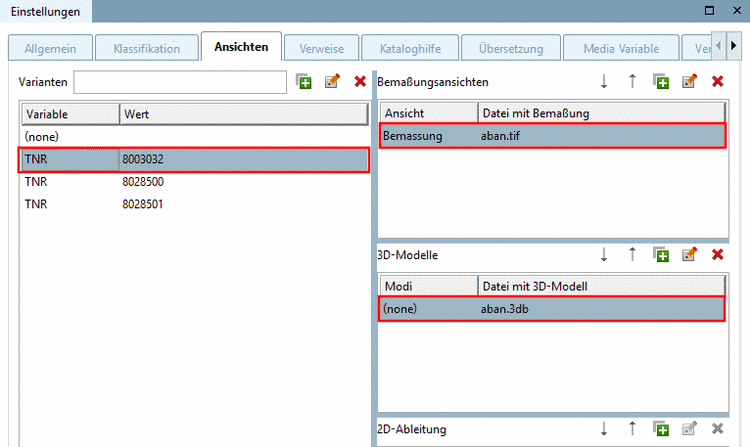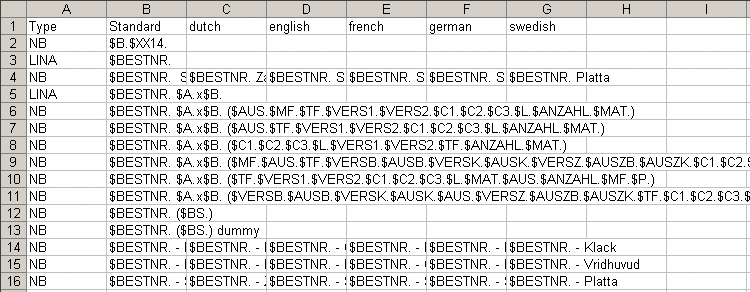![[Note]](https://webapi.partcommunity.com/service/help/latest/pages/en/ecatalogsolutions/doc/images/note.png) | Note | ||
|---|---|---|---|
| |||
In order to edit a configuration file open the category Configuration files and there the respective sub-category. Here, select the desired configuration file.
-> Now in the right dialog area blocks, keys and help texts of the respective file are displayed.
The figure shows the Category "Configuration files" with a selected configuration file under "$CADENAS_SETUP".
CAD specific
(ifsolidworks.cfg,
ifacad.cfg, etc.) and
common (ifacecommon.cfg)
configuration file are always processed together.[45]
![[Note]](https://webapi.partcommunity.com/service/help/latest/pages/en/ecatalogsolutions/doc/images/note.png) | Note |
|---|---|
| |
[45] With the help of scripting CAD and PDM interfaces are very flexible. The used programming language is Visual Basic.