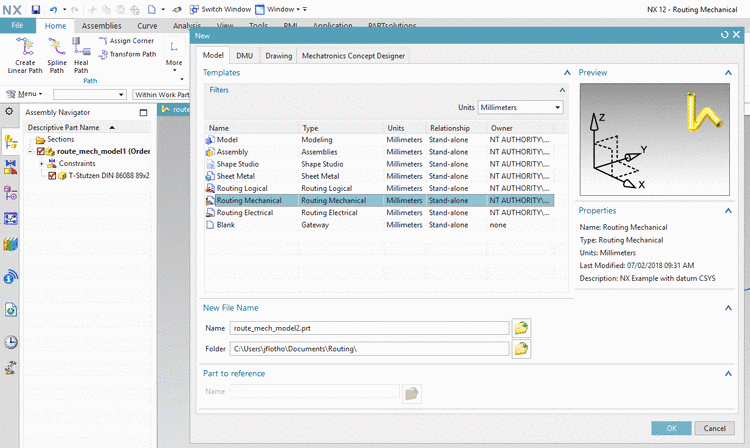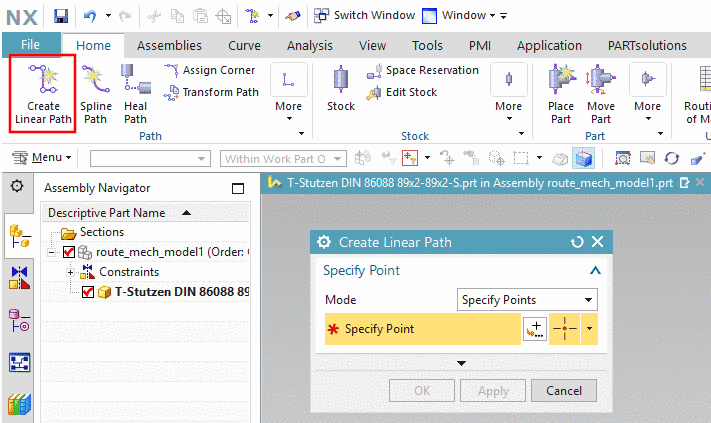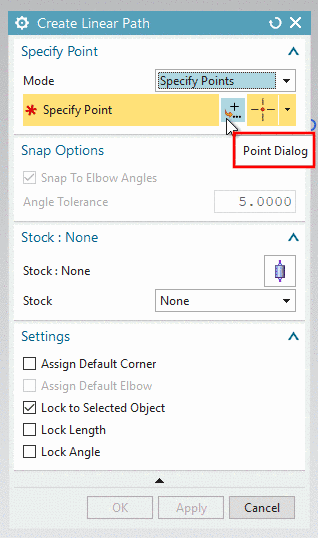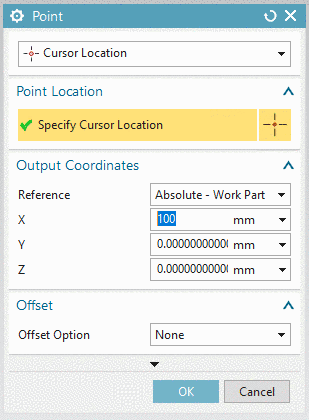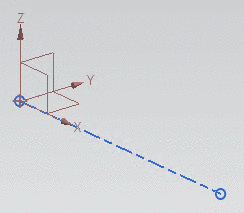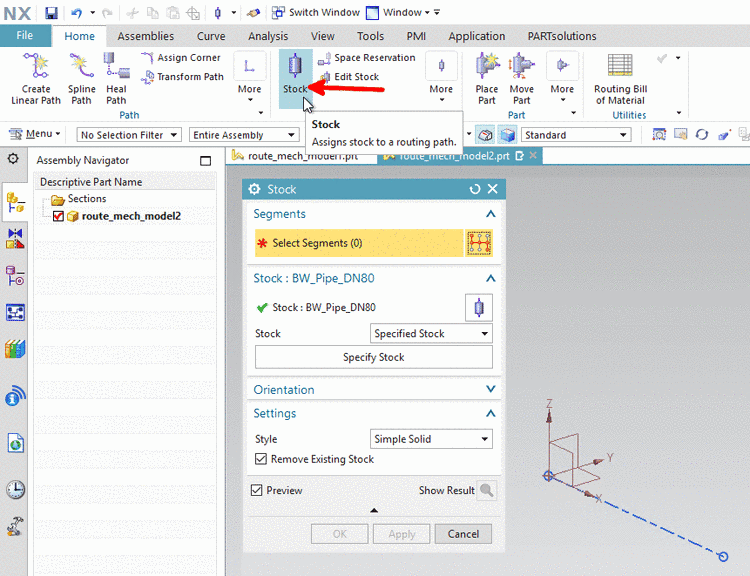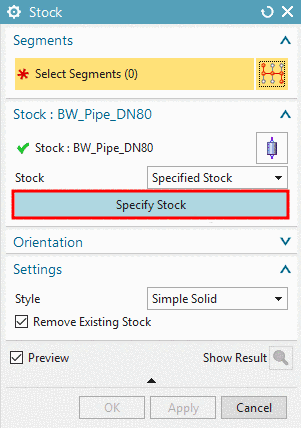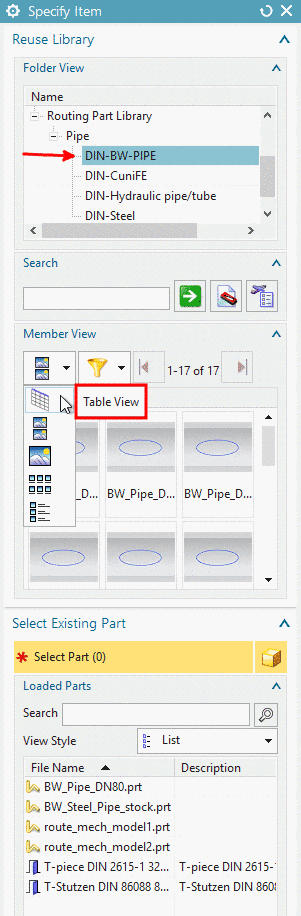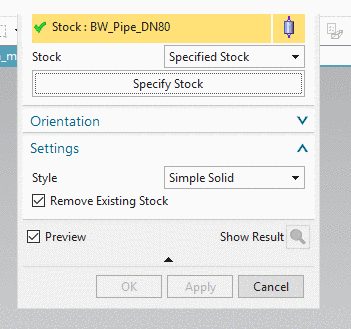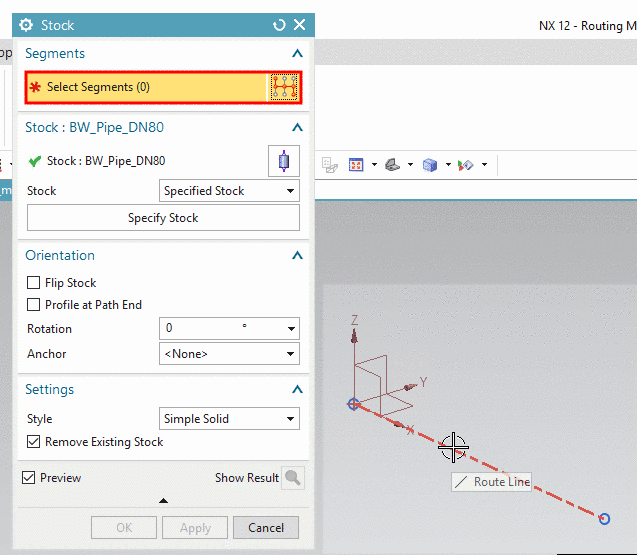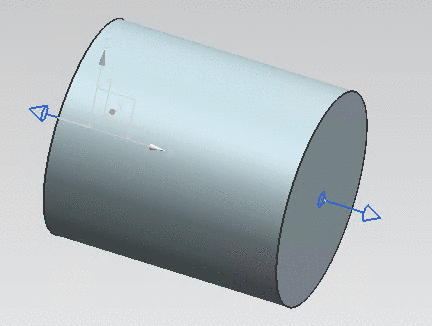5.12.14.6.1. Design parts in
NX via path structure and "Stock" function
In NX Routing Mechanical, there is the
possibility to create a path structure with start, end and node points
(Ports/Anchors) and then to cover these
via Stock function with pipes, for example.
On CNS side, ports correspond with anchor points. Parts exported from
PARTsolutions behave in the same way like native NX parts and can directly
be integrated in assemblies.
Example
Open new
Routing document.
File -> New
In the
samed-named dialog, select Routing Mechanical and
confirm with OK.
Click
Create Linear
Path.
Determine the
points with Point
Dialog, for example.
Confirm with
Apply and
OK and close the
dialog.
Path result:
Click on
Stock.
-> The same-named dialog is opened.
Click on
Specify
Stock.
-> The dialog Specify Item is
opened.
Specify Item
In the
Folder View,
open the item Routing Part
Library -> Pipe.
For
example, select DIN-BW-PIPE.
For
example, select Table
View.
For
example, select BW_Pipe_DN80.
Confirm
with OK.
Click on
Select Segments and
then on the desired path with the cursor.
-> Result