The configuration
of the PARTsolutions interface menus and toolbars happens in the common CAD
configuration file ifacecommon.cfg.
As of V12 the
configuration has been unified. There is no separation of keys in basic keys
in ifacecommon.cfg and
other in specific configuration file. The complete basic configuration is
represented in ifacecommon.cfg [41].
Example with the help
of 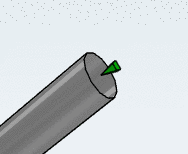 Insert model:
Insert model:
[UI]
MN_insert3d_DisplayText=Einfügen Modell
MN_insert3d_HelpText=Modell aus einer Bibliothek einfügen
MN_insert3d_SmallIcon=:/cadresource/icons/insert_model_3d_CAD_16x16.png
MN_insert3d_LargeIcon=:/cadresource/icons/insert_model_3d_CAD_24x24.png
MN_insert3d_XLargeIcon=:/cadresource/icons/insert_model_3d_CAD_32x32.png
MN_insert3d_Callback=?_CALLBACK_COMMAND("default_insert")
MN_insert3d_Environment=menu,part,app,asm,draw,toolbar
For the other keys it behaves in an analogous way.


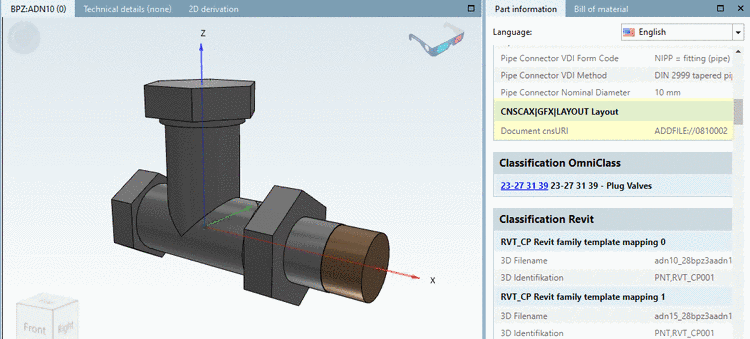
![[Note]](https://webapi.partcommunity.com/service/help/latest/pages/en/ecatalogsolutions/doc/images/note.png)
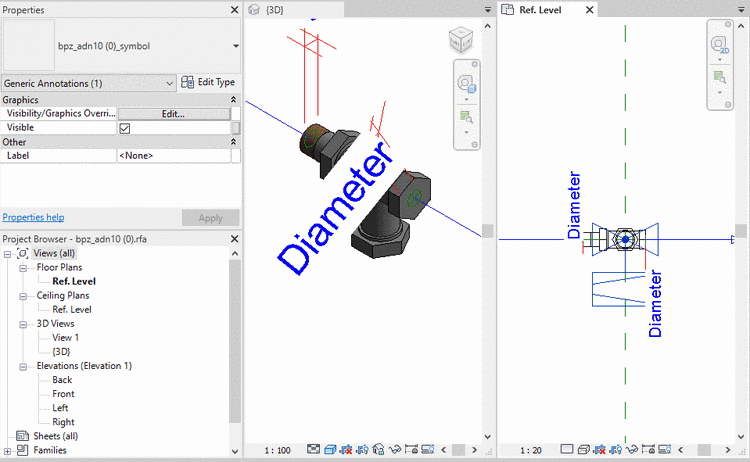
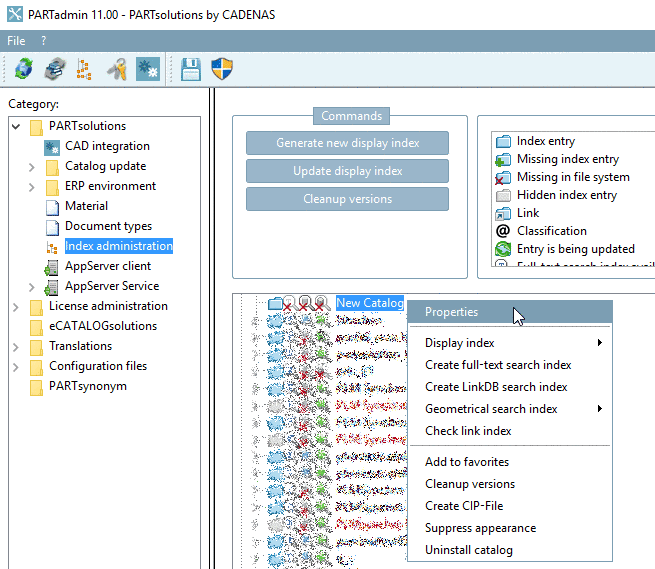 togglelivesearch,documentscan,eventmgr,settings,licenseshow,info,help,about,repeat,
togglelivesearch,documentscan,eventmgr,settings,licenseshow,info,help,about,repeat,