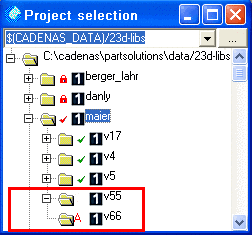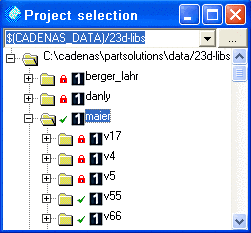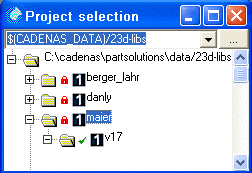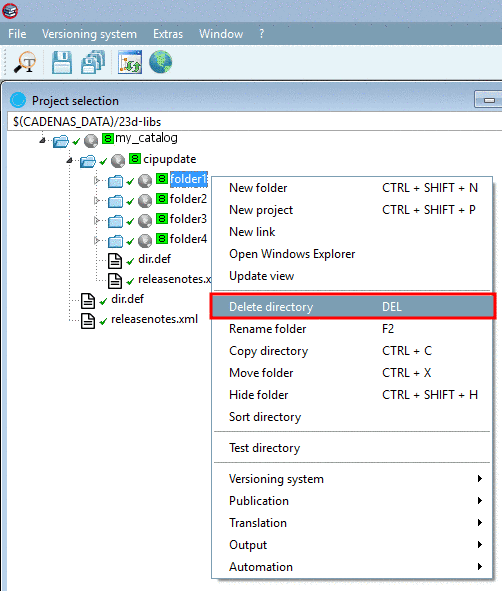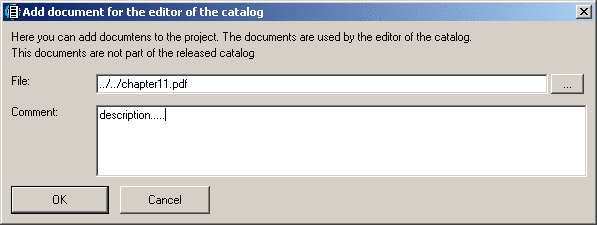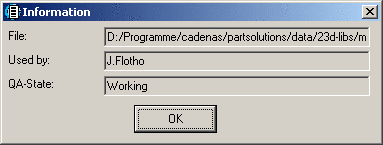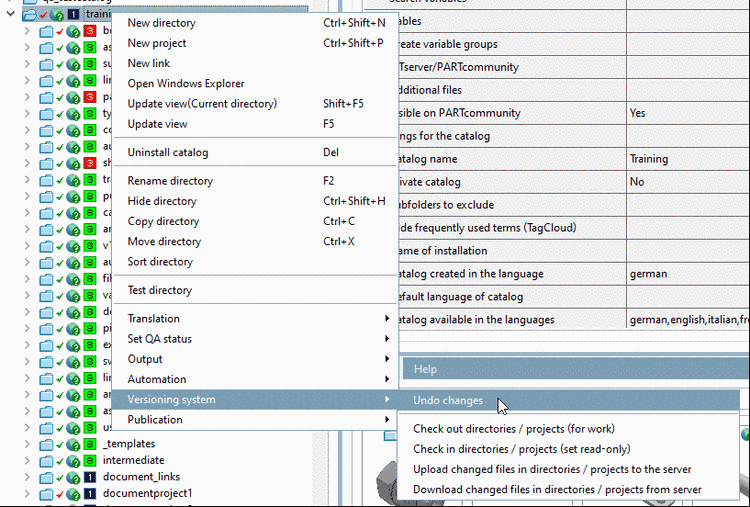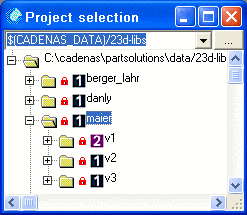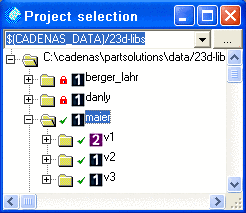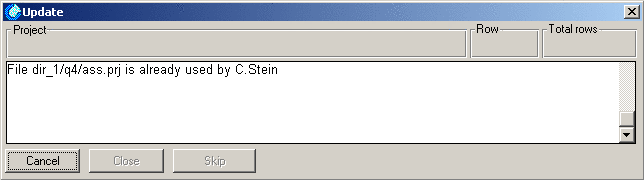Import all projects of "Bikecompany" into PARTlinkManager.
Assign ERP numbers to the single lines.[77]
Mark all datasets and click on Assign ERP numbers in the context menu.
The dialog box Generate value sequence opens.
Click on and then confirm with .
Mark all datasets again and in the context menu, click on Set fields -> Active status.
The dialog box Set values opens.
Now the PARTlinkManager shows a small, but realistic initial situation. With the help of this data the functions of the Update manager are explained.
Open PARTdataManager and select the catalog "Bikecompany".
Open the projects "Piston", "Piston ring" and "Spoke".
In the next section a catalog update is conducted.
[77] You can
do this in PARTdataManager via Add dataset to link database
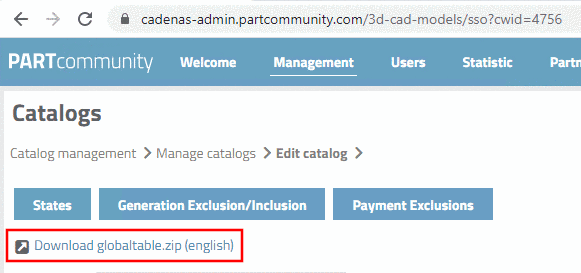 or how it is explained here in
PARTlinkManager.
or how it is explained here in
PARTlinkManager.