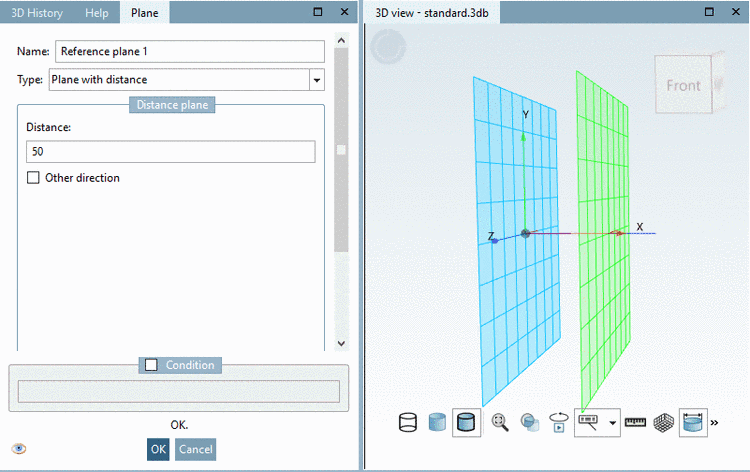Create a plane parallel to the currently selected with a specified distance.
-> After confirmation via , in the dialog area 3D History, the new plane shows up with the name that was assigned in the dialog under Name. Per default, "Reference plane 1" is entered. Further reference planes are numbered consecutively. If you want to change the reference for any reason, you can do this on the "Reference plane" via context menu command Select new reference.
Condition: The creation of a reference plane can be made dependent on a condition optionally. For example, enter B > 10.


![[Note]](https://webapi.partcommunity.com/service/help/latest/pages/en/ecatalogsolutions/doc/images/note.png)