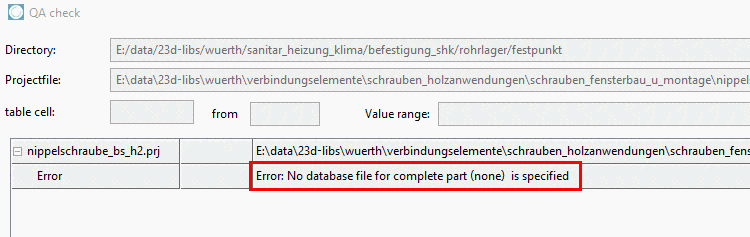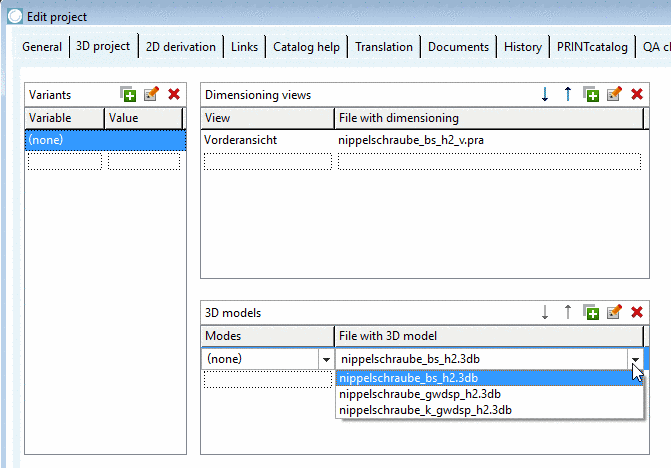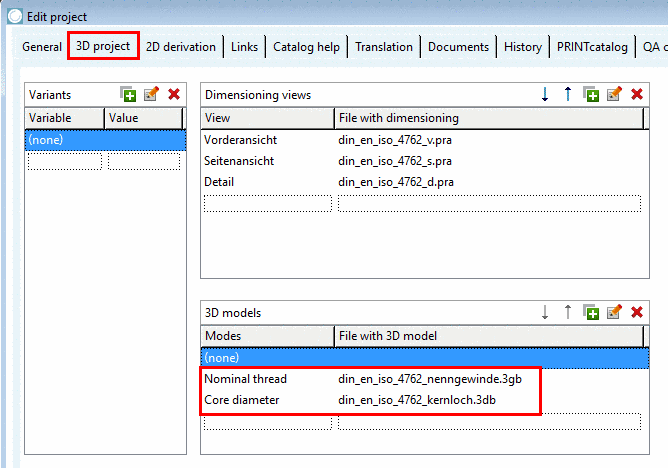![[Note]](https://webapi.partcommunity.com/service/help/latest/pages/en/ecatalogsolutions/doc/images/note.png) | Note |
|---|---|
The entry of at least one 3D model is mandatory! If no 3d file is set, in TestMeta, in the dialog box QA-Check, a respective error message is displayed.
Optionally, you can use the dialog area Variants, if you want to assign certain 3D models to different variable values (table rows). | |
Under File with 3D model, in the row (none), select the desired 3db file in the list field.
At many bolts (especially in the Standards catalog, but not only) there are two Modes (Nominal thread and Core diameter) However, in such cases, in PARTdataManager only Nominal thread is displayed! Core diameter is not used anymore!
For new catalogs always Nominal thread is created by default!