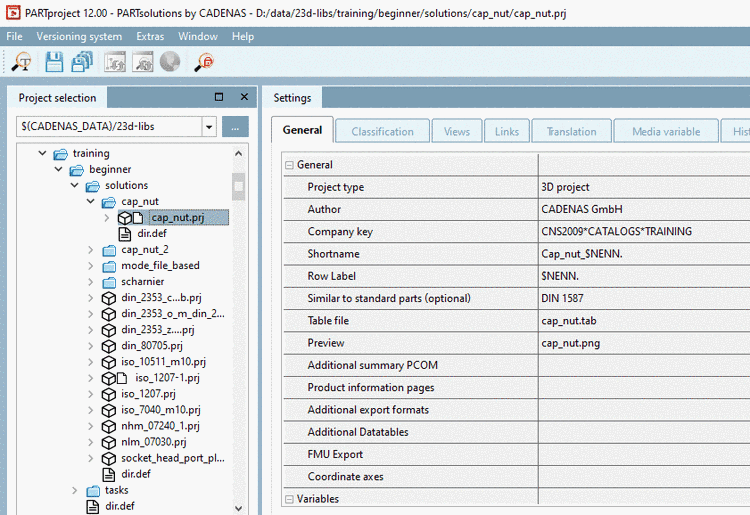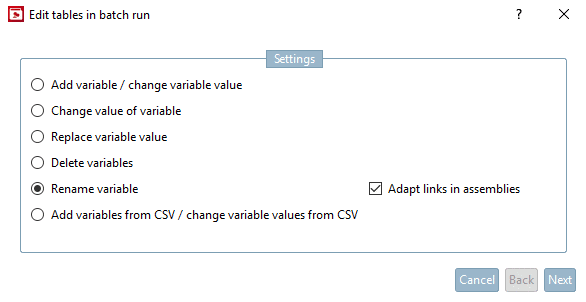The following describes how single parts from the standard and supplier part library can be replaced through any alternatives.
(In the following example only a bolt's length is changed.)
Select the component to be replaced (or multiple) and click on Replace.
-> The query dialog Select replacement mode is displayed.
If the component to be replaced is part of a pattern, the options are a little bit different.
-> The dialog Open component project? is opened.
If the dialog shouldn't be displayed in the future, activate Remember my choice.[16]
-> The dialog Choose Application is opened.
-> The view returns to the CAD system and the part (or several) is immediately replaced without any further inquiries.
[16] Once the activation is performed, a respective entry is made under $CADENAS_USER/if<cadname>.cfg.
[Interface]
Replace_QueryOpenProject={0,1}
Replace_OpenProject={0,1}


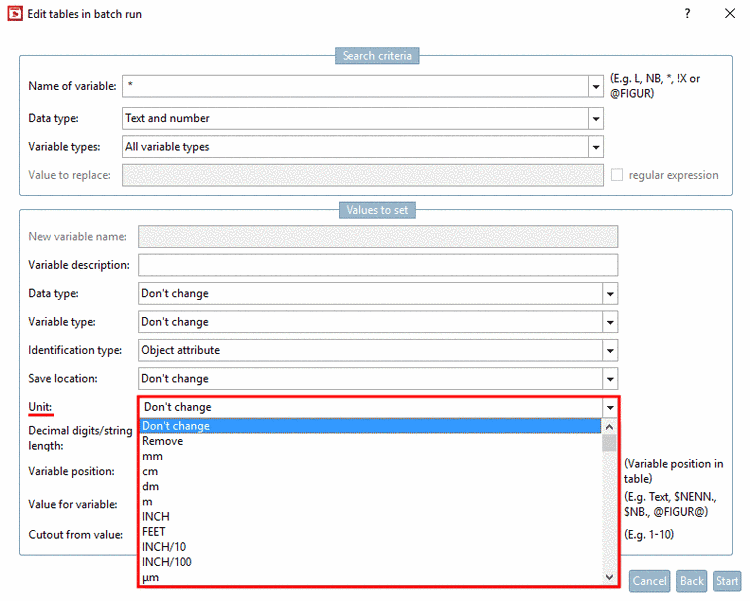
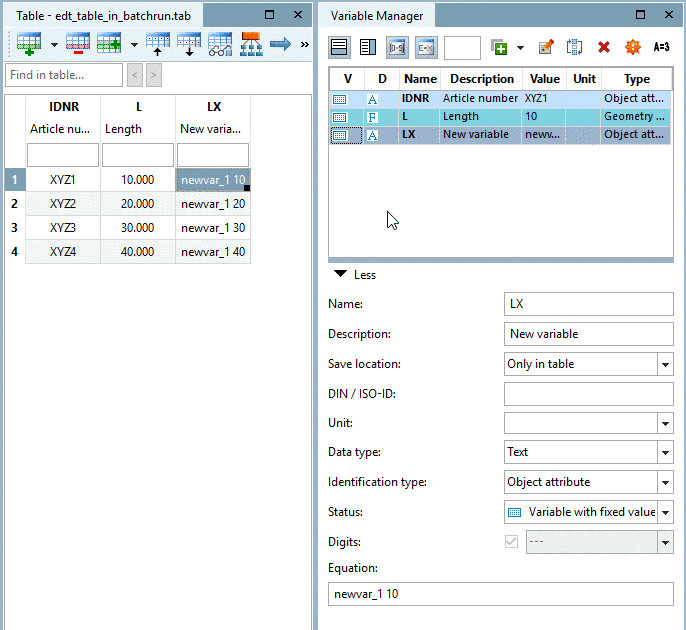

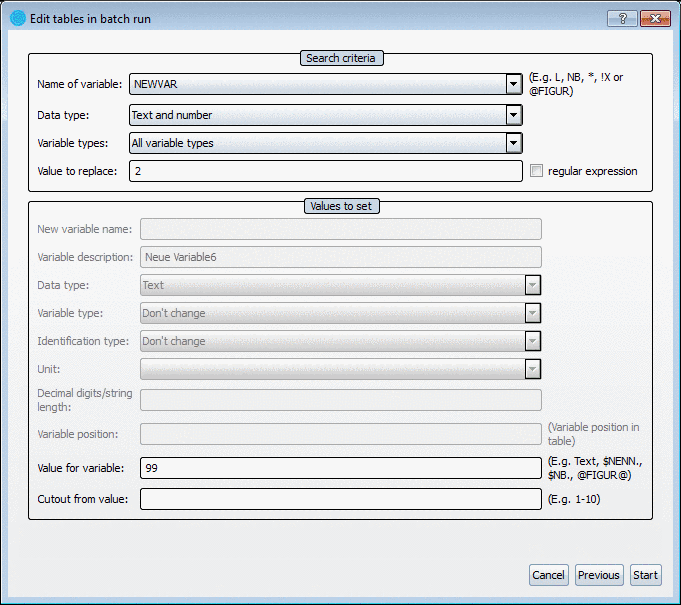
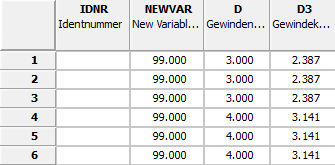
![[Note]](https://webapi.partcommunity.com/service/help/latest/pages/en/ecatalogsolutions/doc/images/note.png)