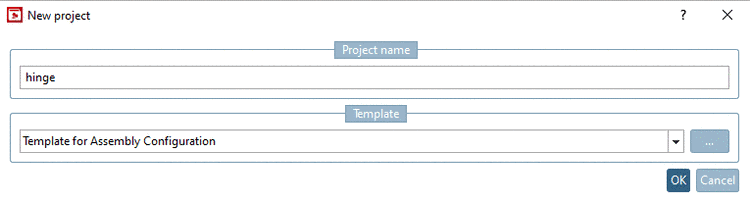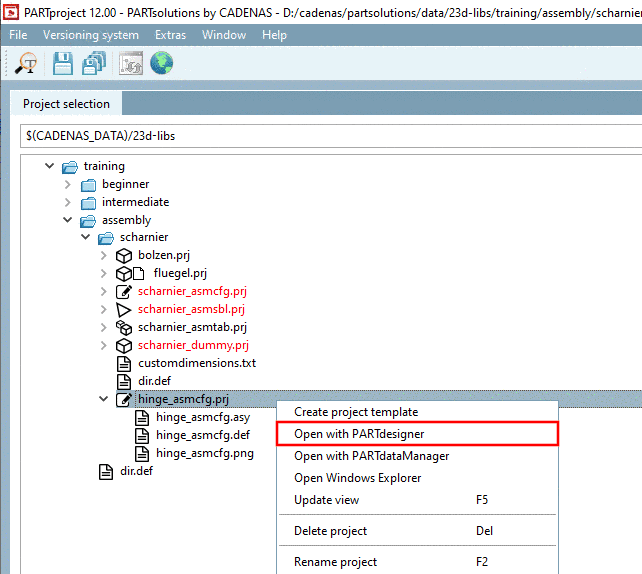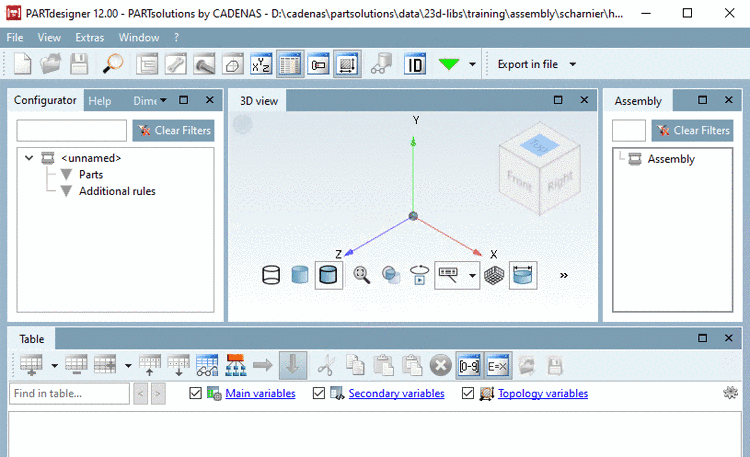Create an assembly configuration.
For this, in PARTproject, in the docking window Project selection, on directory level, click on the context menu command New project. Enter a name (here exemplarily "hinge"). In the list field, select the option Template for Assembly Configuration. Confirm with .
-> The configuration is created in the docking window "Project selection" of PARTproject, in the desired directory.
-> An assembly configuration automatically gets the attachment "
_asmcfg.prj" in its name.In the context menu of the assembly configuration, click on the command Open with PARTdesigner.
-> PARTdesigner is opened with an empty configuration.
-> The docking windows Configurator and Assembly are automatically opened.


![[Note]](https://webapi.partcommunity.com/service/help/latest/pages/en/ecatalogsolutions/doc/images/note.png)