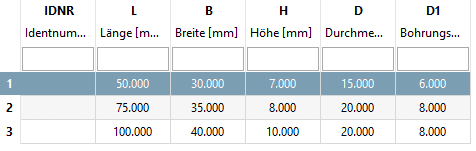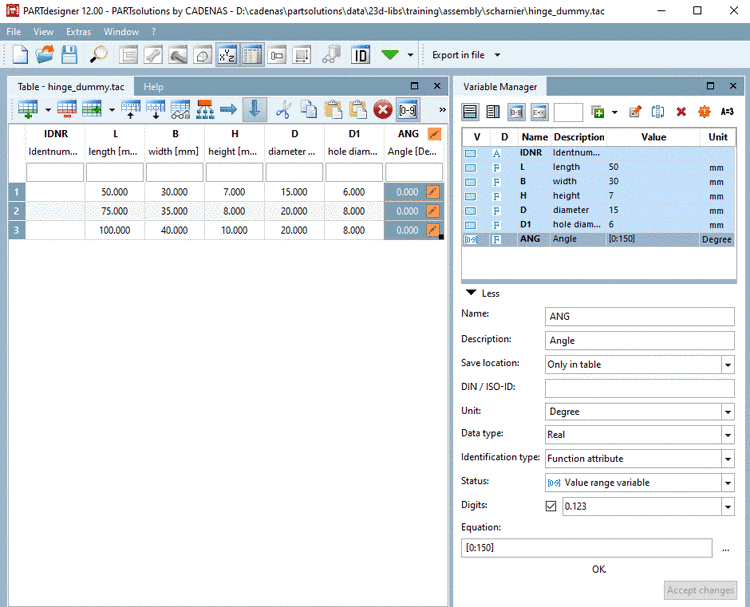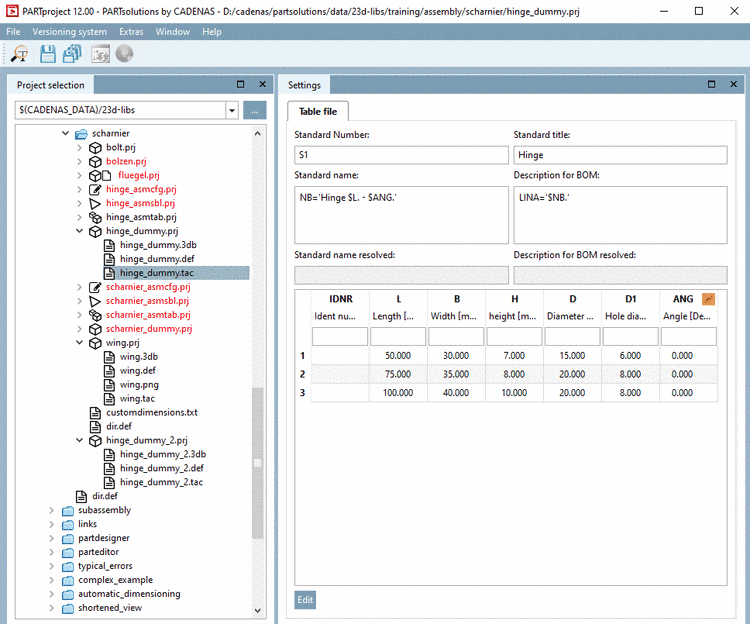In assemblies, the selection of certain characteristics does not happen via tables of single parts, but via a superordinated table, which is in the so-called dummy starter part.
As a basis for this superordinated table (the later assembly table) use the table of a significant single part. Here in this example it is the table of a wing. The variables of the bolt will be brought into dependency to the variables of the wing, so that they don't have to be part of the assembly table explicitly.
The table also contains variables only used by the assembly, which do control functional characteristics like angularity or rod position for example. Here in this example this is the angularity of the hinge. And this table is the actual assembly table.
The dummy starter part is a 3D project (single part) WITHOUT GEOMETRY (without features), it serves as "Starter part", and contains ONE! Connection point for the actual assembly and is not not exported.
Create a dummy starter part as new project "hinge_dummy" with Template for 3D project.
Mark the file "wing.tac" in "wing.prj" and in the docking window Settings, click on .
-> PARTdesigner is opened. Save the file as "hinge_dummy.tab or .tac". (Confirm with "Yes" - if the query pops up - "Replace?").
In PARTproject, make sure that the file "hinge_dummy.tab" is selected in the list field under Settings -> General --> Table file.
In PARTproject, mark the file "hinge_dummy.tab" and in the docking window Settings, click on .
Add a variable ANG to control the angularity of the hinge.
Here in this example following settings are made:
Save location: Currently just Only in table is available. At the latest when setting the connection point, In geometry and table has to be set.
Status: Select Value range variable. Under "ANG", the opening angle of the hinge can be inserted.
Equation: Choose an opening angle of the hinge (e.g. 0 to 180 degrees).
[0:150]
NB='Hinge $L.$ANG.'
Open "hinge_dummy.3db" and add the Connection point for the actual assemblies.
Accept the changes and save the file. Under "Save location", now In geometry and table has to be selected.


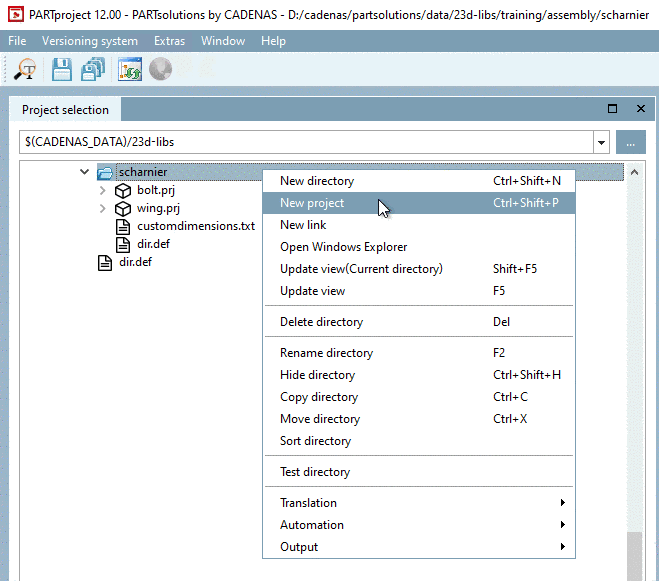
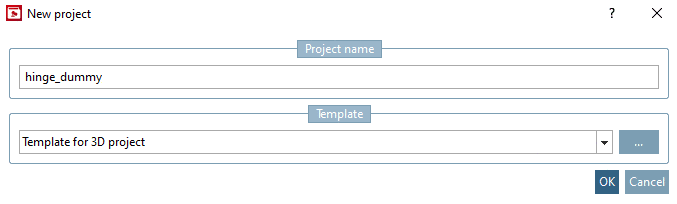
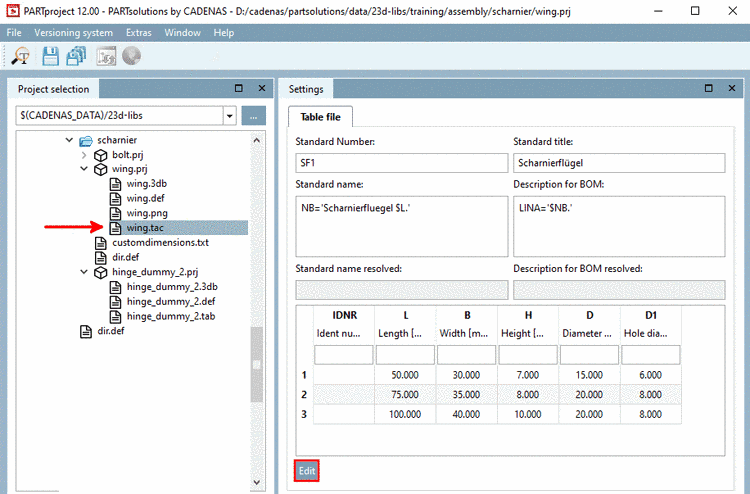
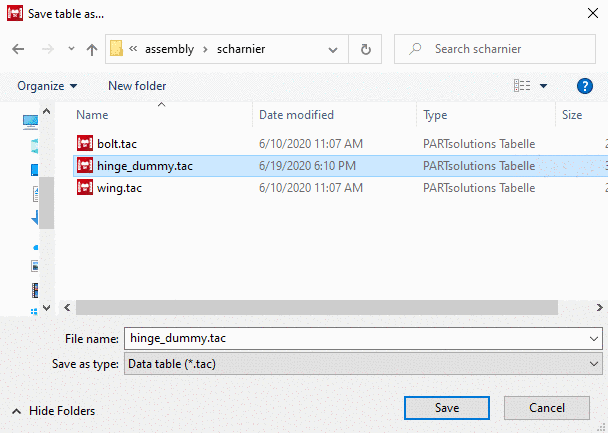
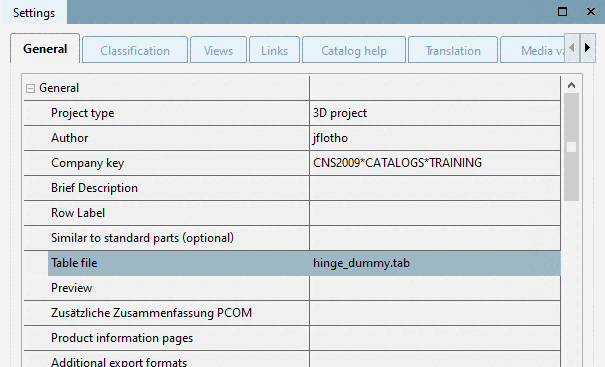
![[Note]](https://webapi.partcommunity.com/service/help/latest/pages/en/ecatalogsolutions/doc/images/note.png)