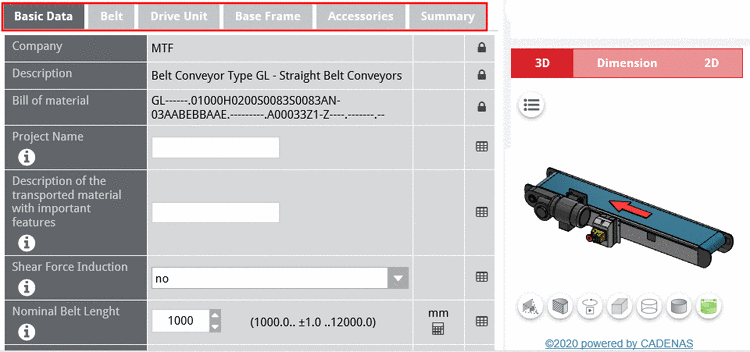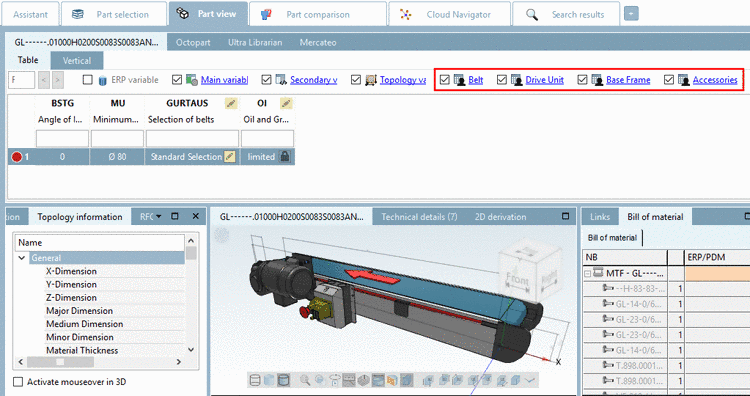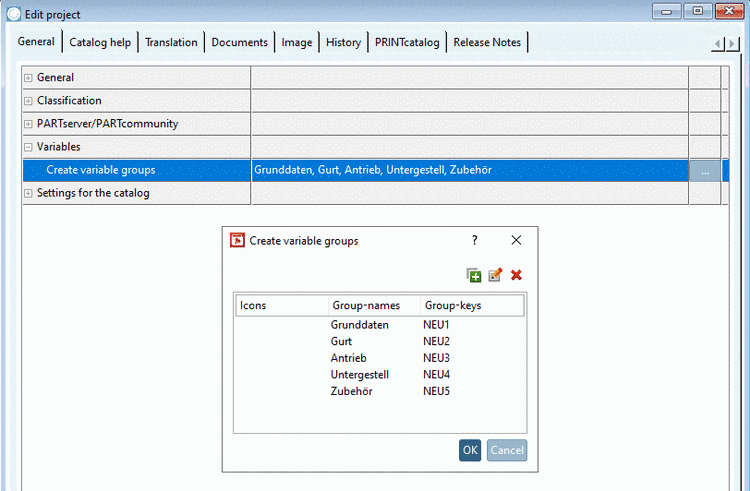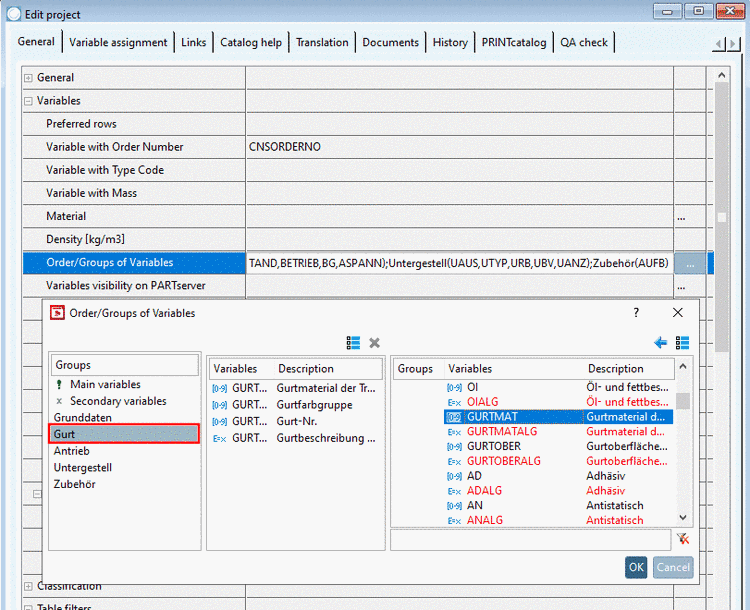The creation of variable groups is advantageous, because then these can be selected separately. With smaller table and less variables, the user has a better overview when setting the variable values in PARTdataManager or PARTcommunity.
Via plus icon create the desired variable groups and confirm with .
-> The groups are displayed under Variables -> Create variable groups.
Select the desired project and call the dialog under Variables -> Order/Groups of Variables.
In the dialog, select a created group and move the desired variables into it.
Details on Order/Groups of Variables can be found under Section 5.9.2.3.2, “ Order/Groups of Variables - Hide columns (variables) ”.


![[Note]](https://webapi.partcommunity.com/service/help/latest/pages/en/ecatalogsolutions/doc/images/note.png)