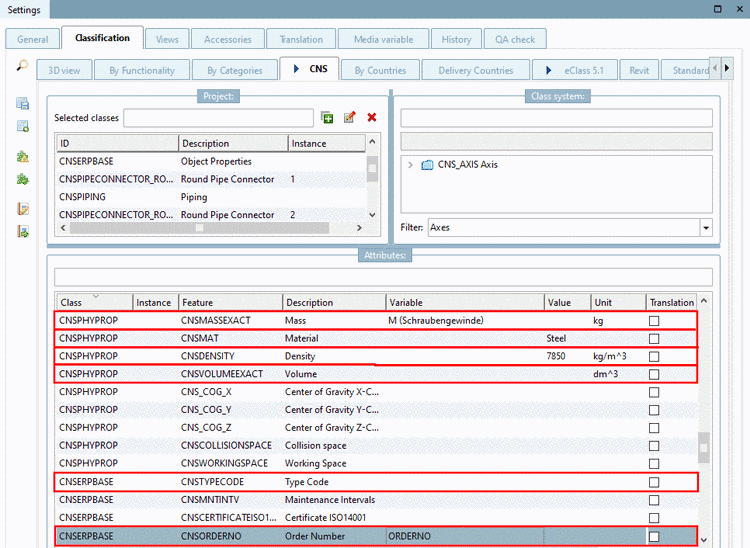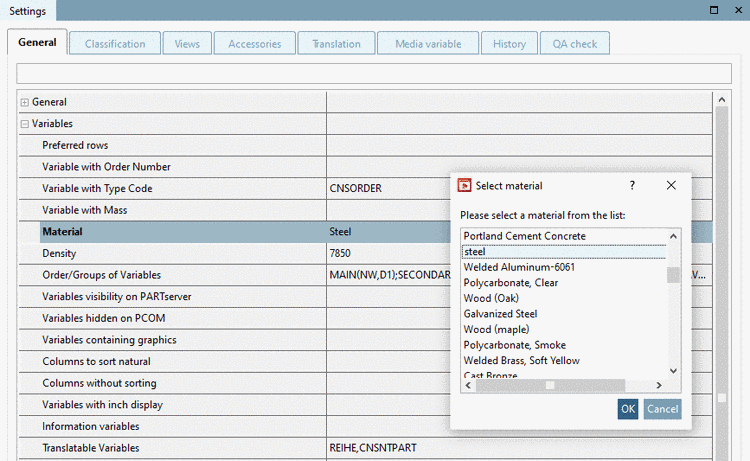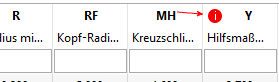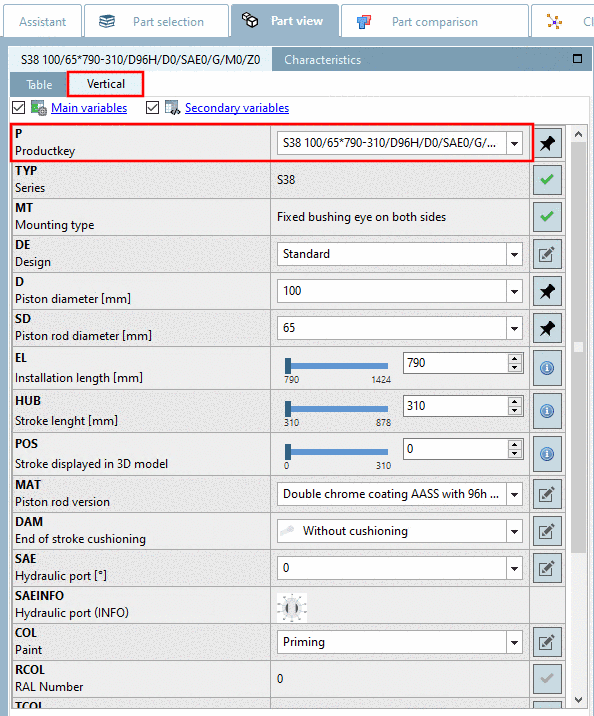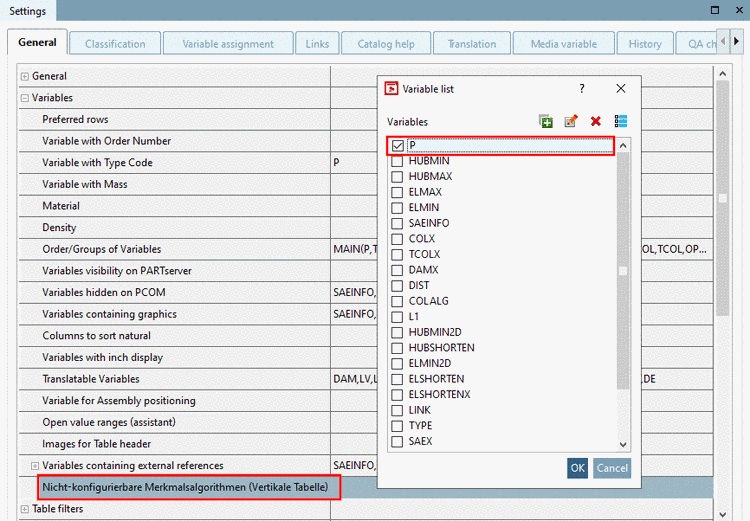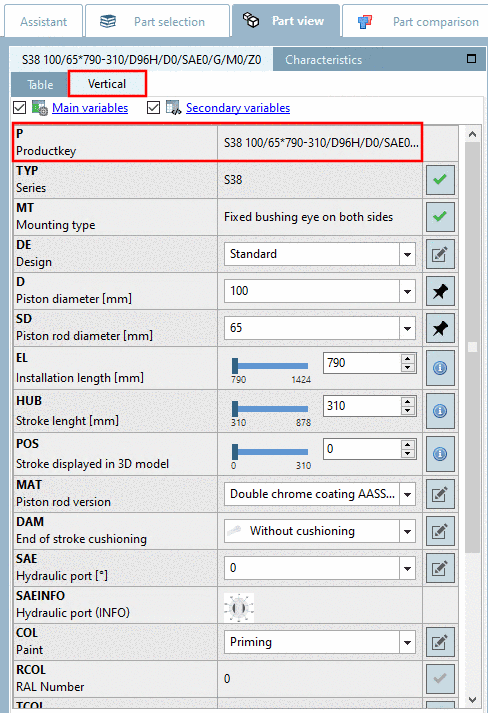The following entries are automatically mapped to the respective Class variables of CNS classification and so transferred to the CAD when exporting. Also see Section 5.12.4, “Simple assigning of important variables to CNS classification ”.
See Section 5.12.7, “Classification according to CNSORDERNO / CNSTYPECODE ”.
See Section 5.12.7, “Classification according to CNSORDERNO / CNSTYPECODE ”.
Material: When clicking on , you can select the desired material from a list.
The displayed materials are displayed under
$CADENAS_SETUP/material.cfg.
See Section 5.9.2.3.2, “ Order/Groups of Variables - Hide columns (variables) ”.
Variables containing graphics:
If you want to display table rows with graphics (*.png) in projects, first apply a new variable/column in PARTdesigner. Then enter the file name of the desired graphic into the single rows of the new column. Then open the dialog box Variable list in PARTproject (Browse button ) and activate the respective variable.
Column contents with metrical dimensions can be recalculated to inch dimensions per algorithm. Set the variables (columns) which are to be calculated thus.
Here, enter the text variables whose fields contain translatable text. Within the tabbed page Translation or preferably in the dialog box Translations, store the respective translation in the different languages.
Detailed information on the subject "Translation" is found under Section 5.8.2.1.13, “ Translation ”.
Variable for Assembly positioning:
Optional entry: Refers to "Testmeta".
Variables can be specified as Function attribute (e.g. displayed stroke of an assembly with cylinder driven in or out or angularity in a hinge).
Such variables entered here are not used for geometrical checks in TESTmeta, whereby variants to be tested are reduced.
Value range variables entered here are nor checked in TESTmeta.
When clicking on the same-named dialog box is opened where you can determine the desired variable and the image path.
Variables containing external references:
See Section 5.9.2.3.4, “ Variables containing external references ”.
Calculated variable values without list selection (vertical table):
In PARTdataManager, the vertical table shows a list field selection for calculated variables (based on attribute algorithms) by default.
However, you can disable the list field for certain (or all) variables of this type. When clicking on under Calculated variable values without list selection (vertical table) the dialog box Variable list is opened.
Activate the desired variables and confirm with .
-> Now the list field selection is disabled for the specified variables.
![[Note]](https://webapi.partcommunity.com/service/help/latest/pages/en/ecatalogsolutions/doc/images/note.png)
Note In particular, regard the following for the product key:
The list field only shows the keys based on currently set values. Theoretically, a huge amount of combinations is possible. Compare Section 5.12.7, “Classification according to CNSORDERNO / CNSTYPECODE ”.