Tabbed page General -> menu item Variables -> Variables containing external references
Columns can be marked with the property to open a program or document once a cell is being clicked. The document can be stored in the catalog, just as well be referenced per URL.
These columns show
a document icon  . When selecting Color document columns in the setting options
under Extras menu -> Settings... -> Table, they are colored in green
additionally.
. When selecting Color document columns in the setting options
under Extras menu -> Settings... -> Table, they are colored in green
additionally.
Direct path statement to internal document with consideration of language dependency.
The document (possibly even more with multiple languages) may be stored at any location within the catalog.
If documents are available in several languages attach a language ID to the file name separated by an underscore. In the example below "_english" and "_german".
Under Document to open set following entry:
../txt_norelem/2133_$(cadenas_language).txt
Variable statement for path to internally stored document.
Define respective column (variable) under Variables containing external references.
Under Document to open, determine the variable containing the document path (here PDFX).
The variable PDFX with attribute algorithm contains the path to a PDF which is stored in the catalog.
Document to open: Variable statement referencing an URL with consideration of language dependency. Depending on $CADENAS_LANGUAGE a respective condition is specified.
| ||||
Instead of an internal document to be opened, just as well you may state a program to be executed:


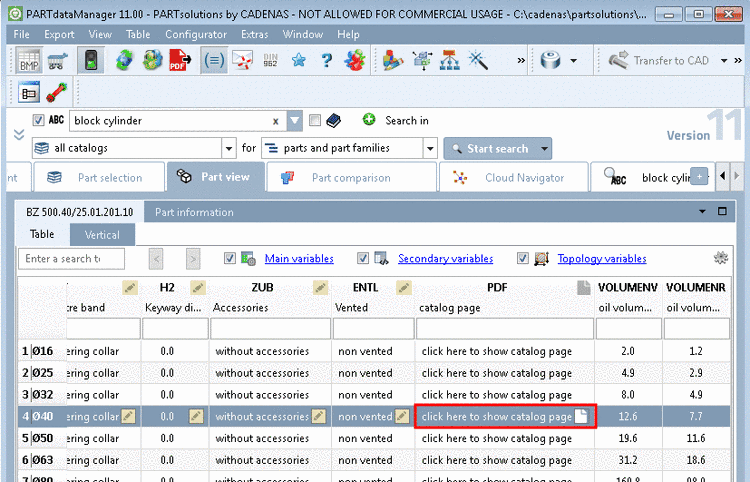
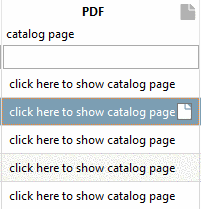
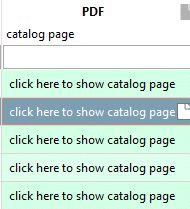
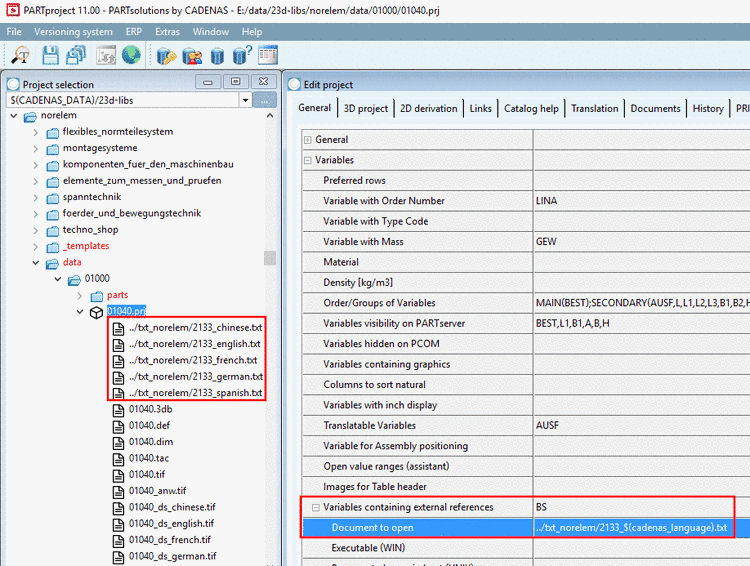
![[Note]](https://webapi.partcommunity.com/service/help/latest/pages/en/ecatalogsolutions/doc/images/note.png)
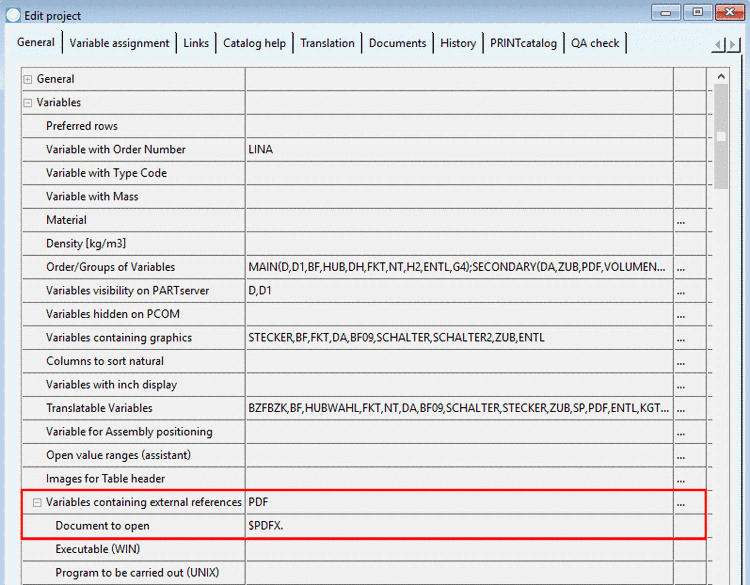
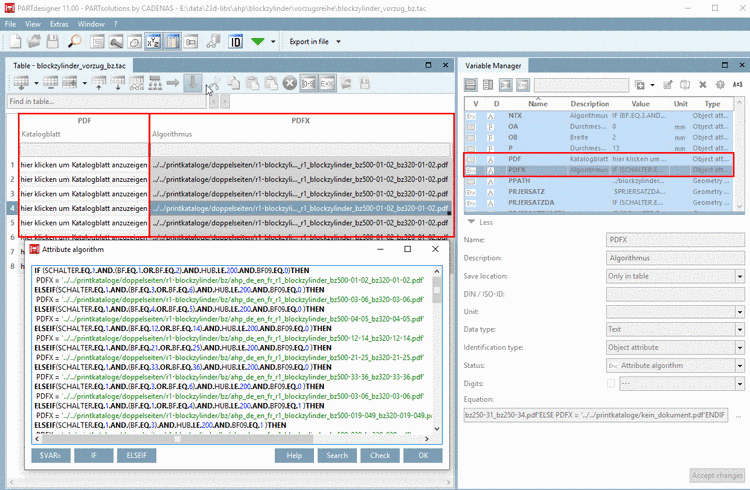
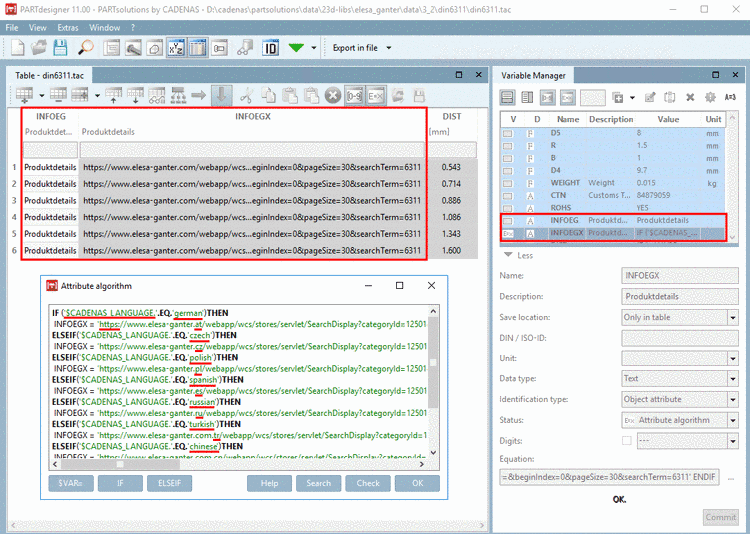
![[Tip]](https://webapi.partcommunity.com/service/help/latest/pages/en/ecatalogsolutions/doc/images/tip.png)