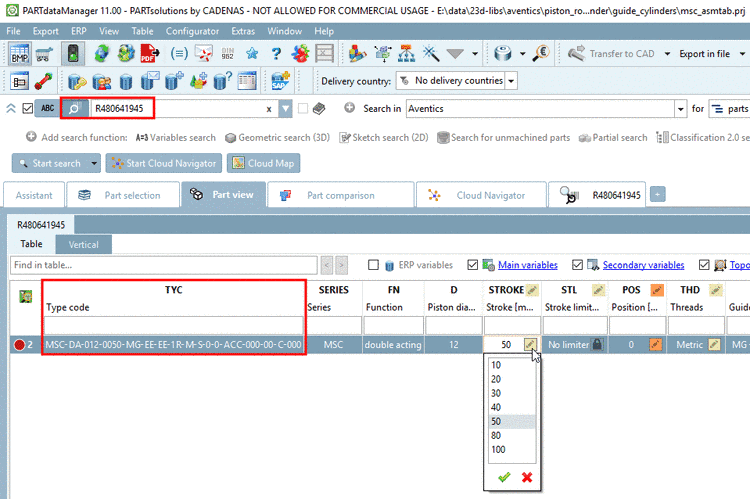- 5.12.7.1. Use of CNSORDERNO and CNSTYPECODE with examples
- 5.12.7.2. Benefits of classification according to CNSORDERNO and CNSTYPECODE
- 5.12.7.3. Plugin "Resolve check"
- 5.12.7.4. Plugin "Batch classification of projects"
- 5.12.7.5. TestMeta: General for Order number or Type code
- 5.12.7.6. TestMeta: ReverseConfigs / Reverse Search (automatic)
- 5.12.7.7. Index order numbers dependent on value ranges
- 5.12.7.8. Limit resolving of value ranges (yellow fields) via config key
PARTproject -> Settings -> General tabbed page-> Variables -> Variable with order number and/or Variable with type code
![[Note]](https://webapi.partcommunity.com/service/help/latest/pages/en/ecatalogsolutions/doc/images/note.png) | Note |
|---|---|
| |
In PARTdataManager, you can switch
between normal Full-text search
 and search for Order number or type code
and search for Order number or type code  .
.
The search method
Order number or type code  should be used when explicitly searching for it. Due
to uniqueness this search will always directly lead to the desired result
(if the catalog is accordingly prepared).
should be used when explicitly searching for it. Due
to uniqueness this search will always directly lead to the desired result
(if the catalog is accordingly prepared).
This method does not only lead to desired result when searching for a fixed Order number / Type code, but also then, when it is composed by values from value range variables and in fact both for simple and for complex combinations.
![[Note]](https://webapi.partcommunity.com/service/help/latest/pages/en/ecatalogsolutions/doc/images/note.png) | Note |
|---|---|
Catalogs may contain simple projects without value ranges or with value ranges and those again can be build more simple or complex. In order to detect which cases exist in a catalog the Resolve check should be performed. See Section 5.8.2.1.15.30, “ Reverse Search - Resolve check (automatic) ”. | |
Simple project without value ranges
Project with value ranges which can be resolved by inclusion into the full-text search index
The inclusion into the full-text search index is possible if there are less than 25.000 possible combinations per project or 50.000 per catalog (default limit) in addition to the standard rows. Setting the limit is performed via configuration file
%cadenas_setup%/partsol.cfg. On this please see under Section 5.12.7.8, “Limit resolving of value ranges (yellow fields) via config key ”.Project with value ranges, which need to be resolved via Reverse Search
These are catalogs with very complex value ranges, where resolving would create millions and billions of combination possibilities, which exceeds the config limit (max. 25.000 per project, max. 50.000 per catalog) for the inclusion into the full-text index (Lucene index).
When executing the resolve check for these projects a mapping file will be automatically created by which these projects can be found.
The key VARSEARCHRESOLVEORDERNO[46] has to be set correctly what is automatically done when using the plugin Resolve check (Section 5.8.2.1.15.30, “ Reverse Search - Resolve check (automatic) ”).
These projects need to have a special mapping file (
graphlookup.map), which can automatically be created. On this see Section 5.8.2.1.15.30, “ Reverse Search - Resolve check (automatic) ”.[47]In special cases if for certain projects automatic creation is not possible, a so called ReverseConfig file (
pnoreverse.cfg) can be manually created. To simplify the process a plugin can be used. See Section 5.8.2.1.15.32, “ Reverse TypeCode Rule Editor ”.
Special case at 2) and 3): Only a certain number of the actual combination possibilities resulting from value range fields has an order number and is really available or orderable.
-> A CSV (
pnomapping.csv) with mapping information on Order number and Type code is stored in the catalog root directory.-> Search entry is order number in search mode Search for order number / type code
 , in fact, the search is performed with the type
code in background.
, in fact, the search is performed with the type
code in background.
[45] The
Class variables CNSORDERNO and
CNSTYPECODE
are mapped to the desired variable under Variable with order number and
Variable with type
code. Also see Section 5.12.4, “Simple
assigning of important variables to CNS classification
”.
[46] Key
VARSEARCHRESOLVEORDERNO.
On project level it is in the project file, on catalog level in
$CADENAS_DATA/23d-libs/<catalogname>/dir.prj.
No corresponding GUI. Manual intervention not necessary.
[47] Always take care to have an up-to-date full-text search index and/or geo search index for the required catalogs, in order to really have all functions of your software version available. (With V11 SP10 for example, the function Reverse Search – Test reverse search has been added which will access the full-text search index.)


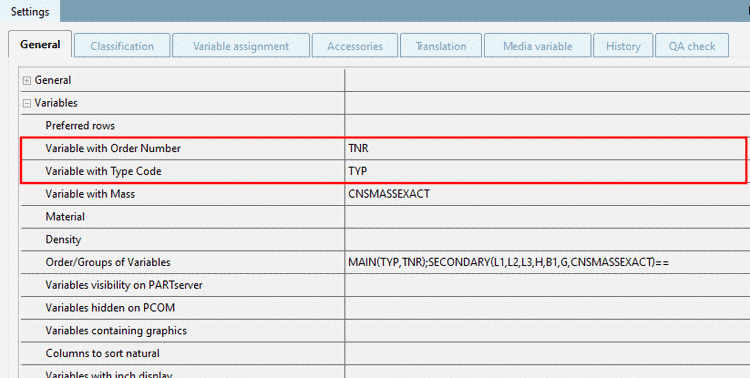
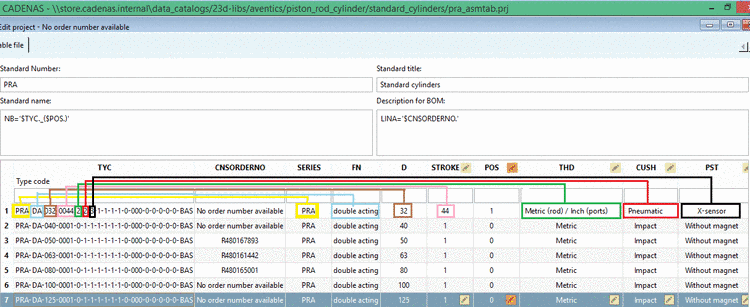
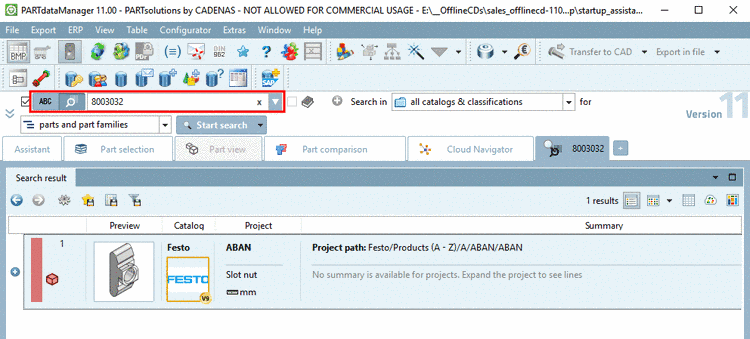
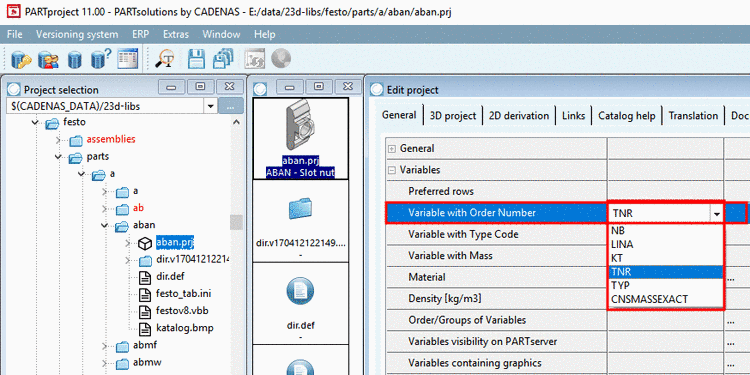
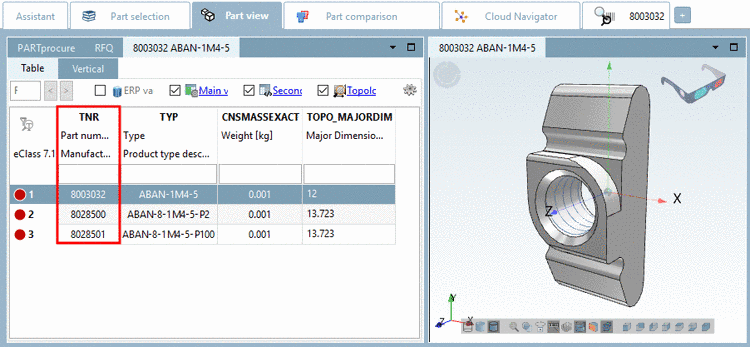
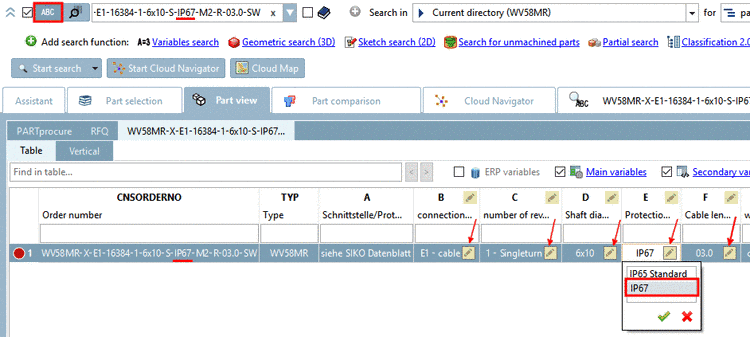
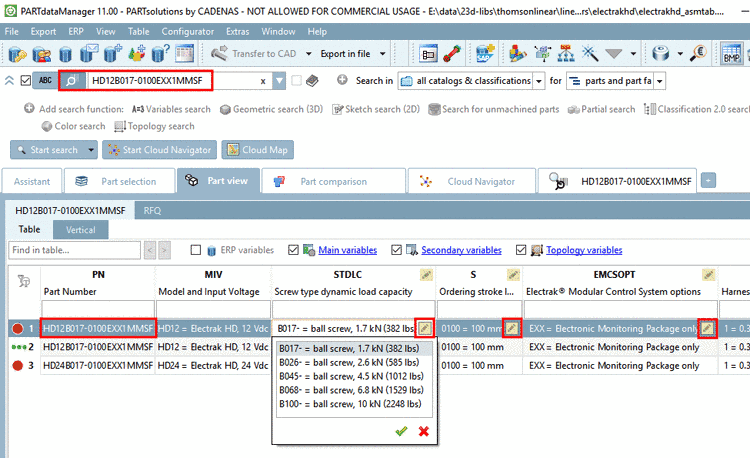
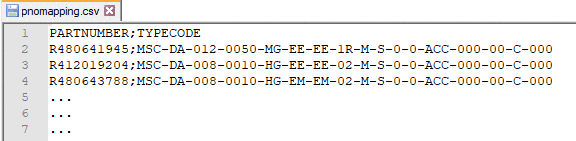
![[Caution]](https://webapi.partcommunity.com/service/help/latest/pages/en/ecatalogsolutions/doc/images/caution.png)