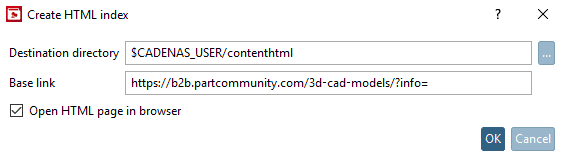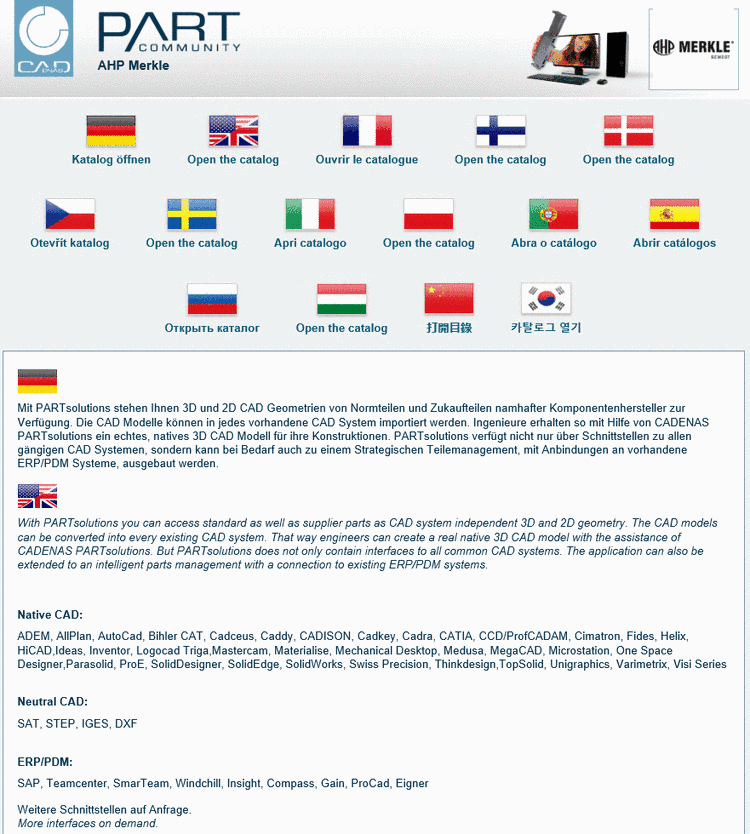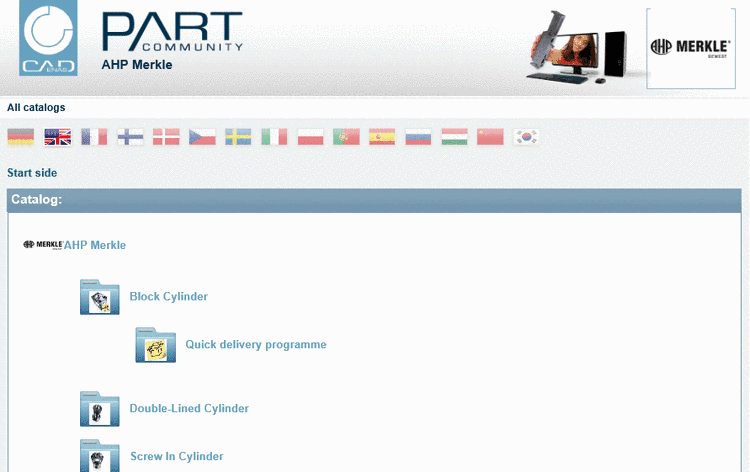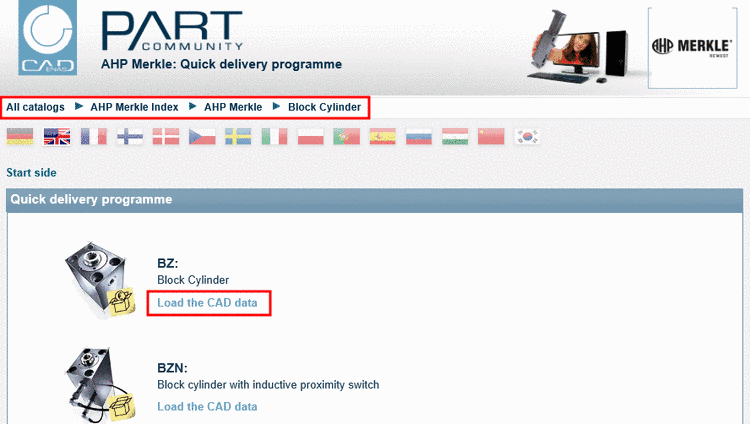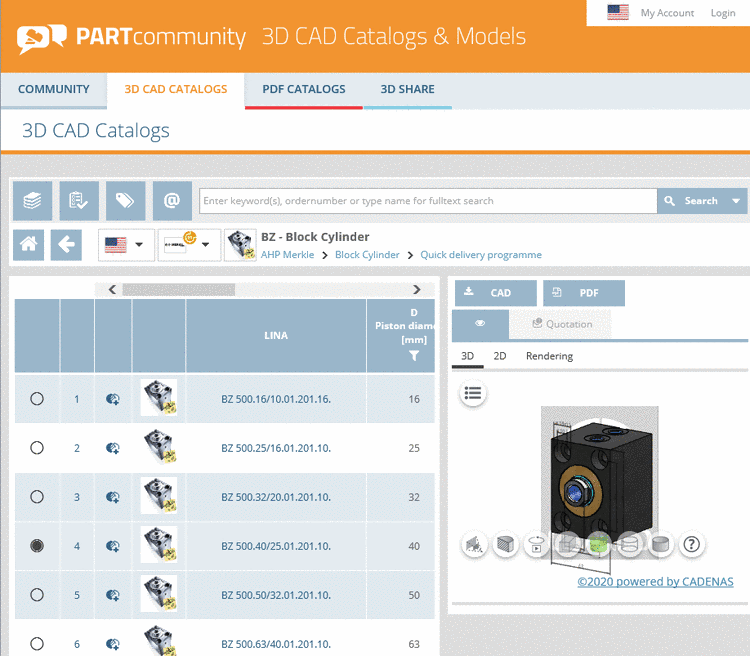Create your catalog structure (or a substructure) in HTML format.
Select the catalog directory or a subdirectory and in the context menu, under Output, execute the command Create HTML index.
-> The same-named dialog box opens.
Perform the desired settings and confirm with .
The start page contains information on supported output formats (Native CAD and Neutral CAD), furthermore information on supported ERP/PDM interfaces.
Select the desired catalog language.
-> Now you can see the index structure at uppermost level.
Click through to the desired part. At bottom level you can see the link Load the CAD data.
-> The part is opened on PARTcommunity.


![[Note]](https://webapi.partcommunity.com/service/help/latest/pages/en/ecatalogsolutions/doc/images/note.png)