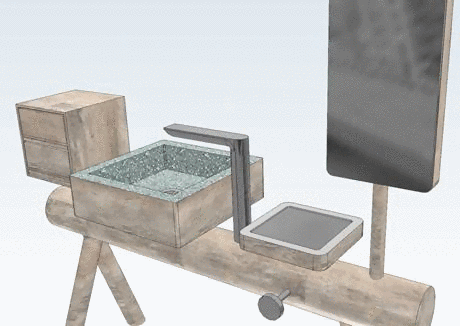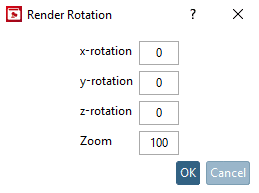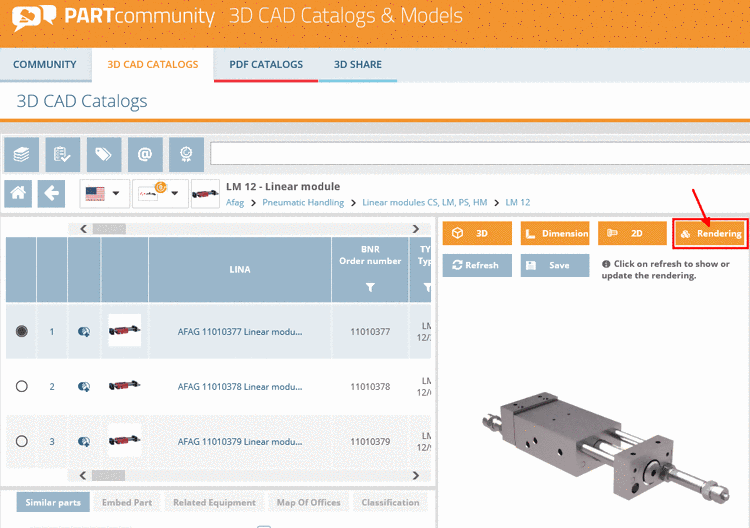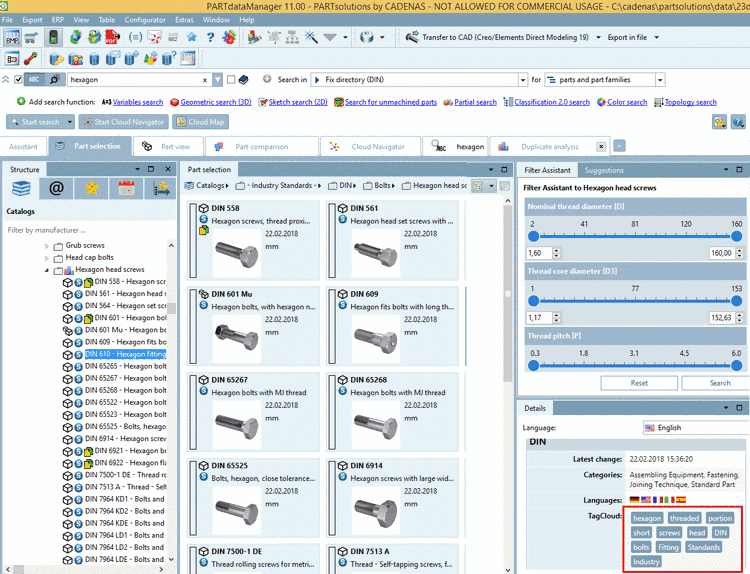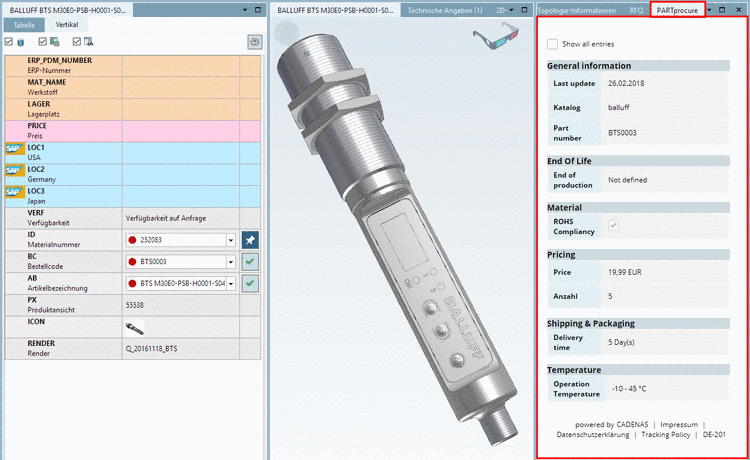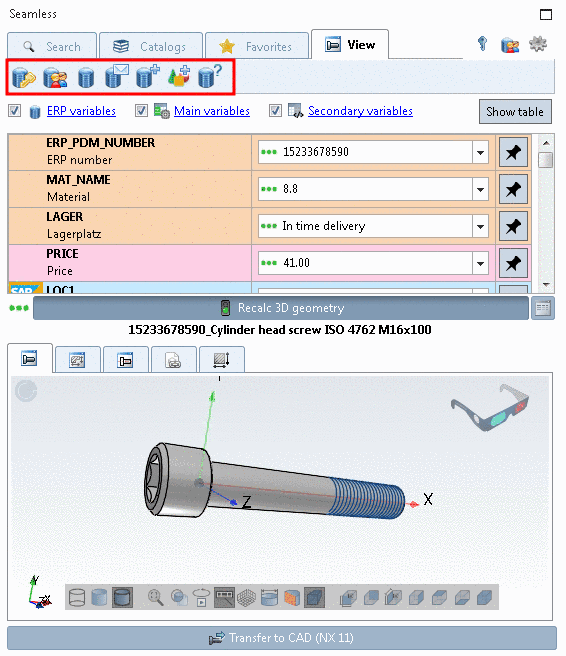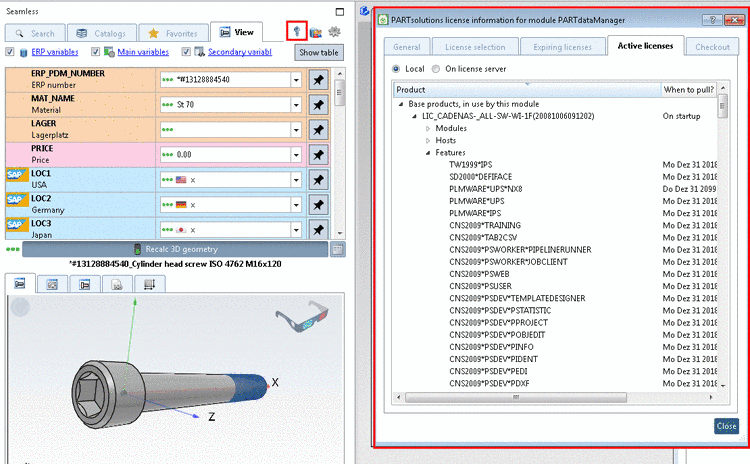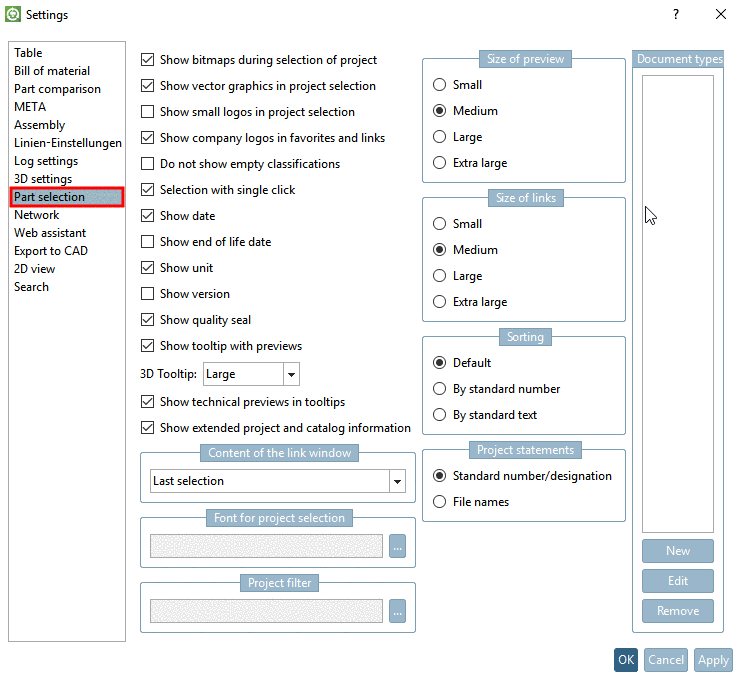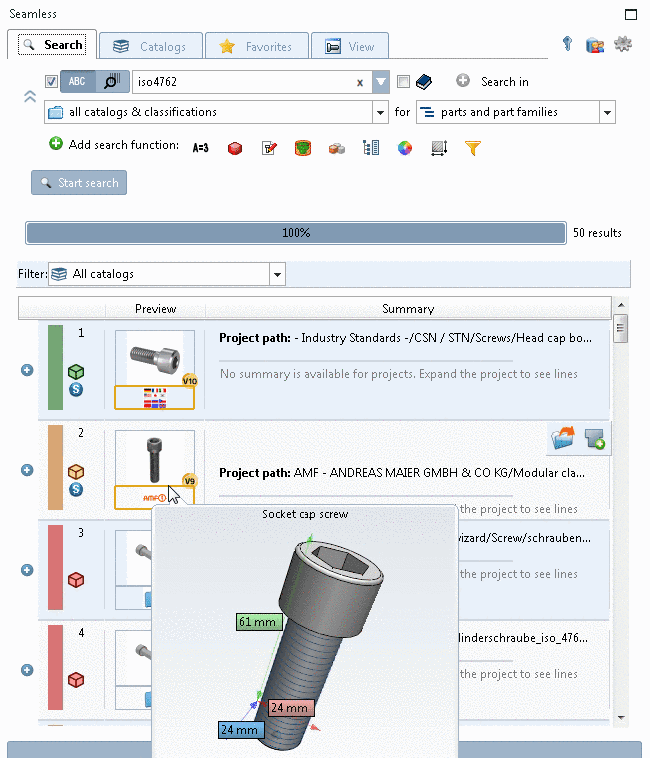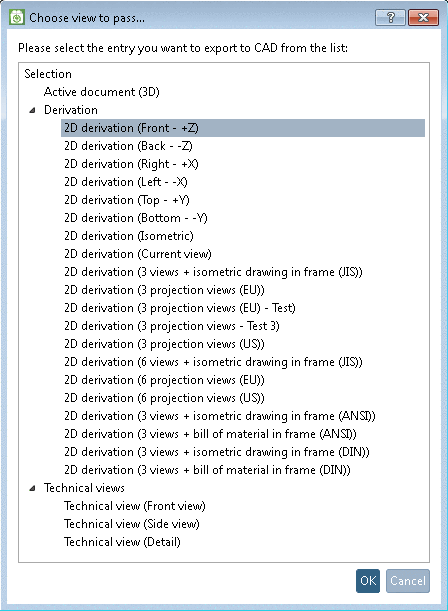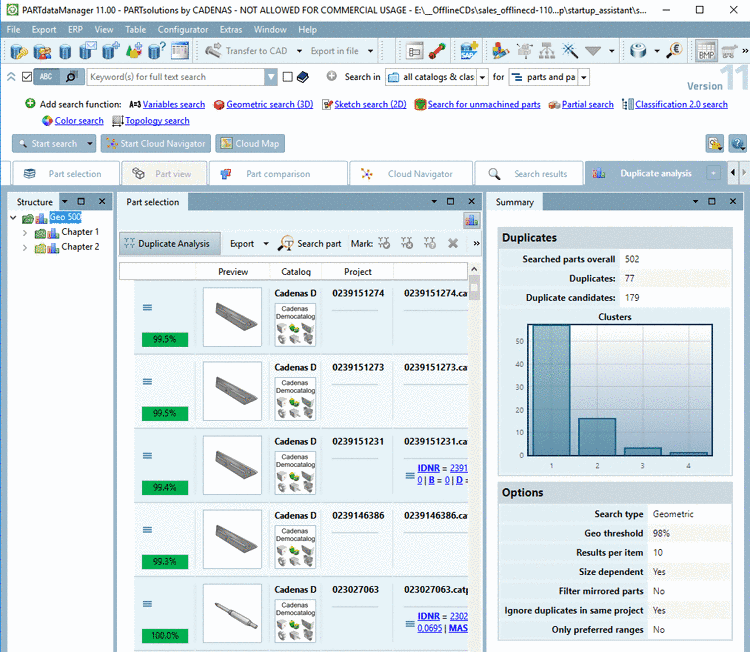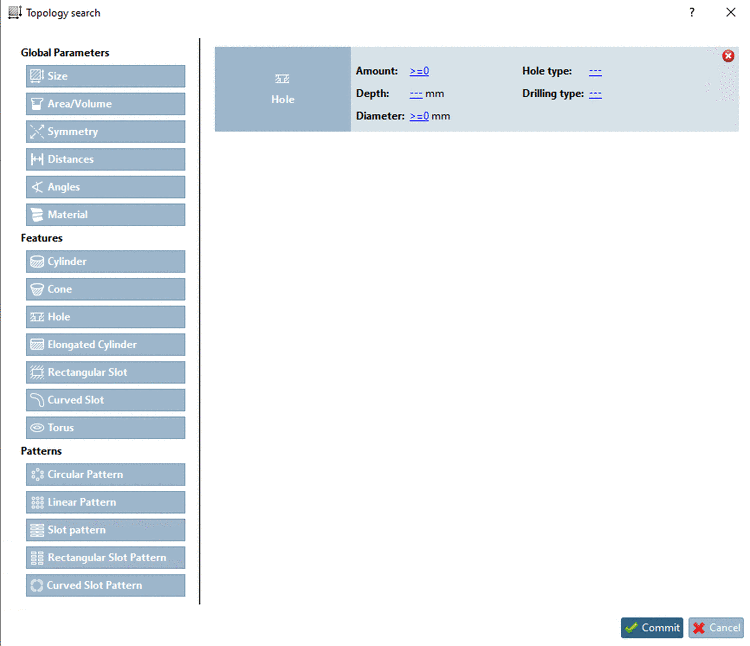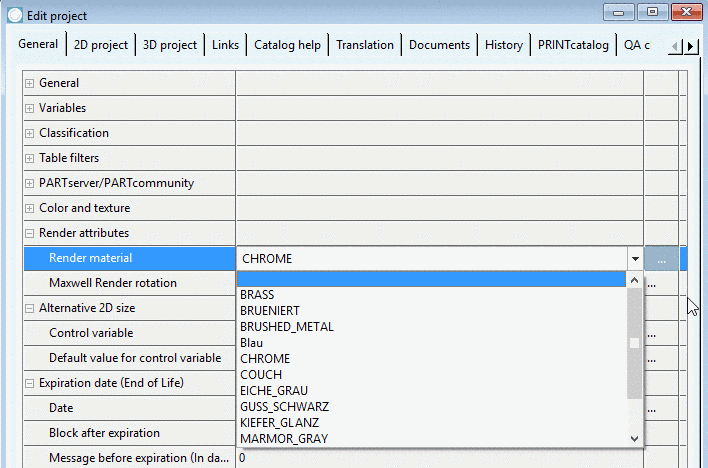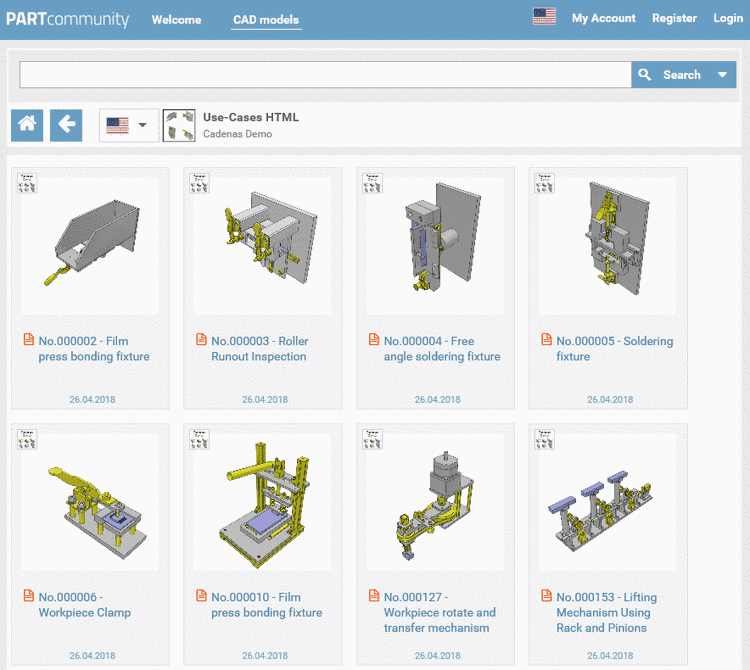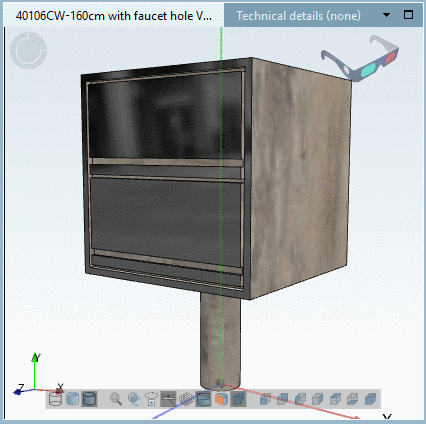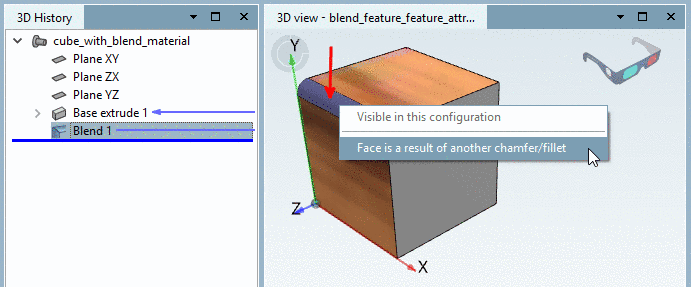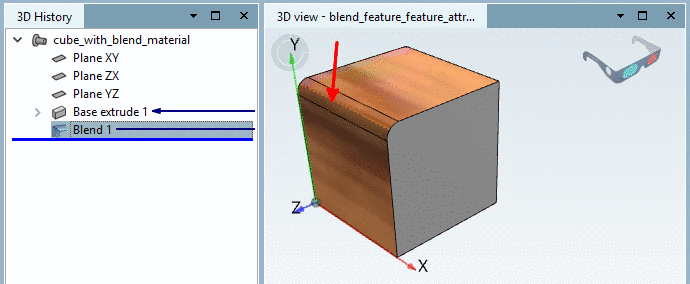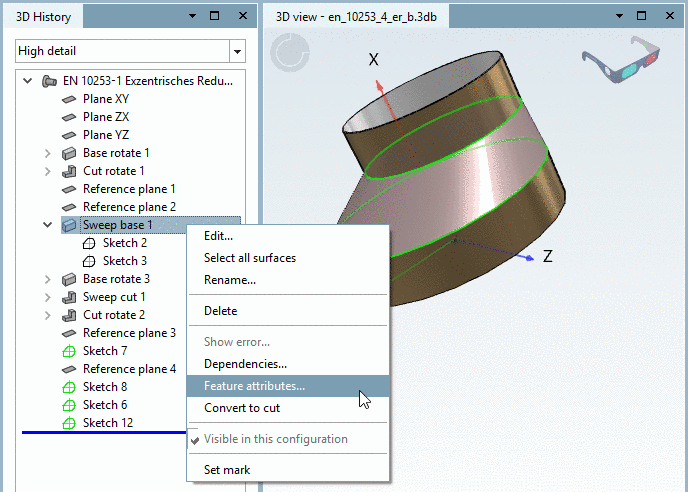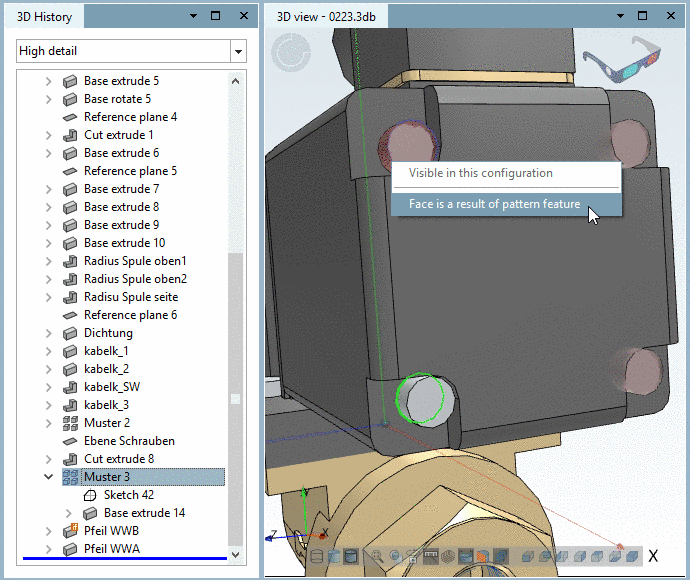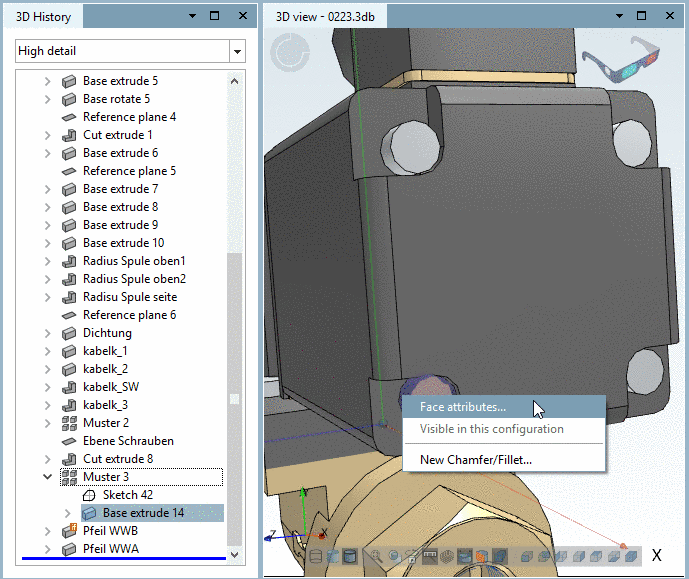- 3.1.6.4.3.2.1. Search with one single term
- 3.1.6.4.3.2.2. Singular - Plural
- 3.1.6.4.3.2.3. Multiple terms
- 3.1.6.4.3.2.4. Search with combination of terms and variable values
- 3.1.6.4.3.2.5. Search only with variable values
- 3.1.6.4.3.2.6. Exact search {}
- 3.1.6.4.3.2.7. Strict search !
- 3.1.6.4.3.2.8. Phrase search "" (exact order of terms)
- 3.1.6.4.3.2.9. Wildcard search *
- 3.1.6.4.3.2.10. Leading zeros in part numbers
- 3.1.6.4.3.2.11. Search for negative values
- 3.1.6.4.3.2.12. Number search with units (explicitly and implicitly)
- 3.1.6.4.3.2.13. Logical operators
- 3.1.6.4.3.2.14. Mixture of AND and OR - Parentheses
- 3.1.6.4.3.2.15. Topological measures of length
- 3.1.6.4.3.2.16. Search options with ERP integration
- 3.1.6.4.3.2.17. Wildcard query for a whole directory
- 3.1.6.4.3.2.18. Background information
- 3.1.6.4.3.2.18.1. Automatic splitting of search terms
- 3.1.6.4.3.2.18.2. Toleration of wrong divisions in strings
- 3.1.6.4.3.2.18.3. Ranking
- 3.1.6.4.3.2.18.4. Find order numbers with empty spaces and special characters
- 3.1.6.4.3.2.18.5. Extraction of zeros from search terms
- 3.1.6.4.3.2.18.6. Search for values of value range fields
You can use the Full-text search only with terms, only with numbers or with a combination of both.
If no variables are specified, then you can also do this ...
... in the list of Search results (for details see Section 3.1.6.7, “ Search results ” )
... in the Part view. (For details see Section 3.1.7, “ Part view ”. )
Under Search in, determine the search area.
For details see Section 3.1.6.1.1, “ Search in...: Where? ”.
Under Search for, determine whether parts or part families should be searched. For details see Section 3.1.6.3, “ Search for Parts | Part families and Parts ”.
Bolt
The term "Bolt" can occur anywhere, also as substring. Some examples:
Search with exact type designation
DNC
mounting element
If you get hits inside a classification, this is signalized by the respective icon in the hit list.
After double-clicking on a hit you can see all parts classified in the same way.
Each term has to exist anywhere in the project.
bolt with shank
shank bolt
The sequence plays a certain role, because exact accordances are higher ranked.
cylinder manufacturername
Simply add the manufacturer name into the input field in addition
or alternately determine a manufacturer (catalog) under Search in
or in the docking window Filter, use the Manufacturer filter.
When filtering with variable values, a respective icon is displayed in the table of Part view top left. When clicking on the icon the table filter is removed and all rows are displayed.
A combination of several values may be so specific that stating of terms is dispensable.
63 320 10 75
In order to perform an Exact search, put the term in curly brackets {}.
Condition: The searched term has to occur in the result exactly in this way. However, in addition, other terms may occur in the result. The Exact search tolerates no stemming and no splitting of words.
{Screw}
will find "Screw" or "Lever with screw", but not "Screws" or "Screwdriver".
The syntax has been changed compared to V11.
For a better understanding two important differences between Phrase search and Exact search shall be pointed out:
Stemming:[45]
"flared coupling"
finds "flared couplings" (stemming tolerated)
{flared coupling}Compound words (especially relevant in German):
"Schraube mit Mutter"
also finds "Zylinderschraube mit Mutter". (The compound word "Zylinderschraube" has been treated split in its subparts.)
"Schraube mit Mutter"
In order to perform a Strict search, at the end of the desired term, put an exclamation mark (!).
Condition: In the result, only that is tolerated what has been entered (apart from empty spaces or a separator like a point for example). The Strict search tolerates stemming[46].
Only perform the Strict search as a variable search.
WS=Steel
for example, also finds "Stainless steel".
If you want to find "Steel" exclusively, use the Strict search.
WS=Steel!
On the contrary, if you only want to receive hits with "Stainless steel", meaning exclude hits with only "Steel", for example, then combine the Phrase search and Strict search.
WS="Stainless Steel"!
In order to perform a Phrase search (exact order of terms), put the whole search term in double quotes.
Condition: All search terms have to be found. Nothing may be missing, nothing may be in between. Outside the search term other terms may occur. The Phrase search tolerates stemming[47] and splitting of compound words (especially German).
"bolt with nut"
Hexagonal bolt with nut
For a better understanding two important differences between Phrase search and Exact search shall be pointed out:
If you only know subparts of a string of numbers, characters or combined numbers and characters, you can use the wildcard search. The searched part may occur at any place.
*A89*
e.g. 1SF A89 7102R7000 is found.
If the unknown places do occur at the beginning, at the end or in the middle, doesn't matter. Also the number of used placeholders is arbitrary.[48]
1SF*7102R70001SFA8*102R*000
In V11, single positions could be replaced by the placeholder (?). This placeholder also works in V12, however, much more easier and flexible is the placeholder (*), as it may stand for no, one or multiple characters.
1SFA8? ?102R?000
If the unknown part is separated by empty space, separator such as point, for example, or character of another type (numerical/alphanumerical), a wildcard is dispensable.
By default, terms are fragmented in meaningful minor terms (substrings according to dictionaries).
With hex nut you can find hexagon nut without using the placeholder *.
With hexag you wouldn't be successful. In this case you have to search with hexag *.
For a wildcard search, no stemming is performed[49] . *crew only finds screw, not screws. If you want to find both, you have to enter *crew*.
A wildcard search is always related with a certain loss of performance. However, it is a question of how many hits will be made. For example, searching with s* is significantly slower than searching with *crew. If a search with s* runs over a lot of catalogs it may happen that the PARTapplicationServer cancels the search, because it would cost too much performance. In such a case an error message like: Wildcard search too general. Narrow down the search by specifying additional letters or numbers. is displayed.
You can explicitly search for negative values.
-5 or ANGLE=-5
Simply enter the negative value. In this way the search for negative values is performed with the highest priority.
Numerical values are indexed in their base unit. They can also be searched with a specified unit as search operator in brackets [].[50]
You can search values in inch notation (e.g. 3 1/2)
A notation as fraction will be treated as inch by default and in the background, a conversion to mm will happen, so that mm values can also be found.
1/2
1 1/2
If you want to search for "mm" with a fraction, you have to add "mm" in square brackets.
1/2 [mm]
When wanting to explicitly search for Inch you have to add "inch" in square brackets.
0.5 [inch]
Also with inch, you can search "from-to".
1/2 - 3/4
1 1/2 - 1 3/4
Also when using from-to statements the unit can be added behind.
1 1/2 [inch] - 1.75 [inch]
If there is no explicit statement, the last token defines the unit.
The following search leads to Inch results, because the fraction is automatically interpreted as Inch.
1.5 - 1 3/4
Searched: A hexagon bolt with either M10x50 or M10x60
hexagon bolt (M10x50 OR M10x60)
hexagon bolt M10x50 OR hexagon bolt M10x60
If you would omit the brackets in the first case, you would receive much more unclear results.
In English sometimes the term "bolt" and sometimes "screw" is used.
head cap (bolt OR screw)
Searched ISO 4762 or ISO 12474
ISO (4762 OR 12474)
Searched: Head cap bolt with strength class 10.9 or 12.9 (If the values for strength are found in the link database or in the characteristic attribute table doesn't matter.)
Head cap bolt (10.9 OR 12.9)
Searching for a part with two options in length
Hexagon bolt (L=380 OR L=400)
Searching for a cheese head screw or a hexagon screw with thread proximate till head and at the same time an entry "HiHo" or "Hello" (in the link database).
(Cheese head screw) OR (Hexagon screws thread proximate till head)
 (HiHo OR Hello)
(HiHo OR Hello)
When executing a Full-text search topological measures of length are searched through as well, what is very advantageously, especially when using own part catalogs, because here, often a detailed characteristic attribute table is missing.
Hits from topology are displayed in a dedicated column Topology and are marked in yellow.
(Alternatively Topology search and Geometric search (3D) are appropriate methods.)
Using this feature requires an updated full-text search index plus accordingly set config entry.
In the
configuration file partsol.cfg, block INDEX:LUCENE, key TopologyCatalogs enter the desired
catalog path in the following form:[51]
cat/<catalog_name>
Details on this can be found under Section 1.3.8.6.15, “ Update Full-text search index (and Geometrical search index) for finding topological values via Full-text search ” in PARTsolutions - Administration Manual.
In the Part view you can find the docking window Topology information in addition with a detailed listing which also contains the number of each occurrence. See Section 3.1.7.9, “Docking window "Topology information "”.
Example: Search for "Cuboid 50". "Cuboid" is found in the table, "50" via topological information (even if there are no table values).
Use an explicit topology search when searching for details.
If, for example you are searching for "3 holes with diameter 5", then add the Topology search.
On this see Section 3.1.6.4.12, “ Topology search ”.
It doesn't matter where the search term is contained. The link database is searched as well. So you can search for ERP numbers, material, release state, stock, etc.
12345 steel released
Performing a wildcard search (*) in the Full-text search input field all projects of the directory set under Search in are outputted.
This can be interesting for a Cloud Map Search or also the export of the search result of a whole directory.
Save search results in a file
 :
:
The respective dialog box opens. Here you can specify the columns to be exported. You can save all search results or only the selected ones.
In V12 the search term is automatically split into single subterms what can be useful especially in German with its many compound words.
For example, Radialwellendichtring to Radial-wellen-dicht-ring
For all resulting combinations, searches are performed, and in this case it really makes sense because there are different spellings over all catalogs.
Also a turn of single parts leads to desired results.
With correct sequence even a phrase search would lead to the desired results, so for example:
In V11 there were only hits with exact accordance compared to the search term.
A combination of characters, numbers and signs is automatically fragmented in its subparts internally at empty spaces, separators and transitions between different types of characters (numerical/alphanumerical), so that at these places also divergent separations will be tolerated.
89AB123.567
In this case the following search would be successful as well:
123 567
ABC1234DEF
ABC-1234-DEF
ABC 1234 DEF
as well.[52]
Words in the beginning of a field are ranked higher (NN, NT and NB)
In compound words (only concerns German), the last component has a higher rank.
For example, when searching for schraube the result Sechskantschraube has a higher rank than Schraubendreher.
When searching for multiple words, results where these words are in the same order are ranked higher.
Exact word matches receive a higher rank.
A search for bolt prioritizes bolt before hexagon bolt.
This means, hits with only bolt will be listed before hits with hexagon bolt.
In V11, an accumulation of same words reduced the rank. This is removed in V12.
In V12, order numbers with empty spaces and special characters are also found even if the spelling is not quite correct.
The following order number contains empty spaces.
XVEWO NW 10 HL
It is even found when searching without empty spaces.
XVEWONW10HL
[45] Reduced basic and cardinal forms in languages, e.g. singular and plural
[46] Reduced basic and cardinal forms in languages, e.g. singular and plural
[47] Reduced basic and cardinal forms in languages, e.g. singular and plural
[48] In V11 the placeholder (*) was only allowed either at the beginning or at the end of a search string.
[49] Reduced basic and cardinal forms in languages, e.g. singular and plural
[50] Works
with all units specified in the configuration file unitbase.cfg.
[51] The tolerance is set via configuration file and normally has not to be changed. See $CADENAS_SETUP/partsol.cfg -> block [FULLTEXTSEARCH] -> key TopologyTolerance.
[52] Other special characters as hyphen are treated in the same way.


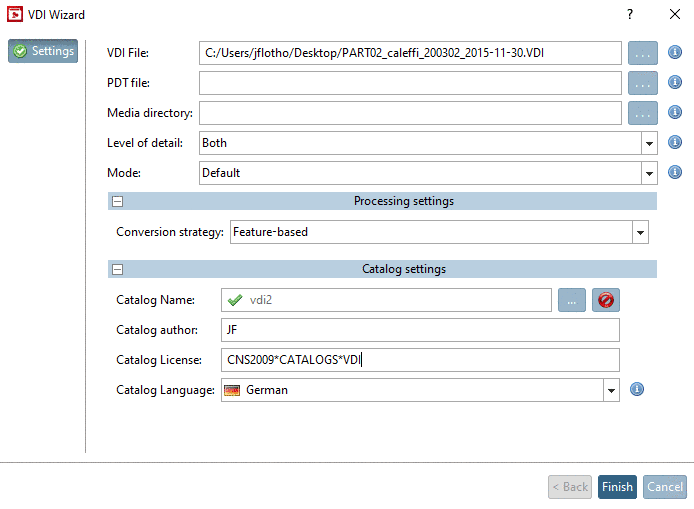
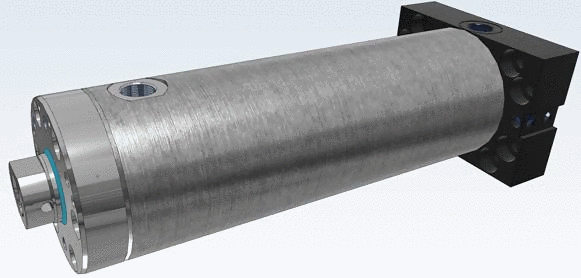
![[Note]](https://webapi.partcommunity.com/service/help/latest/pages/en/ecatalogsolutions/doc/images/note.png)
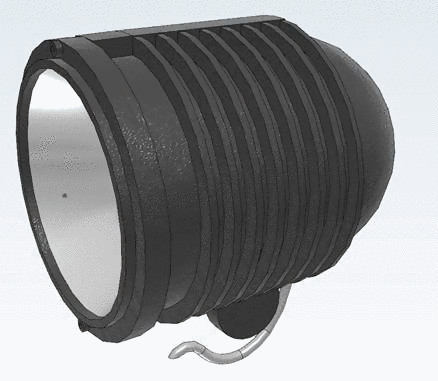

![[Tip]](https://webapi.partcommunity.com/service/help/latest/pages/en/ecatalogsolutions/doc/images/tip.png)