The following figure shows the architecture of a Multi-Site Installation.
In the following explanations and further links analogously to the individual components and processes of the figure are found:
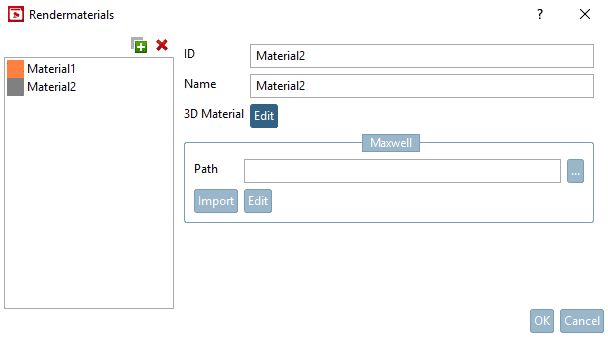
|
The PARTsolutions link database (LINKDB) is set up as additional database on an already existing database server. No further software is needed on the database server. |
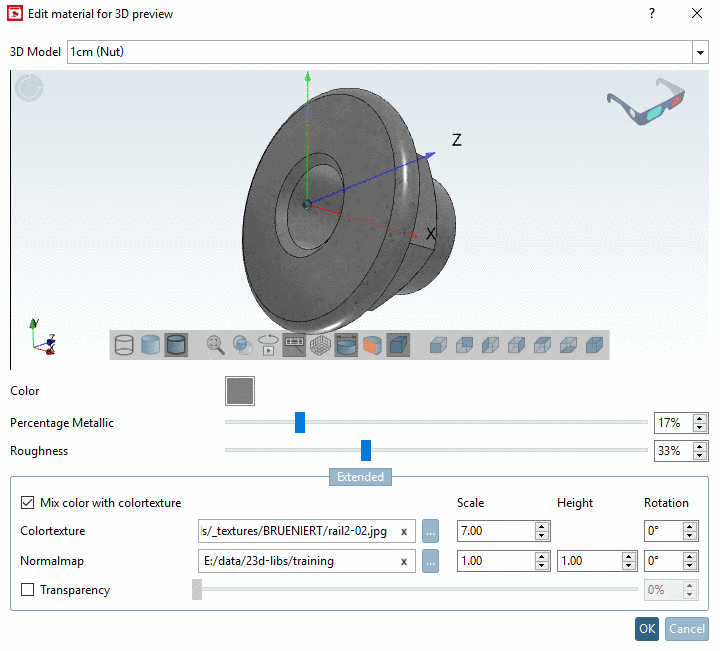
|
For the PARTapplicationServer a dedicated server or a virtual machine is recommended.
ONE dedicated PARTapplicationServer for all locations is sufficient. All clients fetch the detailed data of the search hits from the central $CADENAS_DATA file server. On this server the CADENAS license server can also be installed. See Section 3.9, “License server installation - Request/install licenses ”. |
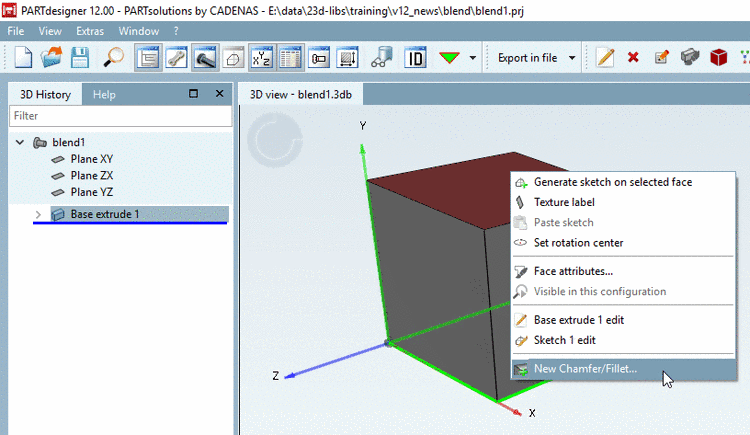
|
For the PARTsolutions catalogs and the setup directory a new share on an already existing file server is sufficient. No further software is needed on the file server.
|
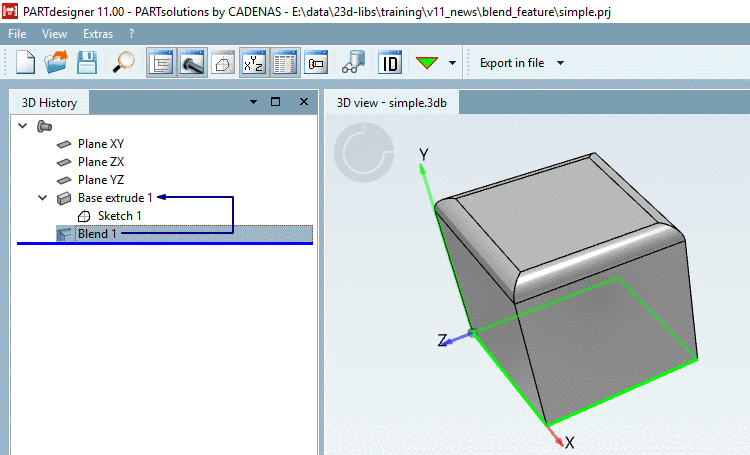
|
$CADENAS on clients (PARTsolutions software and interfaces) Software deployment / software updates In complex installation environments it is recommended not to perform the classic Client-Server installation (see Client-Server-Installation), but to setup an Admin client and then to copy it with software deployment tools already used in the company. |
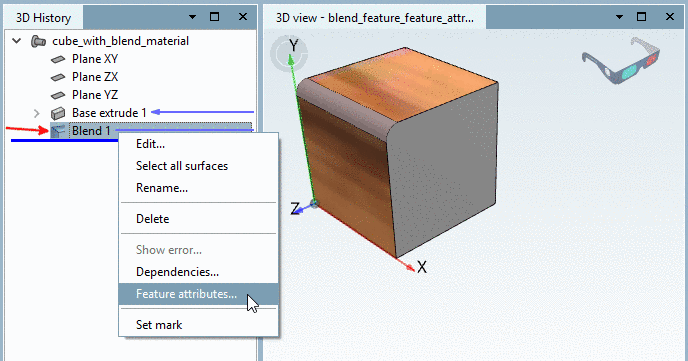
|
File-Server Secondary Location (Setup directory [$CADENAS_SETUP]) |
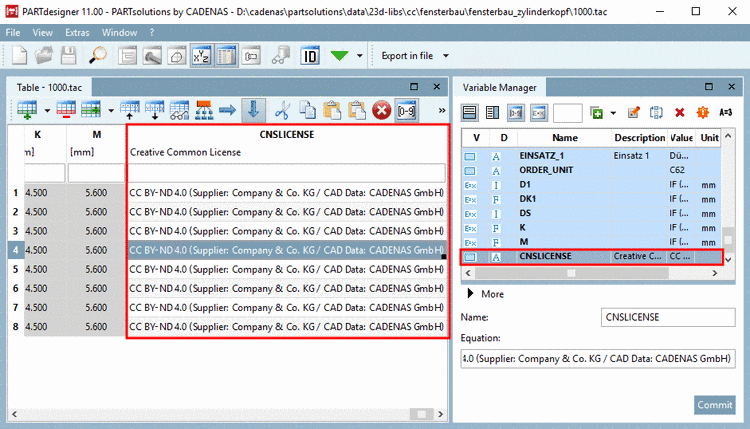
|
$CADENAS_SETUP can easily be replicated (cyclically or if needed) from the head quarter to the secondary locations (e.g. with Robocopy, Microsoft DFS or similar tools). |
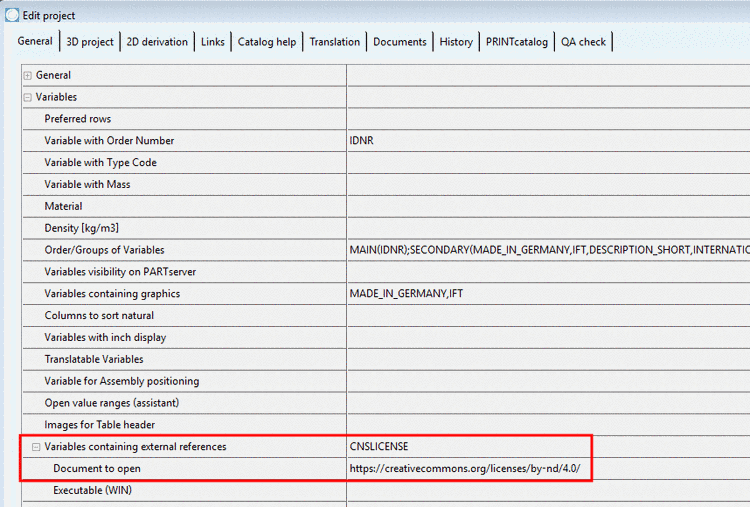
|
In order for the PARTapplicationServer to work efficiently, we recommend caching of CADENAS_DATA index files. |
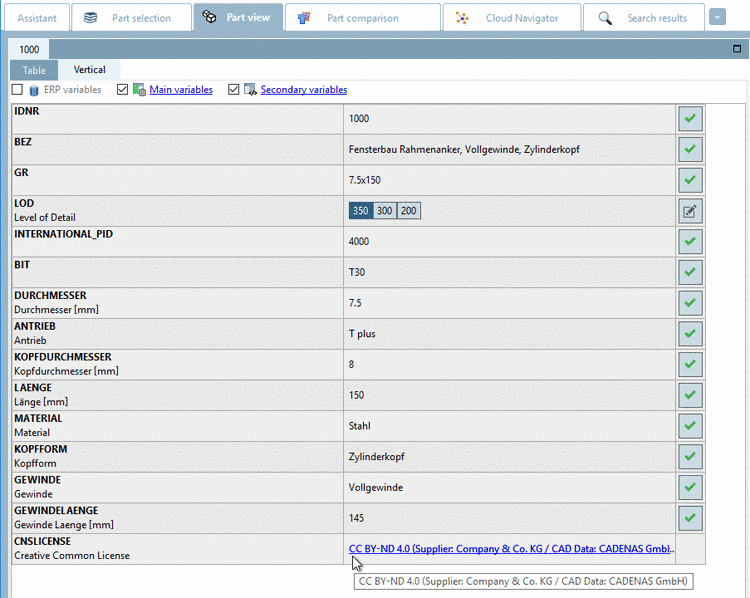
|
RFS or SQUID Caching (optionally) In order for the data flow between client and server to be optimal, often used data (especially project and ZJV files) can be cached. At large assemblies (also at native parts) in this way the performance can be enhanced. |


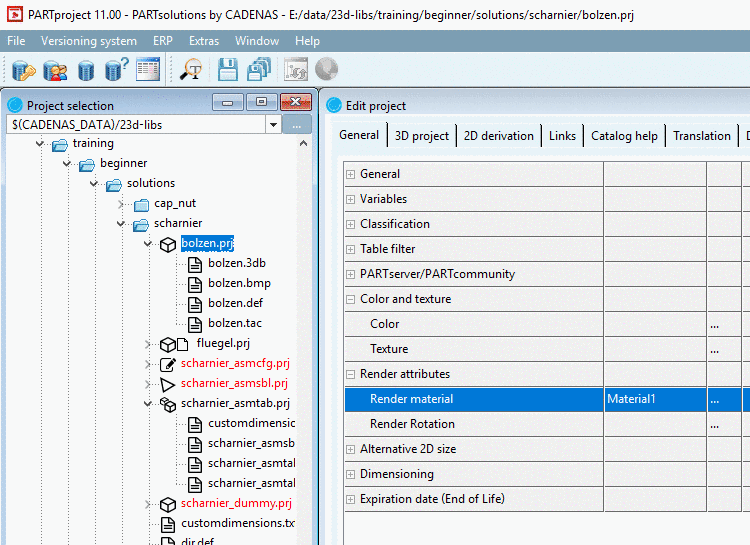
![[Note]](https://webapi.partcommunity.com/service/help/latest/pages/en/ecatalogsolutions/doc/images/note.png)