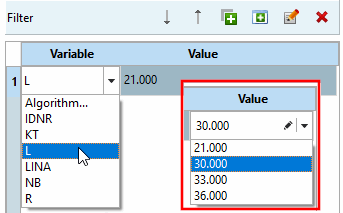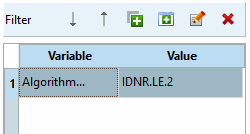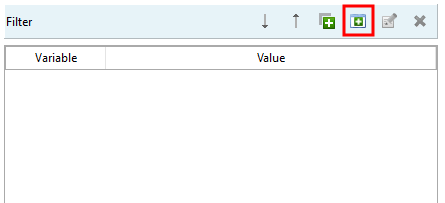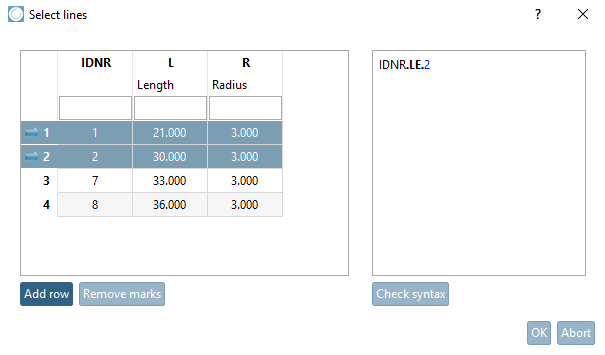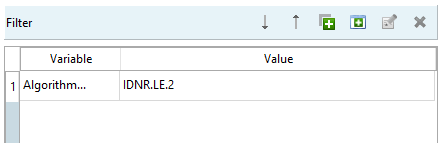Set a simple condition using a variable-value [Value] combination [Variable].
Open the list field in the Variable column.
There are now several options:
Select a variable [Variable] whose value [Value] you want to use to make the restriction.
![[Note]](https://webapi.partcommunity.com/service/help/latest/pages/en/ecatalogsolutions/doc/images/note.png)
Note If it is a value range variable [Value range variable], the Edit value range filter dialog opens. See Section 5.9.10.4.4, “Example with value range variable as filter ”.
Then open the list field in the Value column and select the desired value.
If required, create any number of rows/values (filters) in this way using
 to create any number of lines/values (filters).
to create any number of lines/values (filters).Select Formula... [Algorithm...] from the list box and then enter the formula using Fortran syntax[38] to enter an expression that you use to define several values.
IDNR.LE.2
Bedeutung: IDNR kleiner gleich 2
If several values are to be created, you can alternatively specify the desired rows directly in the table. A suitable formula expression is then generated automatically.
In the Filter dialog area, click on the New from table button
 .
.Select the desired rows (Ctrl = several individually, Shift = as a block) and click on .
-> The generated formula is displayed on the right.[39]
IDNR.LE.2
This means that the variable IDNR should be less than or equal to 2.
-> The generated expression is now displayed in the Filter dialog area.