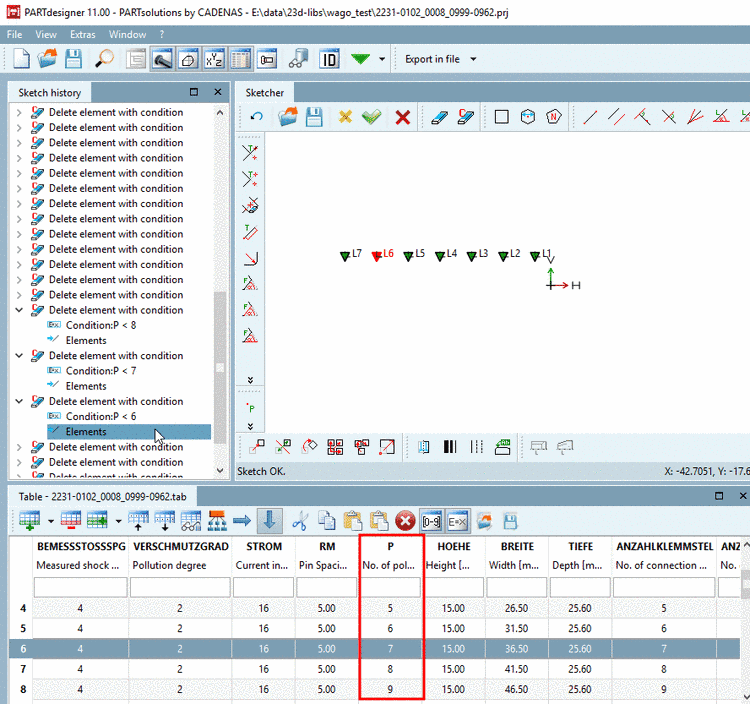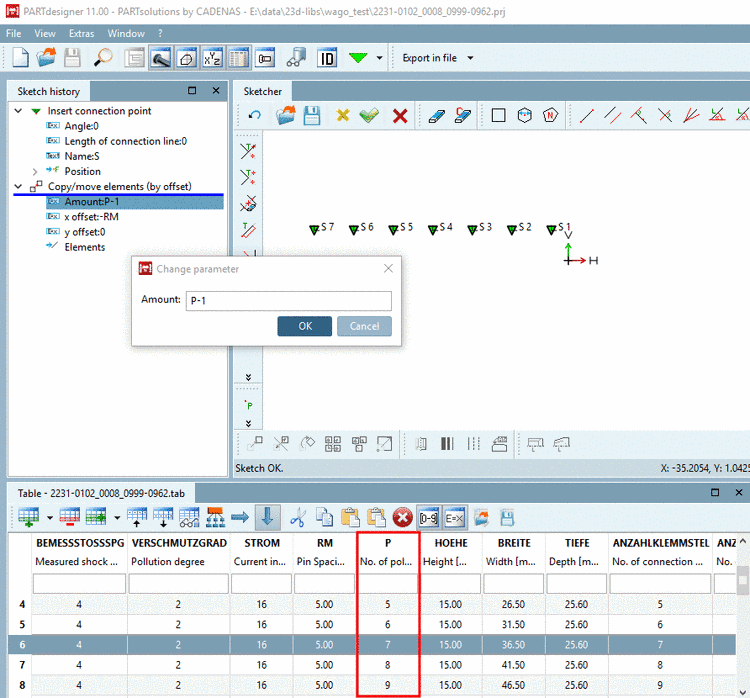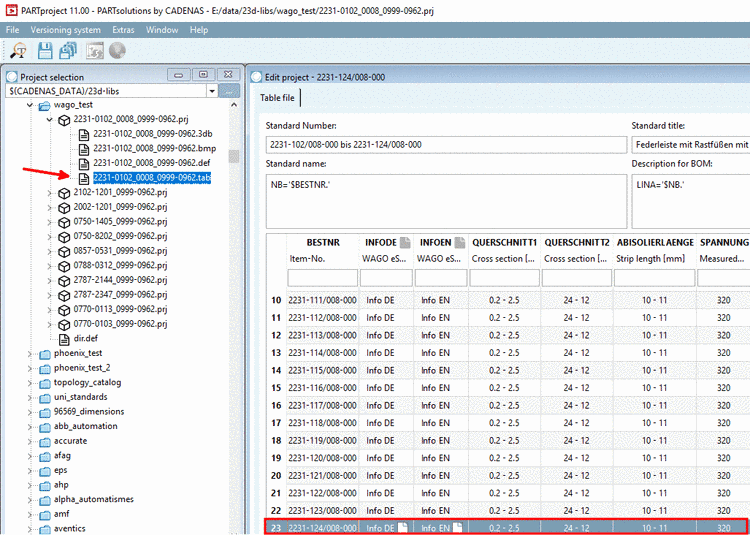On the Animated GIF options tabbed page, you can find the following settings options:
![[Note]](https://webapi.partcommunity.com/service/help/latest/pages/en/ecatalogsolutions/doc/images/note.png)
Note Please note the interdependency with the settings under Rotation settings.
If you set the rotation increment to 1°, you need 360 frames per rotation, so that a full rotation can be done.
Delay between frames in 1/100 seconds (1-255)
The rotation speed comes from this setting and the Animation frame setting.
You can adjust the color style to the layout of PARTsolutions versions, CAD systems and other style templates:
8.1, 9.0, Purist, Metal, Wood, Catia V5, Solid Edge, SolidWorks, NX, One Space Designer, Pro/Engineer, Inventor
Optionally you can define the rotational increment in degrees for the individual axes.
On the Export options tabbed page you can adjust the Export accuracy.
Select the desired accuracy in the list field:
The part is calculated with the set level of detail before the export.
The function is
identic to the level
of detail option 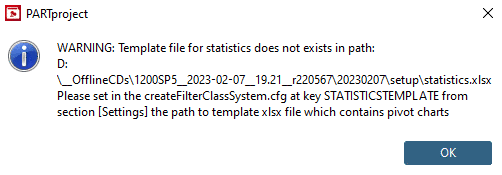 in PARTdataManager, but here only
temporarily for the export.
in PARTdataManager, but here only
temporarily for the export.