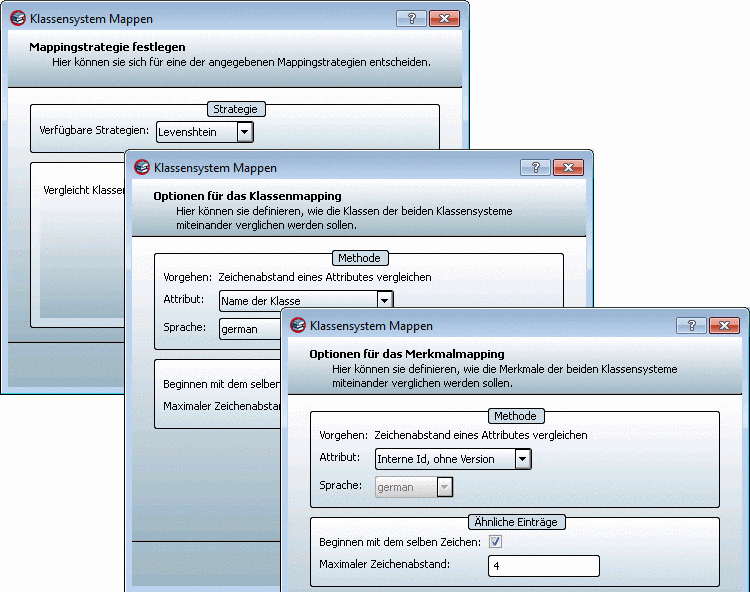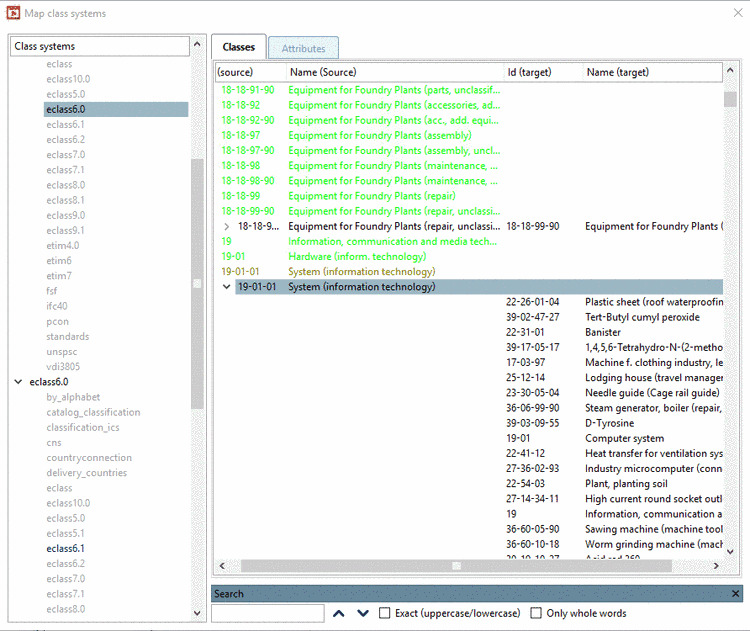Uploading affects the upload changed files to server, as well as check in files (give up editing rights).
The dialog window Send changes to the server appears.
In the field above, any changed files are listed.
In the pull-down menu, the respective Comment has to be selected. For instance "directory / project checked-in". If no comment fits your needs or if you would like to add additional information, please select "Other". This activates the input field below.
The window below informs about the uploading progress.