Click on the Export in file menu icon. -> A selection of different 3D export and graphic file formats [111] (BMP, JPEG, TIFF) shows up (see figure).
Per mouse-click, select the format that fits your CAD system the best from the available export formats,for example, the AutoCAD file format DXF 3D.
A window in which you can assign the storage location (File name field) and version status (Version field) of the file shows up. The Documents folder in the User directory is preset. Using the browse button, you can open the Explorer window Save as.... Enter a file name an click on the button Save. Close the window with .


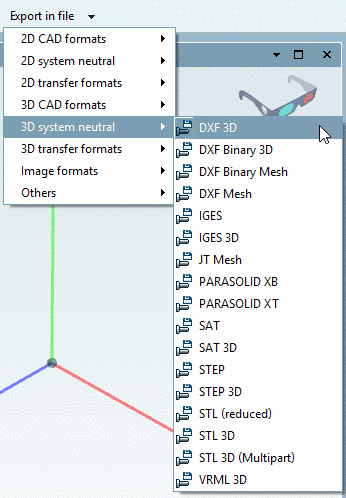
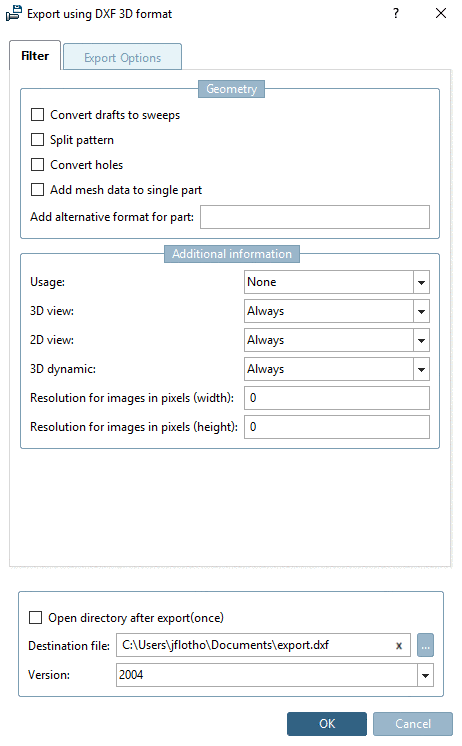
![[Note]](https://webapi.partcommunity.com/service/help/latest/pages/en/installation/doc/images/note.png)