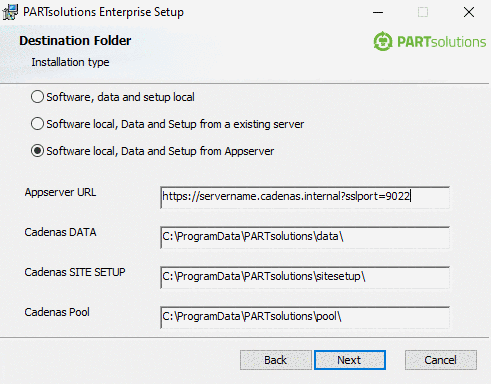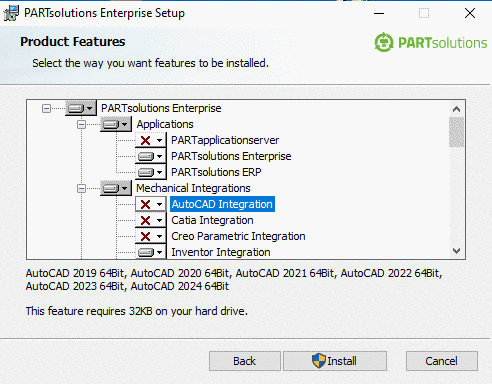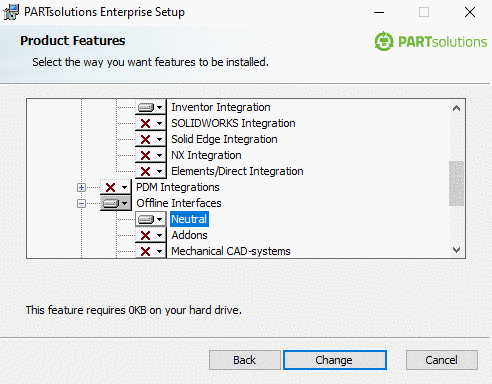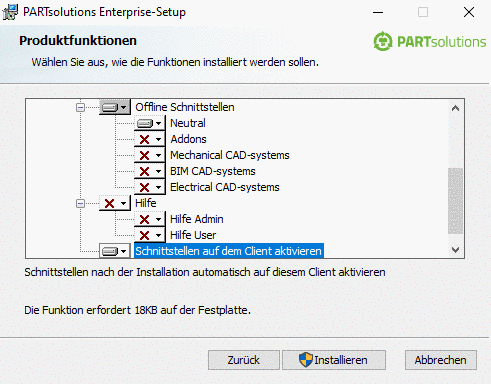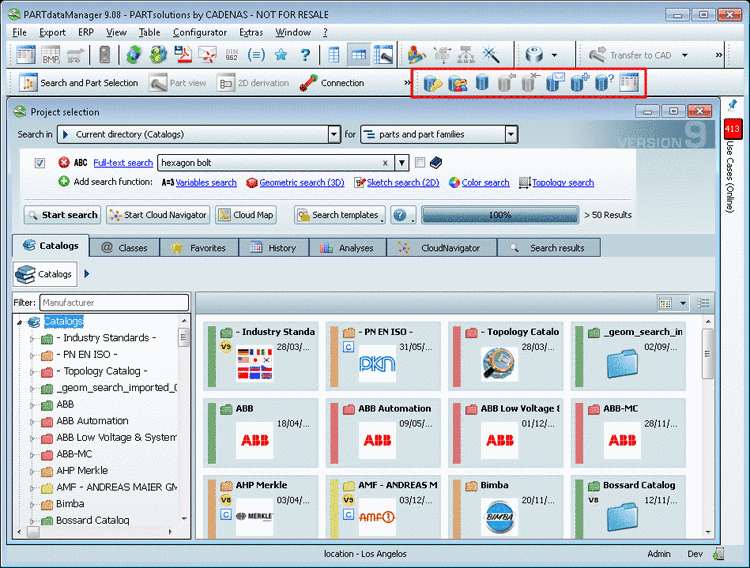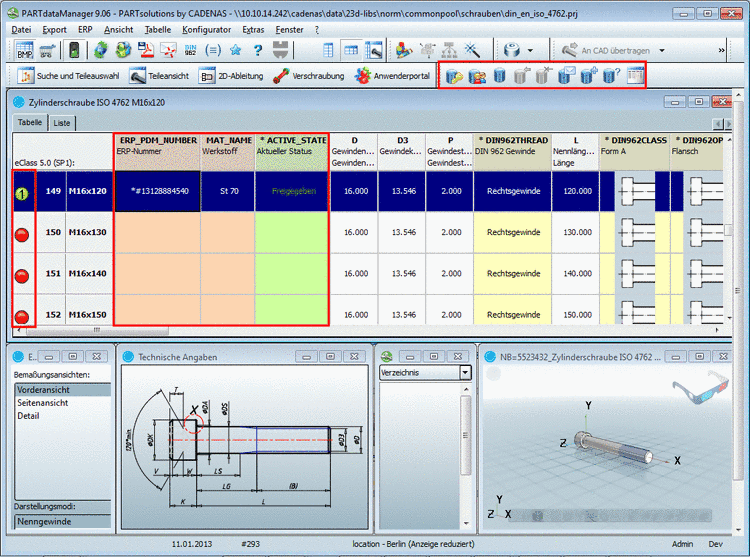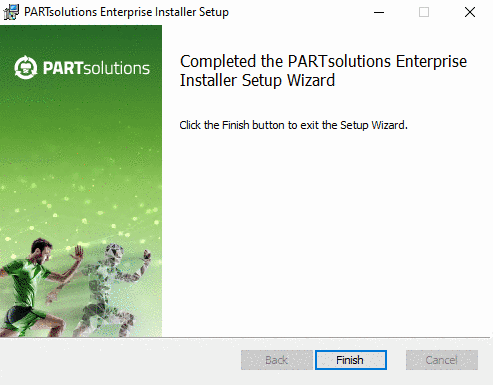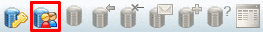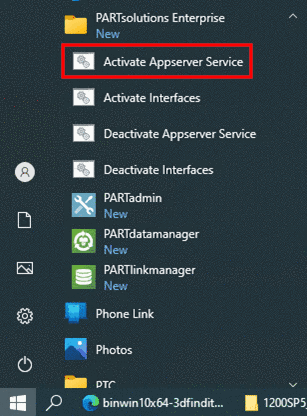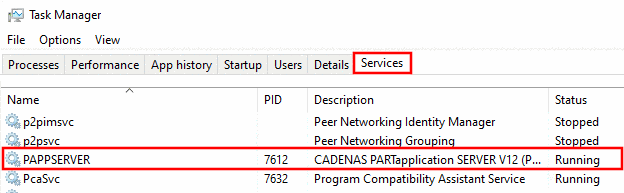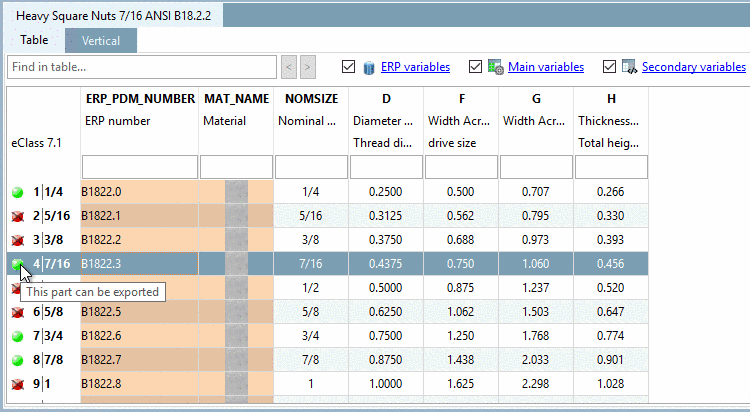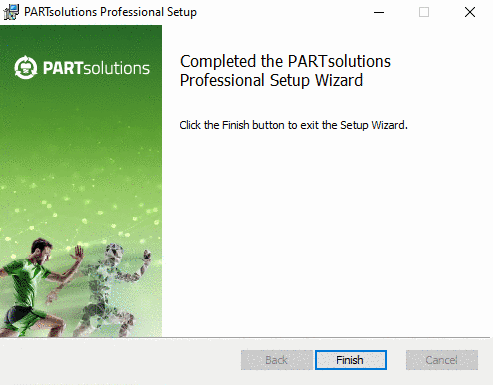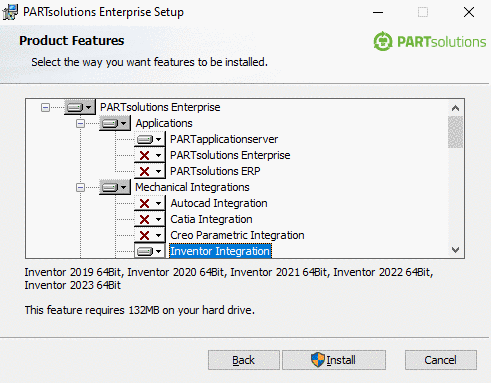On the Catalog update tabbed page you can easily view currently available catalogs and classifications and download/upload desired ones.
Catalogs for which the user does not own a valid license,are displayed in a separate rubric. Thus the user can check whether a download is useful or not.
Also the list field Sorting helps providing a good overview:
At the end of the comparison you will see a list with updates that may interest you.[3]The colored catalog symbol informs you the respective status of the catalog.
In addition, the tabular overview informs you of the catalog Name, Info, Date Update, file Size, Date Local, Language and cip name.
When selecting a catalog line, in the lower area, the tabbed pages Release Notes and Modification Details are displayed.
Please also regard the information icons:
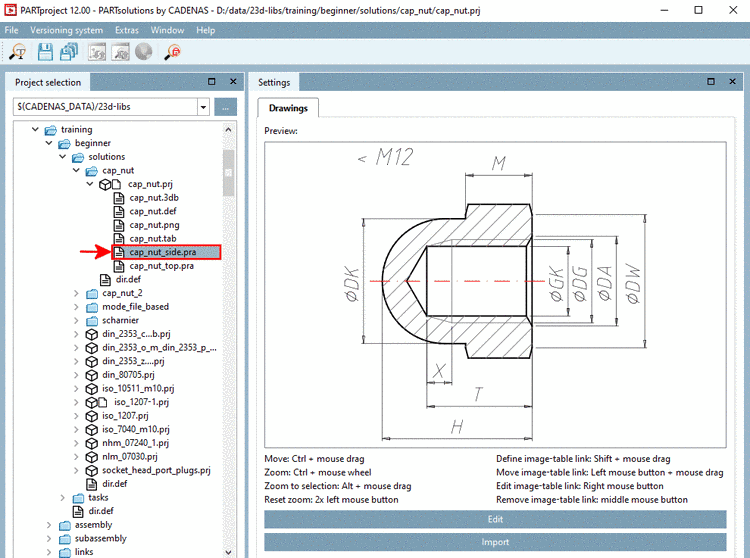
Due to technical reasons, the catalog was updated 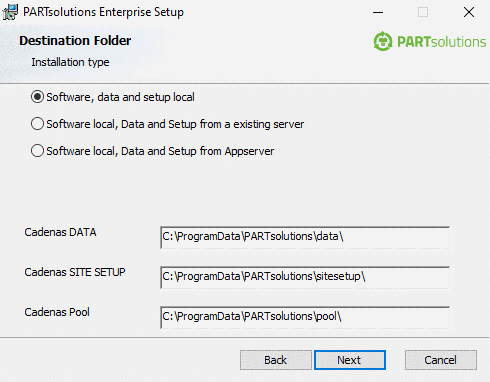
A new language was added or existing translations were reworked 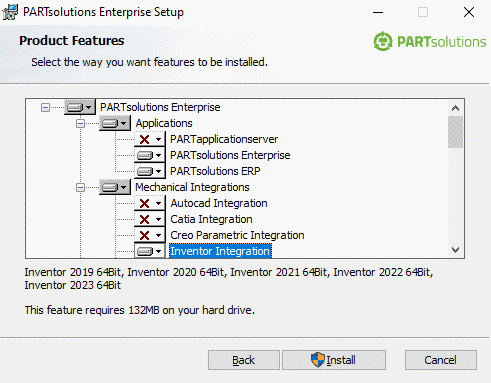
New series/products were added or modified Tabbed page Modification Details
On the tabbed page Modification Details you can find all changed projects.
![[Note]](https://webapi.partcommunity.com/service/help/latest/pages/en/installation/doc/images/note.png)
Note BEFORE the installation you can see a precise breakdown of change details when downloading the catalog and not immediately installing. On this it is important to deactivate the option Install after download. Detailed information on this can be found under Section 1.3.4.3, “ Before the catalog installation Check and Compare ”.
AFTER the installation you can see a detailed breakdown of the change information in PARTdataManager under Part selection -> History -> Installed catalogs. See Section 1.3.4.1.6, “Check project changes in detail (after the installation) ”.
Under Versions, select one of the following options:
Number of versions [2] (default)
Please regard to set a value of 2 or higher.
Especially for updates with LinkDB connection this is urgently recommended.[4]
Optionally activate Save original files of new version.
More information can be found under Section 1.3.4.4, “ Catalog versions ”.
Now you can check the desired catalogs for an update.
The estimated download time for the current selection is displayed on the left side under the respective menu item.
If you are happy with your selection, press the button and the update process begins.
The view changes to the Download tabbed page.
![[Note]](https://webapi.partcommunity.com/service/help/latest/pages/en/installation/doc/images/note.png)
Note Optionally, you can deactivate Install after download.
When you do not want to install the downloaded catalogs in the same course they remain in the "temp" directory which has been defined under (Welcome tabbed page -> -> PARTupdate assistant -> Temporary directory).
Thus you have the opportunity to switch to Category Offline and to use the Check and Compare functions. Also see Section 1.3.4.3, “ Before the catalog installation Check and Compare ”.
Up to installation the catalog is displayed with a blue icon in the catalogs listing.
![[Note]](https://webapi.partcommunity.com/service/help/latest/pages/en/installation/doc/images/note.png)
Note If you did not select "
cadenas_thread.cip" the following message appears:New CADENAS additional data available (f.e. thread definitions)
It is recommended to perform this update or other catalogs might not work correctly.
Select "Yes", in order to select the definitions and to start the catalog update, "No" in order to start the catalog update without the definitions or click "Cancel" in order to cancel the catalog update.
Beside the latest thread definitions the file also contains the tag lists (TagCloud) for all catalogs. Compare Section 3.1.6.8.1, “Docking window "Details" ” in PARTsolutions - User manual.
[3] If not restricted by configuration. See under Section 1.7.4.4, “partupdate.cfg ”.
[4] This setting is needed when replicating CADENAS_DATA from one to another location.