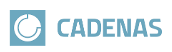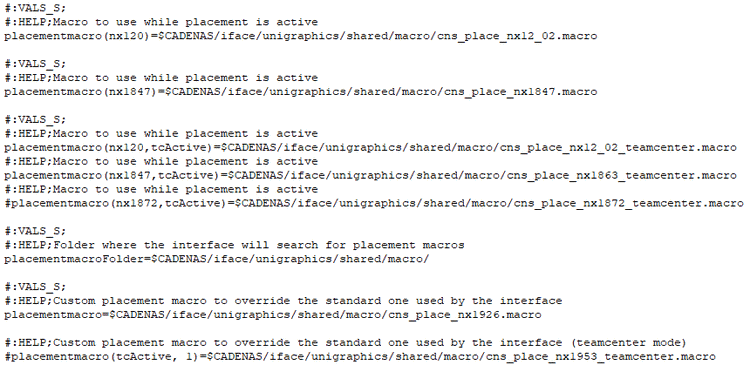TestMeta also tests the functionality of ReverseConfig and Reverse Search (automatic) [in TestMeta messages the term "GraphSearch" is also used]
For this, activate the options Test value ranges and Test order number for uniqueness.
The test can also be performed for single projects.
The value given under maximum test time in minutes applies for ReverseConfigs / Reverse Search and all other tested processes altogether.
Projects, where the order number can be found via full-text search index (Lucene) are excluded from the test. This concerns following:
Projects, which do not have value ranges, because they are always found via Lucene.
Projects marked as to be resolved (key VARSEARCHRESOLVEORDERNO[49]) and whose value ranges are resolvable (meaning do not have continuous value ranges without step width like 1-100, for example).
If a ReverseConfig is found, during the test Order number or Type code is searched for all table rows (value range variants included).
A check will be performed if the flag VARSEARCHRESOLVEORDERNO[50] is accordingly set. (Possibly perform the Resolve check. See Section 5.8.2.1.15.30, “ Reverse Search - Resolve check (automatic) ”.)
If a search fails, the following warnings are displayed:
In addition the following warning is displayed:
For Reverse Search (automatic) following messages are displayed:
For ReverseConfigs and Reverse Search (automatic) only warnings are shown, so that the test won't fail at it.
[49] On
project level it is in the project file, on catalog level in
$CADENAS_DATA/23d-libs/<catalog
name>/dir.prj. No GUI equivalent. Manual intervention
not needed. Will be automatically set during Resolve check.
[50] On project
level it is in the project file, on catalog level in $CADENAS_DATA/23d-libs/<catalog
name>/dir.prj. No GUI equivalent. Manual intervention not
needed.