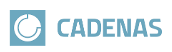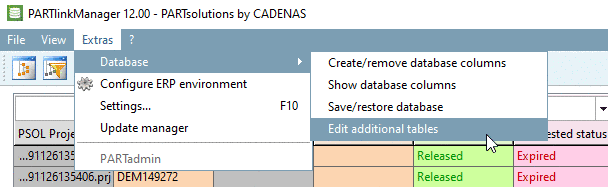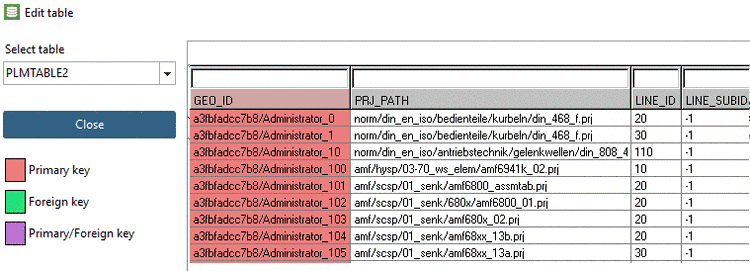In the PARTlinkManager you have the option not only to edit the ERPTABLE and LINKTABLE, but also edit any number of other tables within the LINKDB.
Indicate the tables to be changed in the file
%CADENAS_SETUP%/plinkcommon.cfgunder the sectionADDITIONALTABLES.[ADDITIONALTABLES] #:VALS_S #:HELP;default;this table is used to store references concerning PLM-systems t0=PLMTABLE #:VALS_S #:HELP;default;this table is used to store Assembly-structures with ERP-information t1=DATATABLE #:HELP;default;this table is used to store project-specific data (ie. project specific partnames for CAD-files) t2=PLMTABLE2
Add the key "t" followed by a continuously increasing number. As the value for the key, enter the database table.
Start the PARTlinkManagerconnect to the database (File -> Connect).
Select the following: Extras -> Database -> Edit additional tables.
Choose the desired table in the selection list under Select table.
--> The table is displayed in the right half of the window and can now be edited.