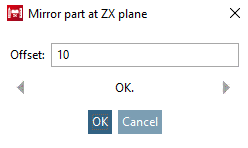Fig. „Diagram: Workflow - Catalog Update “ shows the procedure at an catalog update.
Project path, Project name and Standard number are checked for changes.
If projects have been cancelled, this is identified by the version number of the old project.
If a newer version has been added, this is identified by the version number of the old project and a new project is created.
If it is not possible to find a relation to an existing project, a new project is created.
The points 1 and 2 are basically performed, even if there is no ERP integration.
Comparison of the project lines (especially this point is part of Section 4.16.3, “ Catalog update with ERP integration - Fix mapping problems with the Update manager ”)
"Additional project lines" (see diagram) cannot have a link in the LinkDB. No further checking is processed.
At all project lines, which have a link in the LinkDB, an exact checking of changes (project, table, geometry) can be processed.
Furthermore the values in the LinkDB columns "ACTIVE_STATE" and "REQUESTED_STATE" are adjusted.