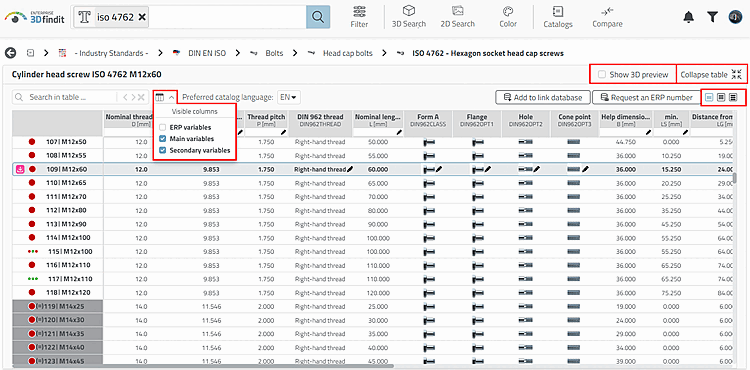Especially if you want to view the table values in detail, and even more so for very large tables, you will benefit from a few auxiliary functions:
 table
expand [Expand Table] /
table
expand [Expand Table] /  table
Collapse [Collapse table]:
table
Collapse [Collapse table]:
When unfolded, the table takes up the entire available space.
Use Show 3D preview if you want to switch it on sporadically.
Line Size [Row size]: Vary the Line height using
 .
.
If you hold down the Ctrl key, you can change the line height using the mouse wheel.
Visible columns: The settings option allows you to individually hide ERP variables and/or main variables [Main variables] and/or secondary variables [Secondary variables].
ERP variables: Variables that are not managed in the characteristic attribute table, but in the link database (only relevant for ERP integration). This is data that originates from linked systems such as ERP/PDM, e.g. ERP number, material, price, stock, release status, etc.
You can configure which ERP columns are to be displayed.[33]
Main variables: Variables that occur in NB and LINA are assigned to the main variables [Main variables] group.
Secondary variables: Variables that do not occur in NB and LINA are auxiliary variables [Secondary variables].
[33] Details on this can be found under Section 4.7.4.1.6, “ Columns to be displayed - plinkgroups.cfg -> Block [Role_name] -> Key "VARSUSED / VARSHIDDEN" ” in ENTERPRISE 3Dfindit (Professional) - Administration.