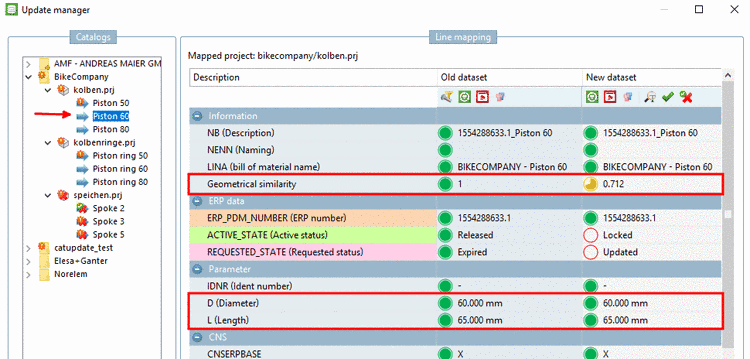In the following terms used in the matrices are explained:
part color: ... denotes the setting under Color and texture -> Color in the matrix.
part material: ... denotes the setting under Render attributes -> Render material in the matrix.
no face: PARTdesigner -> Face attributes... not set
Face attribute SYS_FaceAttributeColor is set.
Face attribute SYS_FaceAttributeRenderMaterial is set.
Face attribute SYS_FaceAttributeRenderMaterial AND SYS_FaceAttributeColor is set.
face color + face material mix:
The setting in the dialog box Face attributes is the same as in the point before.
However, for the specification of used material, in the dialog Edit material for 3D preview, the option Mix color with color texture is additionally set.


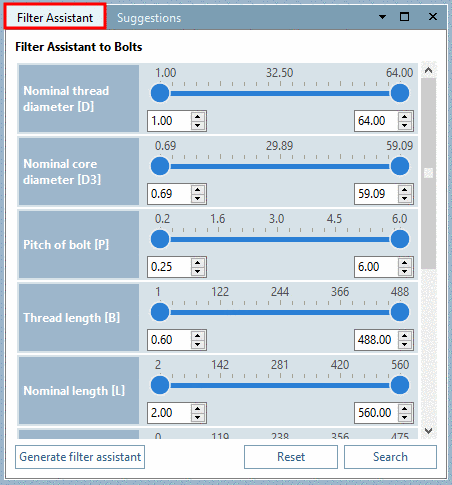
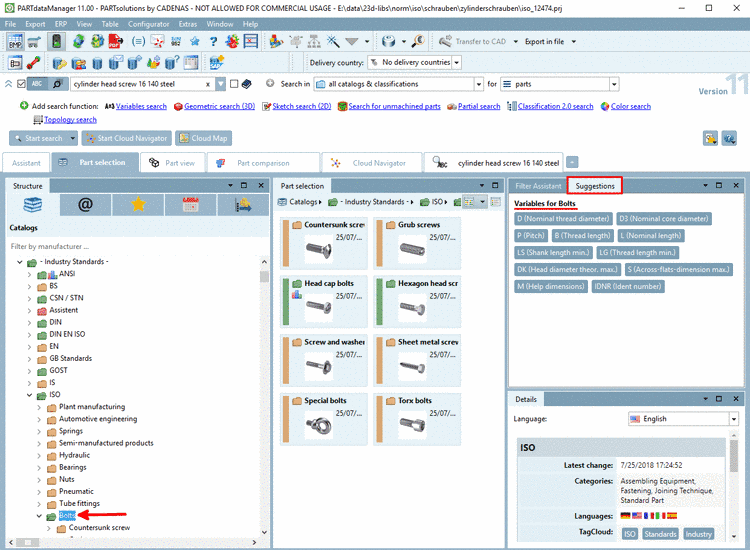
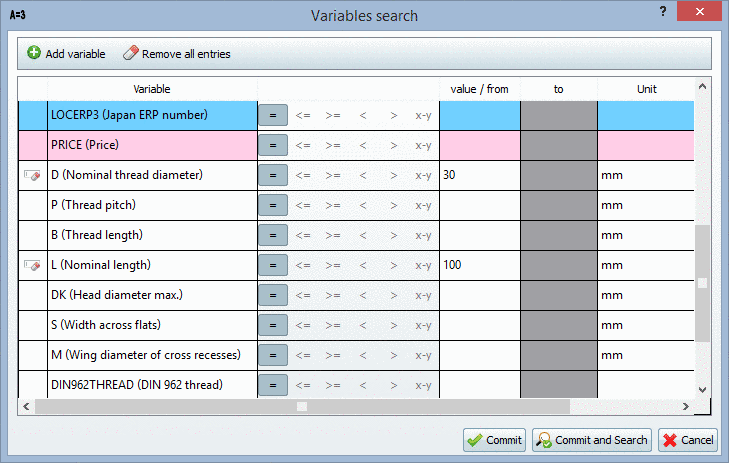


![[Note]](https://webapi.partcommunity.com/service/help/latest/pages/en/partsolutions_user/doc/images/note.png)