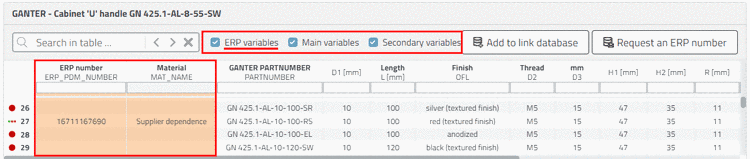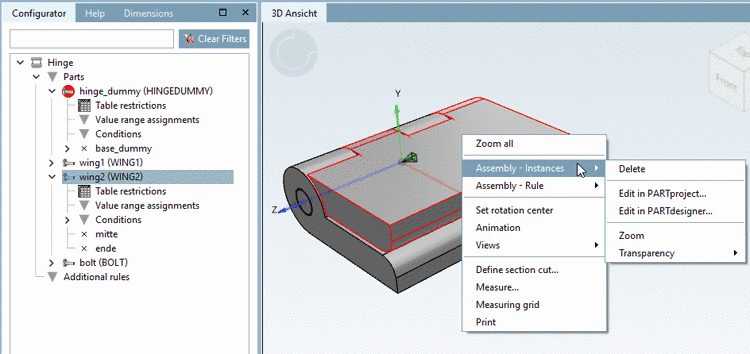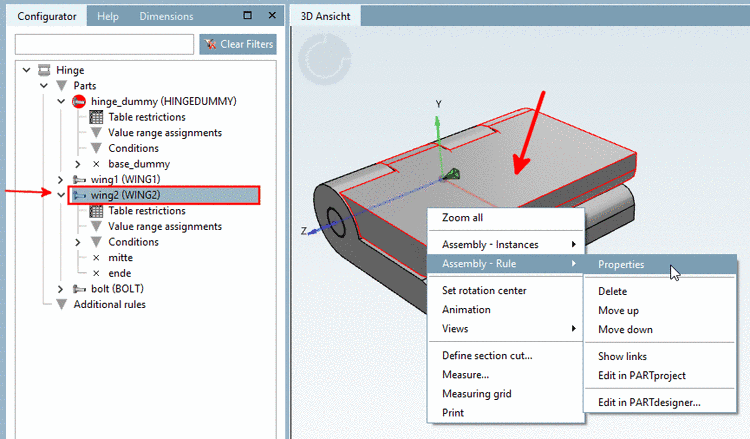The context menu commands Edit in PARTproject... and Edit in PARTdesigner... correspond to those in tree on the left. Compare Section 7.13.5.3, “Context menu single parts ”.
Zoom focuses on the selected part.
The context menu commands correspond to those in the tree on the left. Compare Section 7.13.5.3, “Context menu single parts ”.
Details on the editing of assemblies can be found under Section 7.13, “Docking window "Configurator" / "Assembly"”.