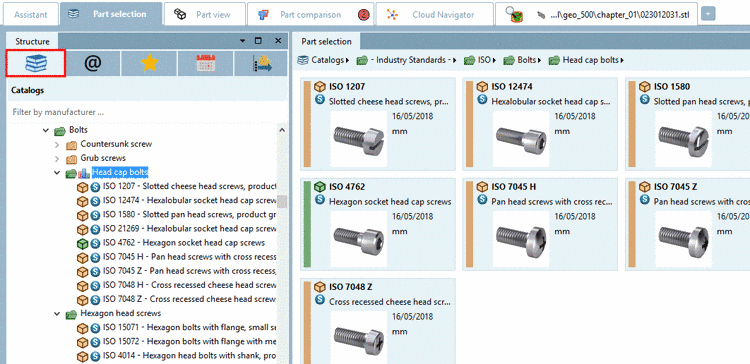On the tabbed page you can find the desired part via the catalog index with its subdirectories down to the project file.[66] [67]Successively open subdirectories. The branching symbol in the directory tree identifies those folders which contain other folders or projects.
To the right, on the Symbols or Details page, the next deeper level of subdirectories according to the selection on the left is displayed.
Set an entry under Filter by manufacturer .... (maskes sense if many catalogs are installed.)
Advantage: Overview and quick finding
You can also insert multiple manufacturers separated by comma.
During typing under Filter the catalog view is already changed on the fly.
[66] Changeable on single click. See Section 3.3.9, “ "Part selection" tabbed page ”)
[67] Beside alphabetical sorting of directories individual sorting is also possible.
You can find detailed information under Section 5.8.2.1.11, “ Sort directory ” in eCATALOGsolutions Manual.