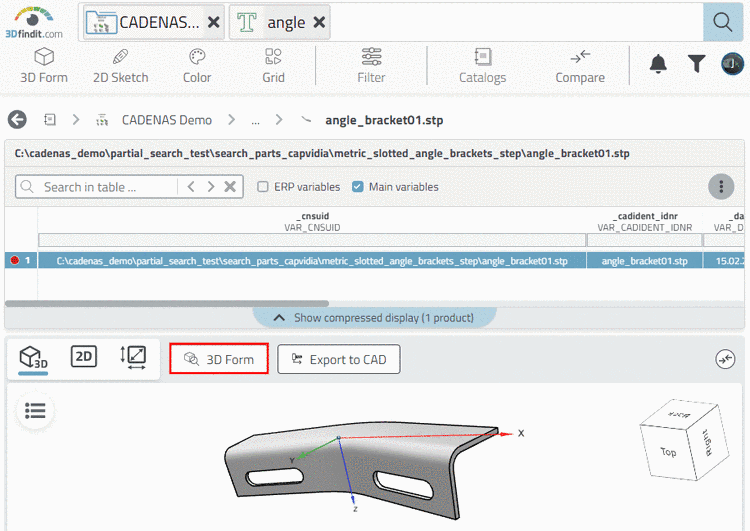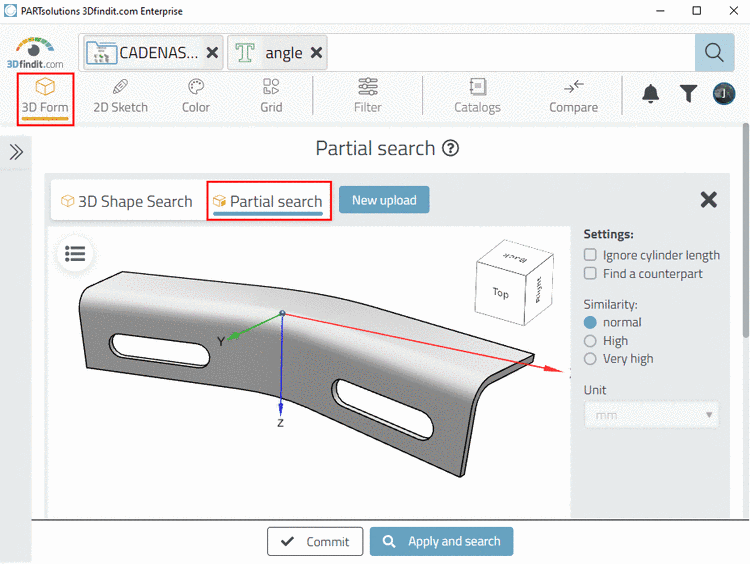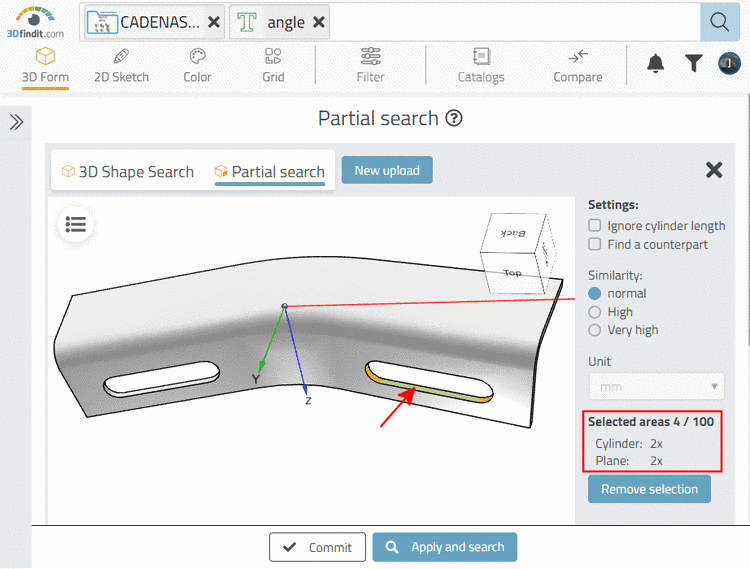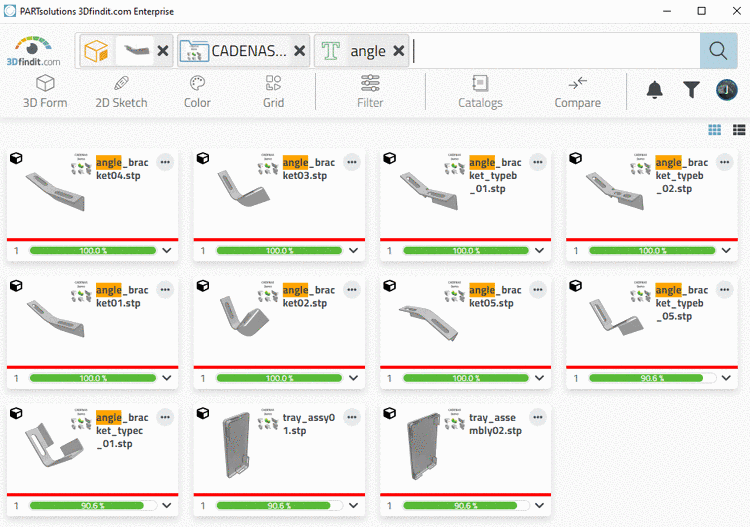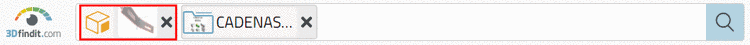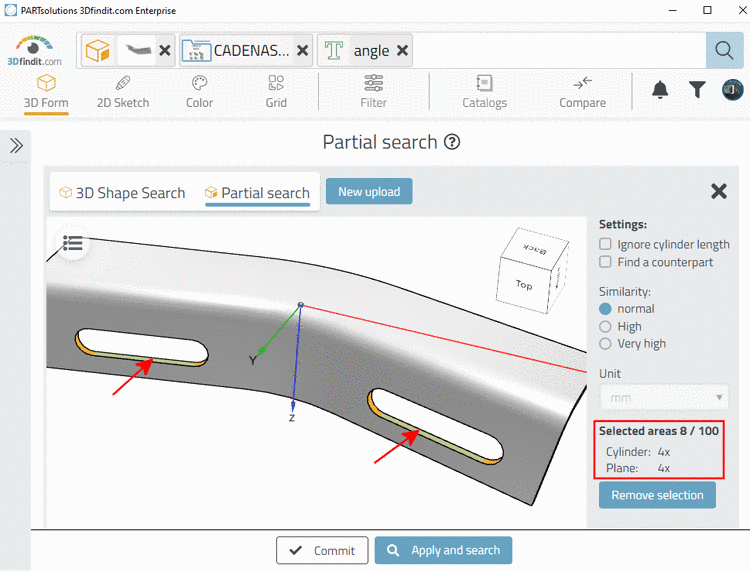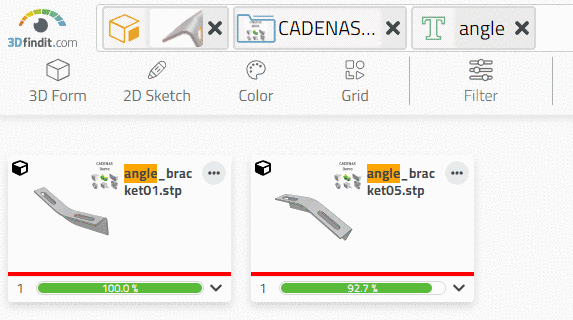Choose the
search part for the partial search.
You can load
it in two ways:
Open any
part in the 3D
view and click on the button 3D Shape.
->
The part is loaded under 3D Shape
->  Partial
search.
Partial
search.
Initially click on 3D Shape, switch to
 Partial
search and then click on New upload. In the Explorer, select
the desired file.
Partial
search and then click on New upload. In the Explorer, select
the desired file.
Select one
or multiple features of the part (here 4 features of a slotted
hole).
Click
Apply and search.
-> All
parts including the marked features of the slotted hole will be
found.
In the above
search bar, click on the displayed part.
-> The working area is opened
again.
In addition,
select the features of the second slotted hole.
Click
Apply and search.
-> Now
only 2 result parts are found, as the position of the single features
is also considered.