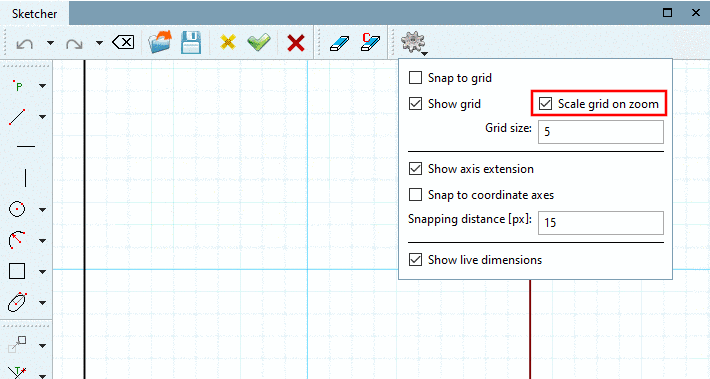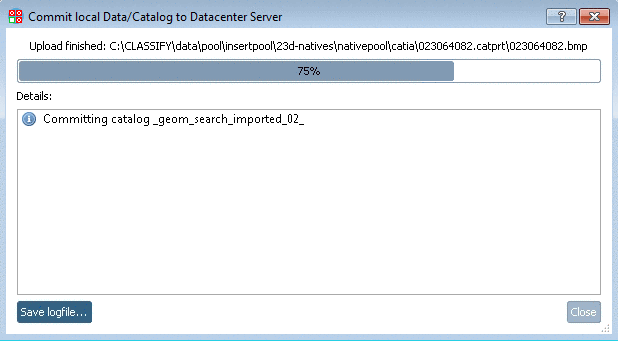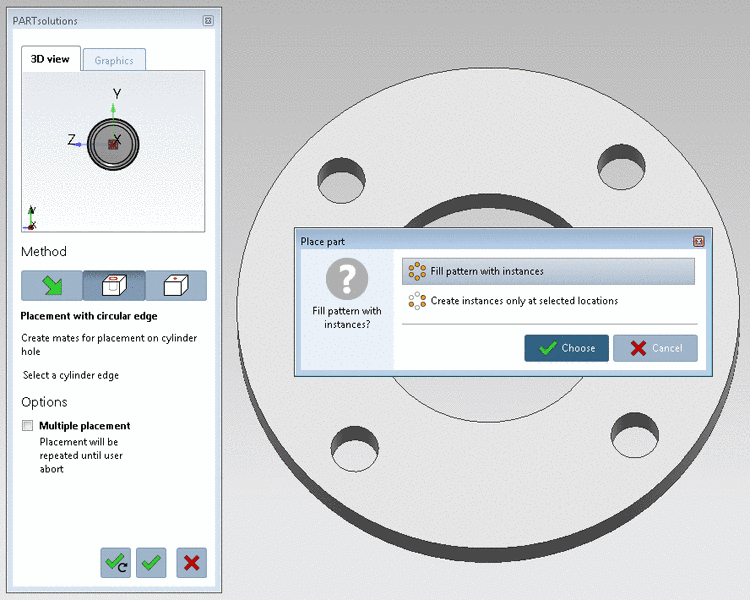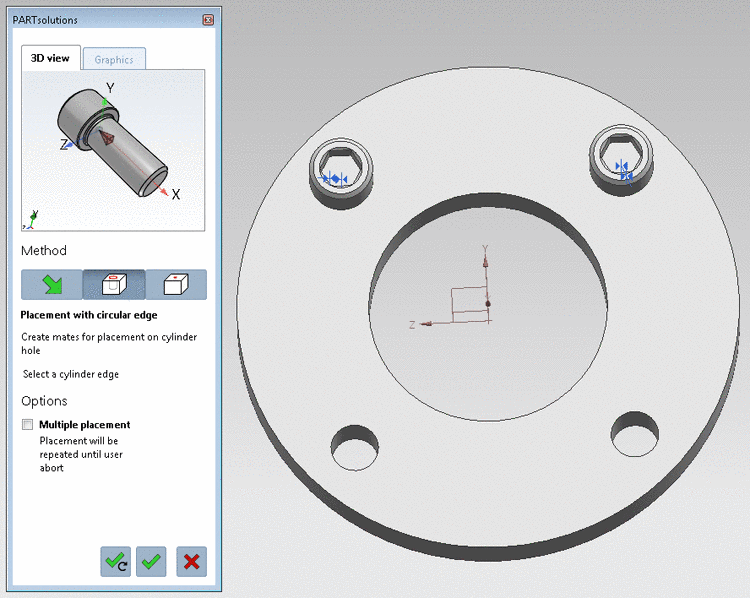A PARTsolutions catalog has to be initially imported in PARTdataCenter.
In the context menu of Catalogs, click on the menu item Import catalog -> Import from PARTsolutions.
-> The dialog box Einen Katalog von PSOL erzeugen is opened.
-> The setting options PARTsolutions Import Settings are opened.
Activate Import only existent documents in addition.
Option Import Link Database fields: If the option is enabled then the LinkDB columns are overtaken in addition and thus are available as class features.
-> The PARTsolutions catalog is imported now. After finished import you will get the respective confirmation message.
-> The standard user interface opens again. Under menu item Catalogs, you can see the imported catalog now.


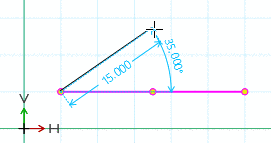
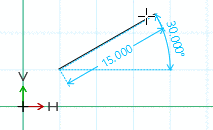

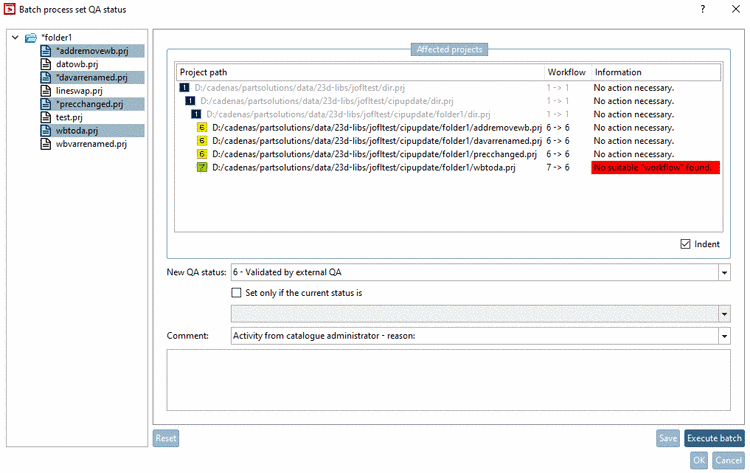
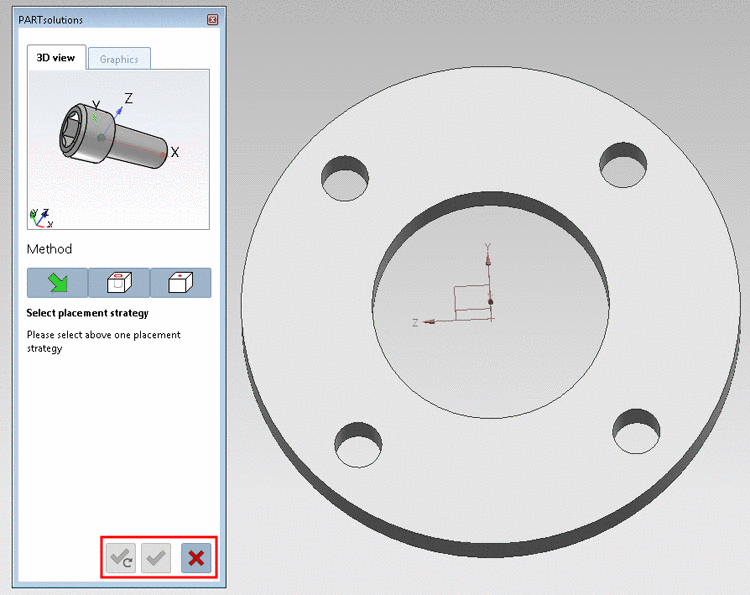
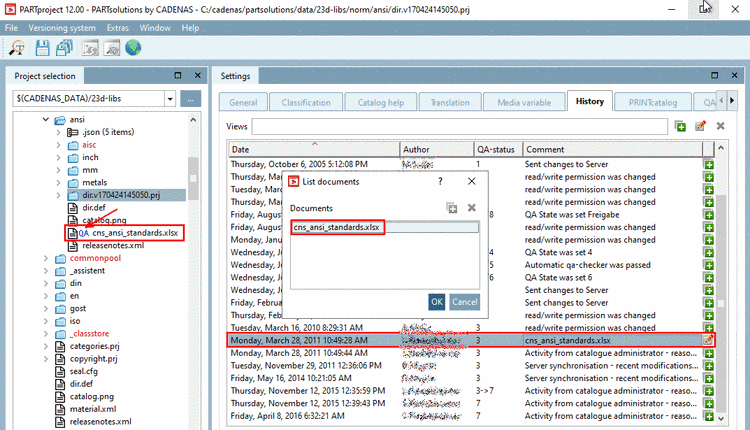
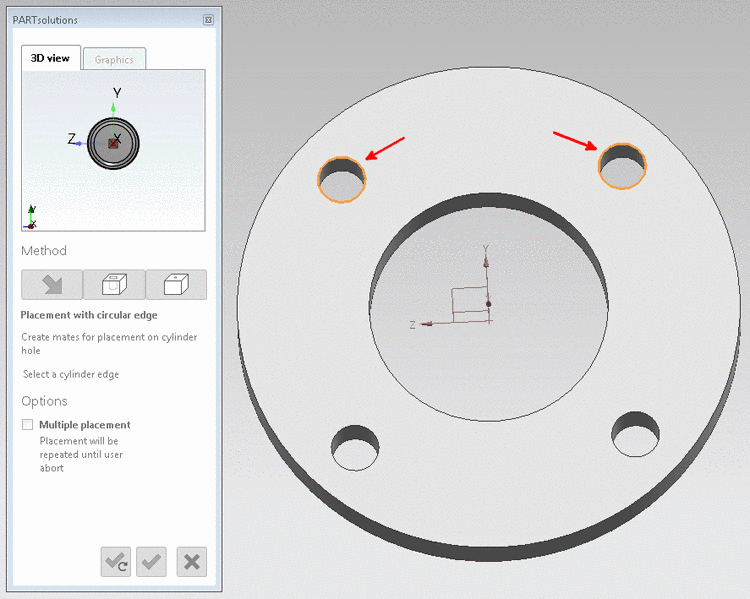
![[Note]](https://webapi.partcommunity.com/service/help/latest/pages/en/partsolutions_user/doc/images/note.png)