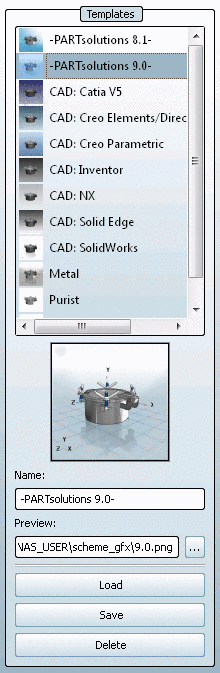In order that parts can be used for NX-Piping at all, certain minimum requirements have to be fulfilled.
Choose the connection point to be classified.
For this there are two options:
In the Preview, click on the context menu command Choose connection point.
-> The same-named dialog box is opened showing a list of available connection points.
Or select the desired connection point in the preview (the point is marked in red now) and click the context menu command Connection point.
-> In both cases the dialog area for Published elements is opened below.
Under Class name, activate the class Round Pipe Connector.
For the attribute Pipe Connector Nominal Diameter (outer diameter), set the respective variable (here in this example "DN")
Save the project and update the display index.
Of course all other attributes should also be filled out. Better overview you will have in the dialog box Class variables.
The two attributes which have already been filled out are displayed again in the dialog box "Class variables".



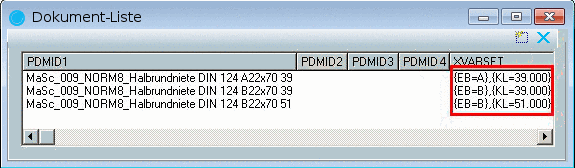

![[Note]](https://webapi.partcommunity.com/service/help/latest/pages/en/partsolutions_user/doc/images/note.png)