When using this template for a quick and simple import, assemblies will be broken down into single region step files.
To activate this feature use the template "Template_QAS_multisolid" and NO OTHER template.
;Options0=OPTPAGEPARASOLIDCOMMON=ParameterTemplate=string=Template_QAS_strict ;Options0=OPTPAGEPARASOLIDCOMMON=ParameterTemplate=string=Template_QAS_lazy ;Options0=OPTPAGEPARASOLIDCOMMON=ParameterTemplate=string=Template_QAS_lazy_crash Options0=OPTPAGEPARASOLIDCOMMON=ParameterTemplate=string=Template_QAS_multisolid
The use of this template should be avoided if possible.
Function: A part consisting of several solids is left as such and there is no attempt to make an assembly from it. Actually this is wrong, because the CAD will do it under certain circumstances and then export /PDM doesn't work.
Also see Abschnitt 5.13.4, „ Einstellungen per Konfigurationsdatei “ in eCATALOG 3Dfindit.

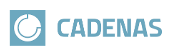
![[Hinweis]](https://webapi.partcommunity.com/service/help/latest/pages/de/3dfindit/doc/images/note.png)