Speicherpfad des erstellen CATProducts und CATParts
Beispiele zur Verwendung des Schlüssel "poolpath":
poolPath=?Application.ResolveEnv("C:\\data\\pool\\catia")Dialogfenster Links of document ... -> Registerseite Links -> Pointed document:
D:\cadenas\psc_catalogs-V9\data\pool\catia\NORM9_D43147-1A0.CATProduct
poolPath=?Application.ResolveCatiaVar("RAUL_DLNAME")poolPath=?Application.ResolveEnv("\\\\uncpfad\\ordner\\catia_poolpath")poolPath=?Application.ResolveEnv("C:\Users\jflotho") - poolPath=?Application.ResolveEnv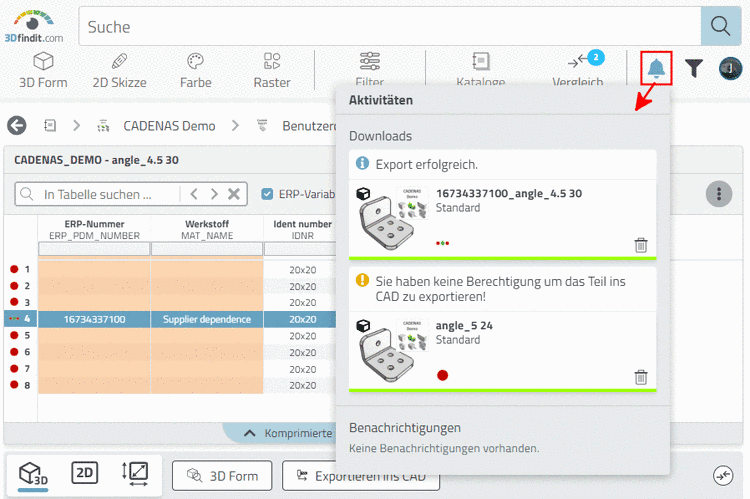 ("C:\Users\root")
poolPath(is3d)=?Application.ResolveEnv("C:/__Offline_CDs/20140716_908_sp1_ConfigEditor/
("C:\Users\root")
poolPath(is3d)=?Application.ResolveEnv("C:/__Offline_CDs/20140716_908_sp1_ConfigEditor/
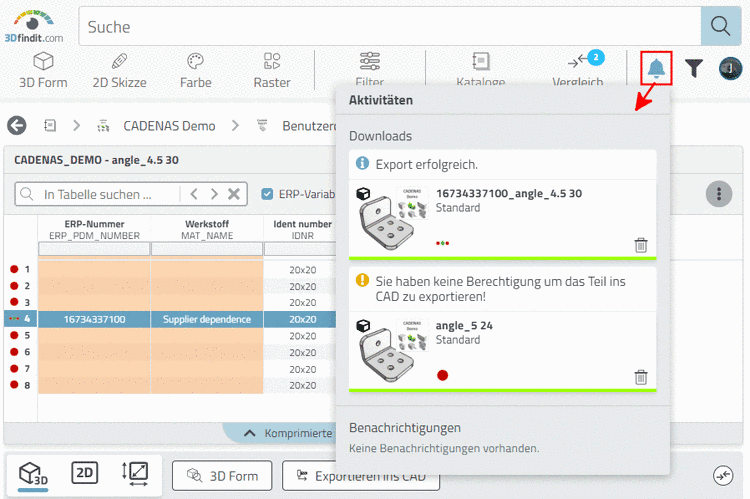 20140716\\..\\pool\\catia\\3d")
poolPath(is2d)=?Application.ResolveEnv("C:/__Offline_CDs/20140716_908_sp1_ConfigEditor/
20140716\\..\\pool\\catia\\3d")
poolPath(is2d)=?Application.ResolveEnv("C:/__Offline_CDs/20140716_908_sp1_ConfigEditor/
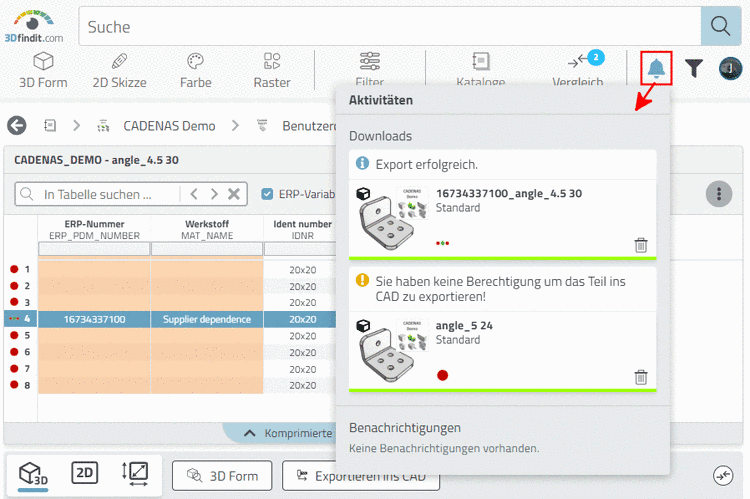 20140716\\..\\pool\\catia\\2d")
poolPath(isNat)=?Application.ResolveEnv("C:/__Offline_CDs/20140716_908_sp1_ConfigEditor/
20140716\\..\\pool\\catia\\2d")
poolPath(isNat)=?Application.ResolveEnv("C:/__Offline_CDs/20140716_908_sp1_ConfigEditor/
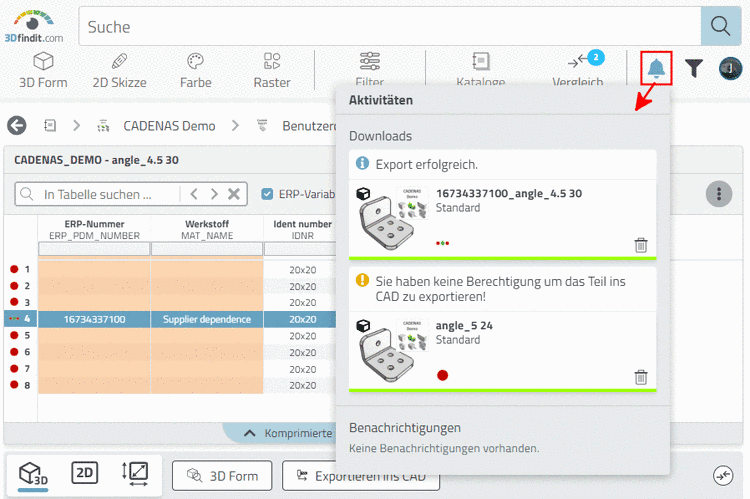 20140716\\..\\pool\\catia\\native")
20140716\\..\\pool\\catia\\native")

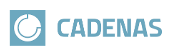
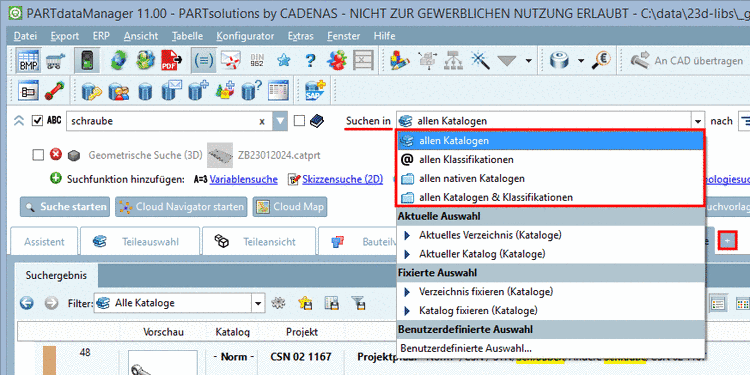
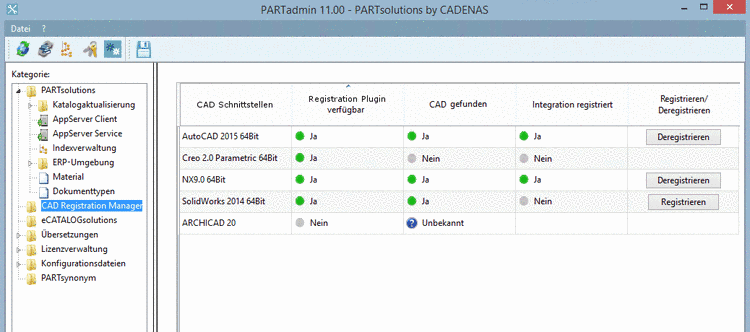
![[Hinweis]](https://webapi.partcommunity.com/service/help/latest/pages/de/3dfindit/doc/images/note.png)