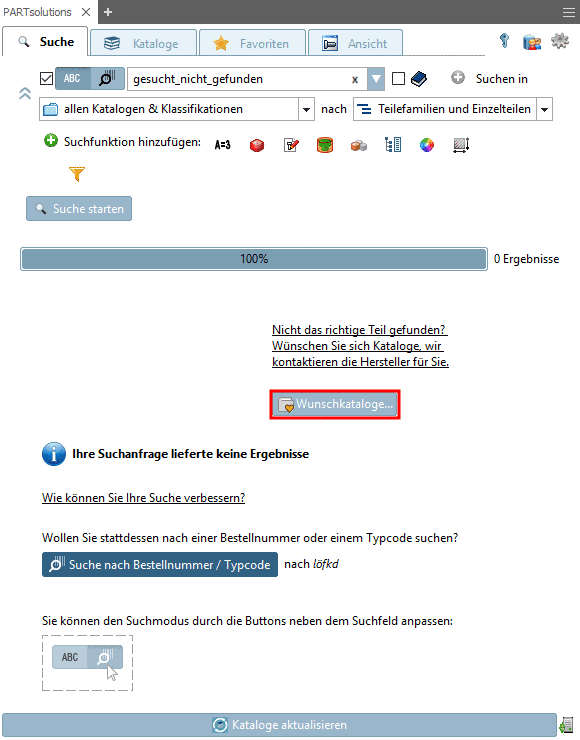CADENAS_POOL default for clean install ist
PRODUCT_DATA\POOL.Installation notes: Details on the PARTsolutions Enterprise installation can be found under Abschnitt 3.3, „PARTsolutions Enterprise Installation“ in Installation - Handbuch.
Version update within V12: Simply execute the MSI-Setup of the update version.
The server has already to be set up and running.
Server, client and even CAD version have to be the same.[78]
Not only the CAD interface has to be fully installed on the server, but the CAD itself, too.
An existing V11 installation and an installation with the V12 PARTsolutions Consulting Installer access the same environment variables and paths. In order to avoid mutual influence, best uninstall an existing V11-Installation first.
If parallel operation is intended - nevertheless, please absolutely regard the notes under Abschnitt 8, „Parallele Nutzung von V11 und V12“.
Installation cadenas_threads.cip
Please install the current
cadenas_threads.cip.Under the Filter function different Markets are defined. Otherwise they will not be visible. Furthermore other Quick filter are available.
Always when a new
cadenas_threads.cipfile is available, it will be offered during a Catalog update Online. Otherwise thecadenas_threads.cipfile can be explicitly installed via Catalog update Offline (accessible under\\store\cip_v9\catalogs\_CNS\Threads).

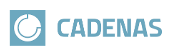
![[Wichtig]](https://webapi.partcommunity.com/service/help/latest/pages/de/3dfindit/doc/images/important.png)
![[Hinweis]](https://webapi.partcommunity.com/service/help/latest/pages/de/3dfindit/doc/images/note.png)