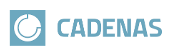Problem up to now [68]
\Program
Files\Siemens\NX2212\UGII\menus\custom_dirs.dat -> points to
$temp
$temp has a "startup" and "application"
folder
This leads to the following situation:
Now the menu in NX is mixed with application 1 and application 2 (e.g.: wrong buttons/functions)
The
NX-PSOL menu structure will now be created in a separate psol_menus_<hash> folder (still in
%temp% by default). The hash is
generated by the %CADENAS% installation path, ensuring a
unique name for different PSOL products.
The
folder where the menu structure is to be created during the PSOL-NX
Interface registration process is now governed by the PrepareMenuPath key in the ifugnx.cfg. Its default value has been
amended to include the psol_menus_<hash>
subfolder.
Should
the config key be absent or contain an invalid address, the folder structure
will be created in the $TEMP folder as was previously the
case.
In
addition, the "application" and "startup" folders will now be created
automatically by the installer as well (as subfolders of the psol_menus_<hash> folder),
eliminating the need to restart NX after the initial setup.