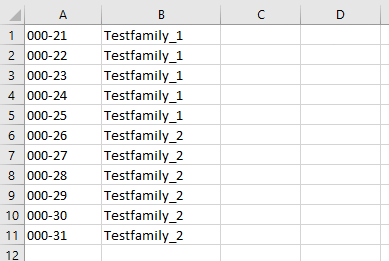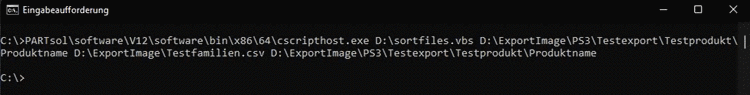Precondition: The sortfiles.vbs is
required.
If desired the before exported CSV files can be grouped according to their Revit family name.
This is achieved by using a CSV file with the OrderNumber and its Revit family name.
Copy the file
sortfiles.vbs to a
local directory.
Now start a command prompt and insert following path. Please adjust like described to your local environment situation (path/directories).
This is how the command for the command line is structured:
Cscripthost
sortfiles.vbs
[Input-Folder] [CSV] [Output-Folder]
Cscripthost sortfiles.vbs f:\temp f:\temp\Testfamilies.csv f:\temp
C:\PARTsol\software\V12\software\bin\x86\64\cscripthost.exe D:\sortfiles.vbs
D:\ExportImage\PS3\Testexport\Testprodukt\Produktname D:\ExportImage\Testfamilien.csv


![[Hinweis]](https://webapi.partcommunity.com/service/help/latest/pages/de/ecatalogsolutions/doc/images/note.png)