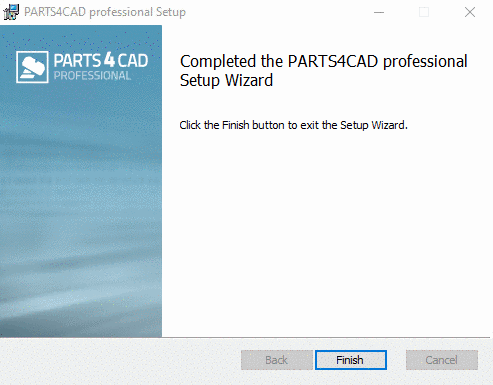If several
applications are already running, when clicking on a function such as
 Insert model or
Insert model or
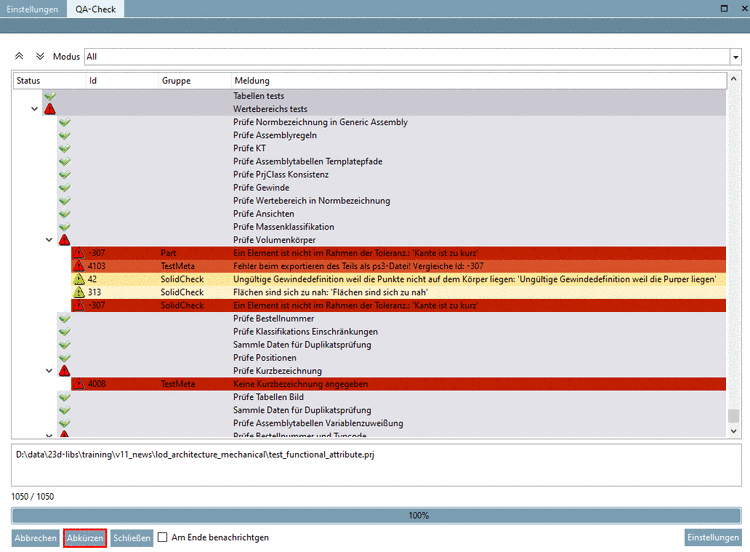 Execute Geometric Search, the dialog box Choose Application is
opened by default.[31]
Execute Geometric Search, the dialog box Choose Application is
opened by default.[31]
The user decides whether e.g. PARTdataManager or 3Dfind.it shall be opened.
Respective
commands are specified in ifacecommon.cfg by
default.
When calling
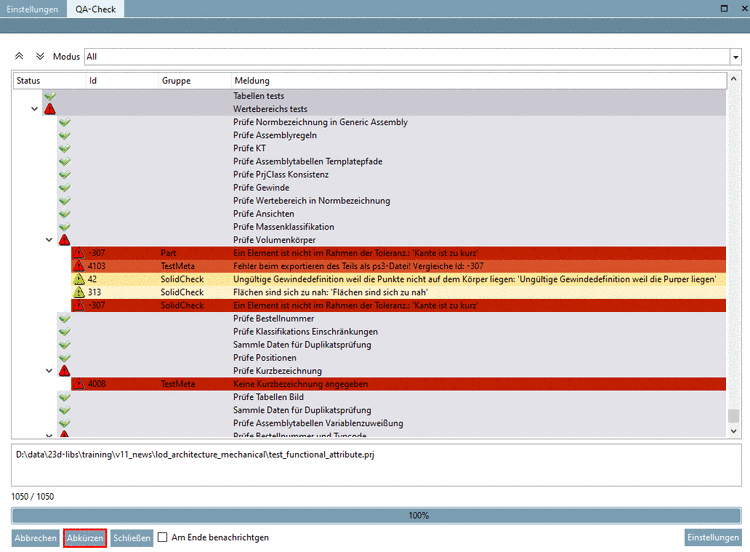 Execute Geometric Search, in the background the following command is executed by
default.
Execute Geometric Search, in the background the following command is executed by
default.
MN_geosearch_Callback=?_CALLBACK_COMMAND("Default_ExecGeoSearch")
Actually this leads to the following:
Default_ExecGeoSearch=GetObject("iface.geosearch.callback").Execute(Application,
"mode=default,Interactive=1,OrderGet=GetCadConnector;GetPartDataManager,
OrderStart=StartCadConnector;StartPartDataManager")
If you would like
to make changes, in the specific configuration file if<cadname>.cfg, set the
detailed command and perform the desired changes.
1: If several applications are running, the dialog box is opened with a query, which application shall be used for the called function. If no application is running yet, the sequence specified under
OrderStartis used.0: No selection dialog will be opened. The first found application acts as target. If none is found, the sequence specified under
OrderStartis used.