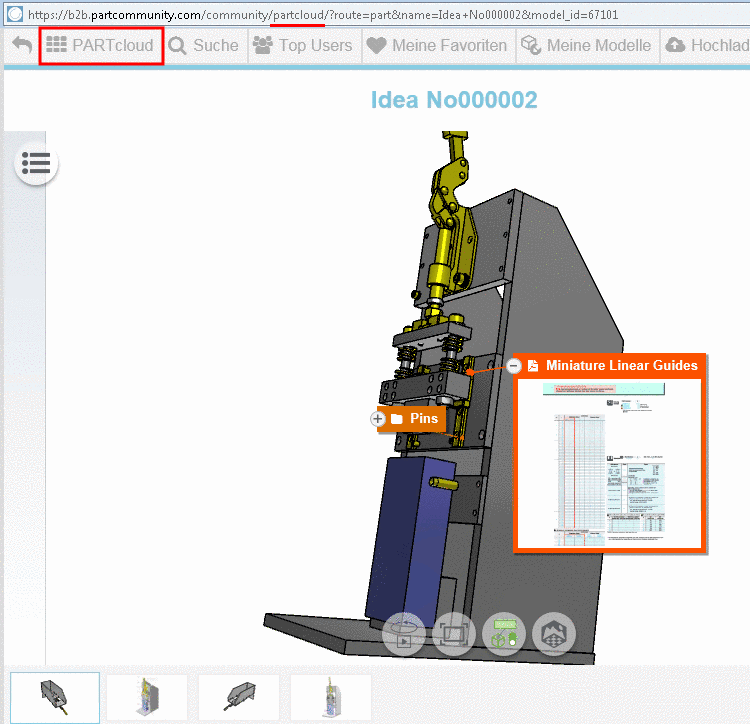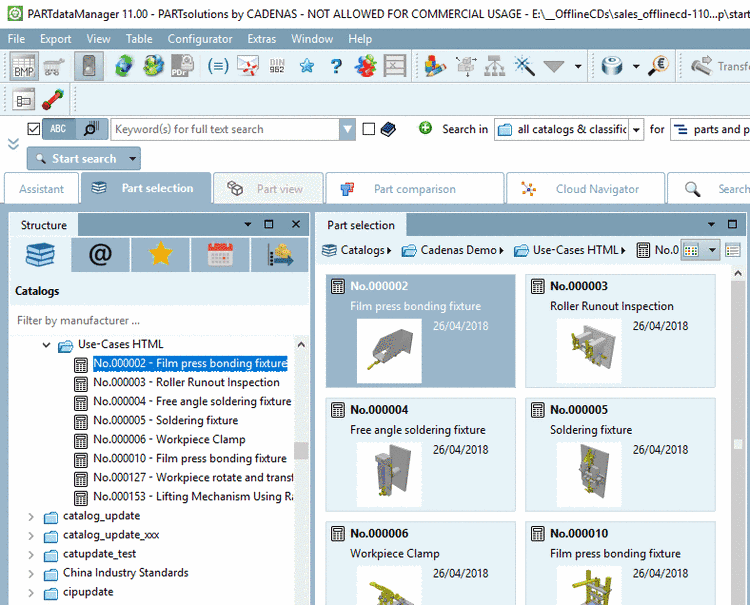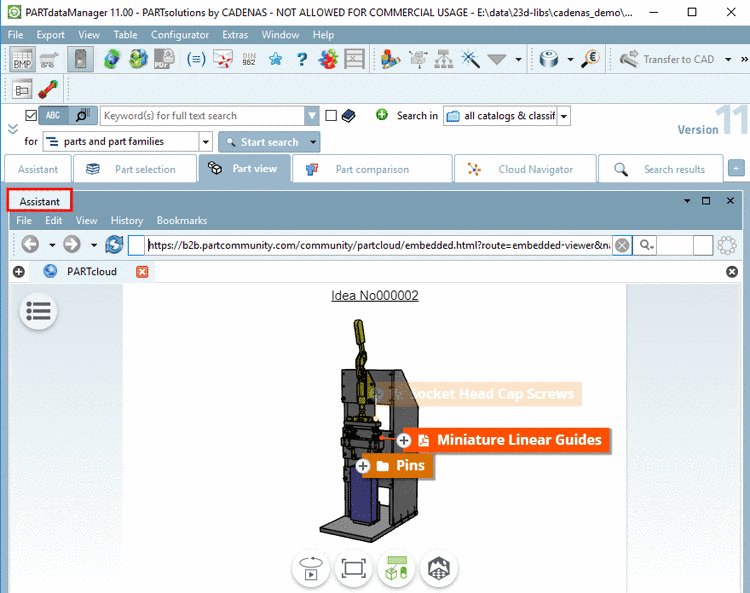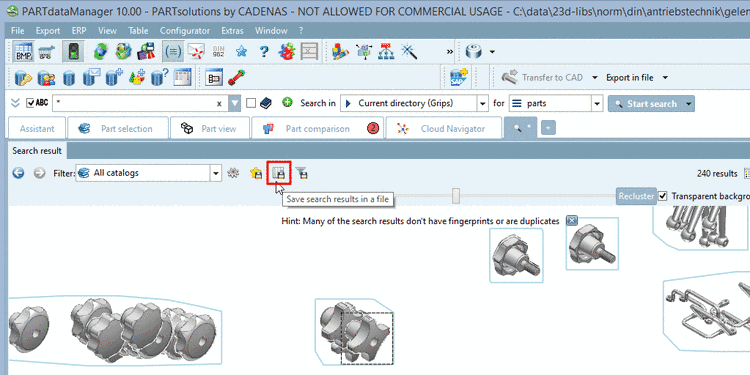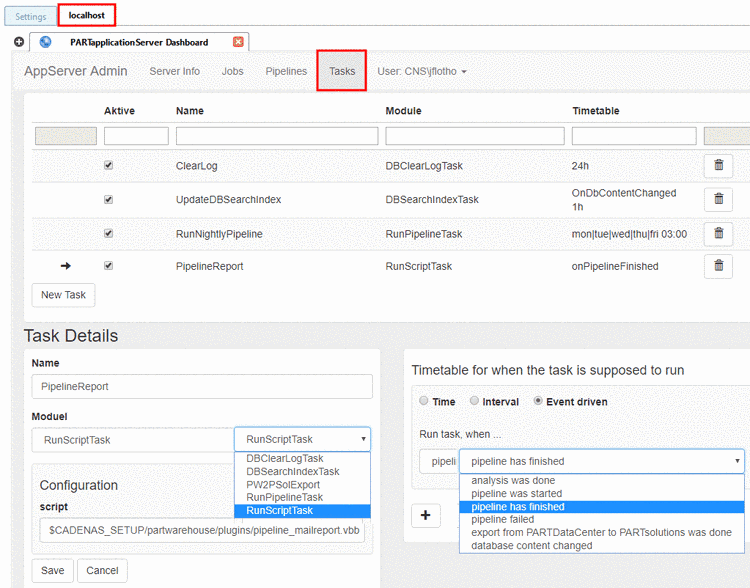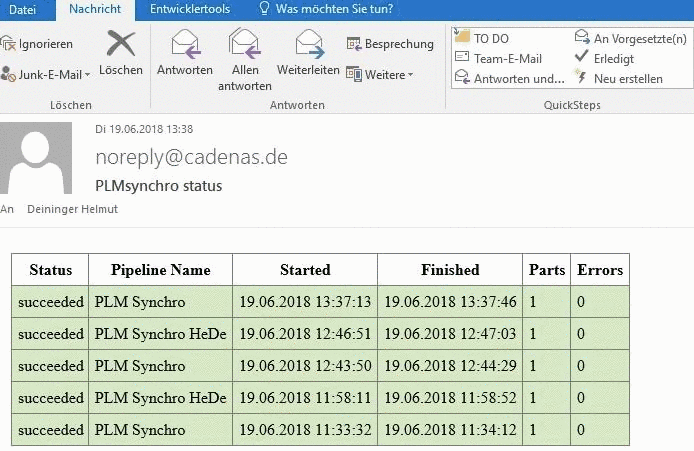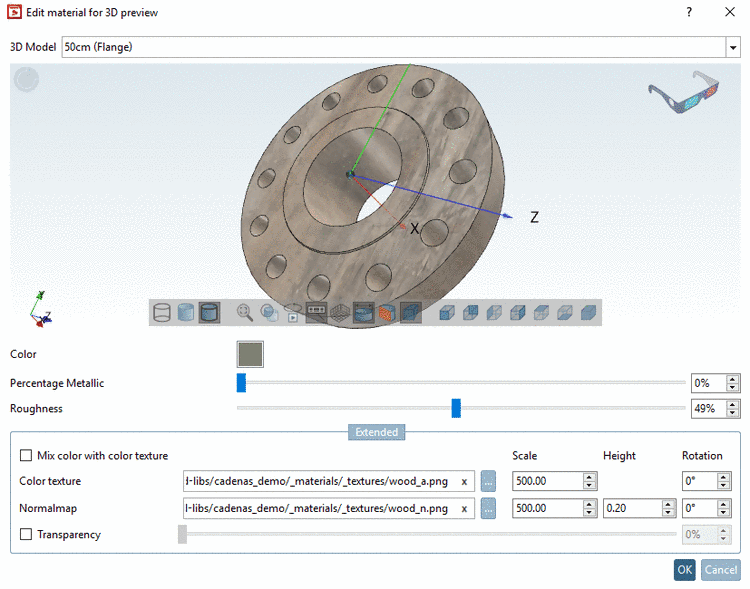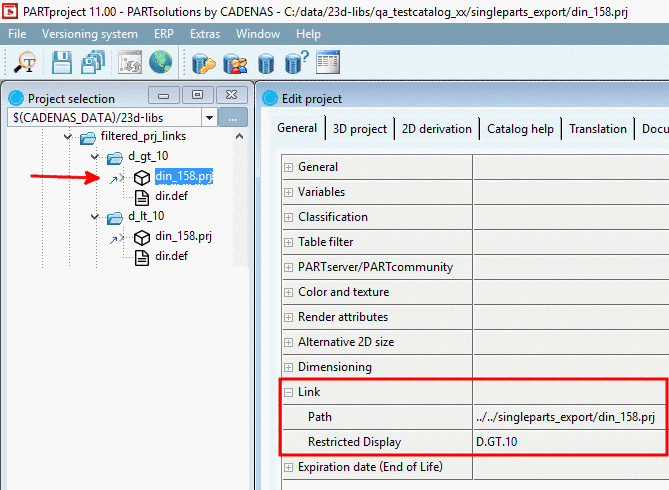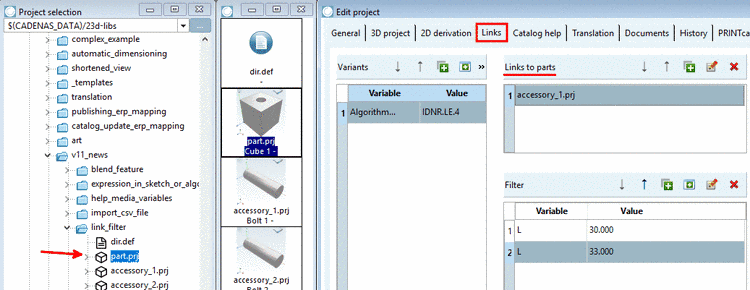Applied Render materials are also available in PARTdesigner in the dialog box Face attributes.
The following figure shows the part in PARTdataManager with a basic texture over the whole part (PARTproject -> Edit project -> tabbed page General -> Render attributes -> Render material) and a further texture on a certain face (PARTdesigner -> Face attributes... (context menu of face) -> RenderMaterial)
Initial situation: The Blend feature has been applied to an edge between two faces. A material has been assigned to the faces. The material cannot automatically be applied to the rounded face (blend).
For Sweep the same behaviour is found.
When selecting an element, except the one containing the Pattern origin, the note Face is a result of pattern feature is displayed.
On the element containing the Pattern origin, the command Face attributes... is available.
In the dialog box Face attributes, choose the desired RenderMaterial.
-> The RenderMaterial is applied on all pattern elements.