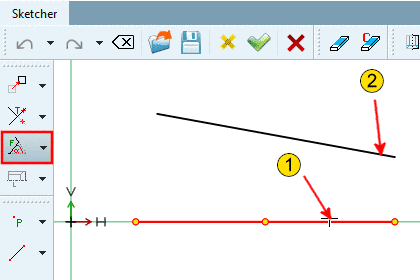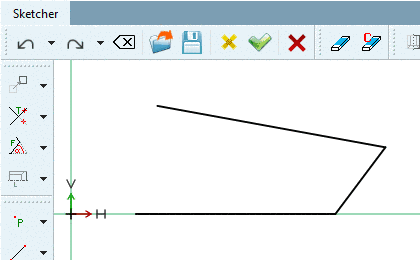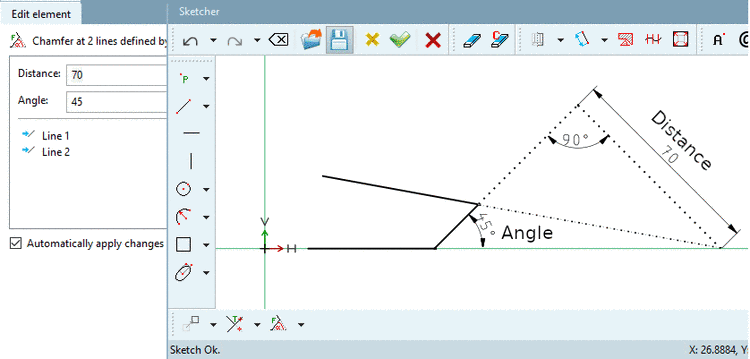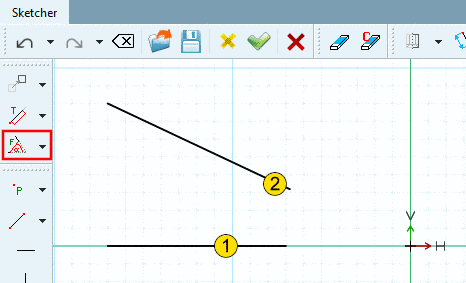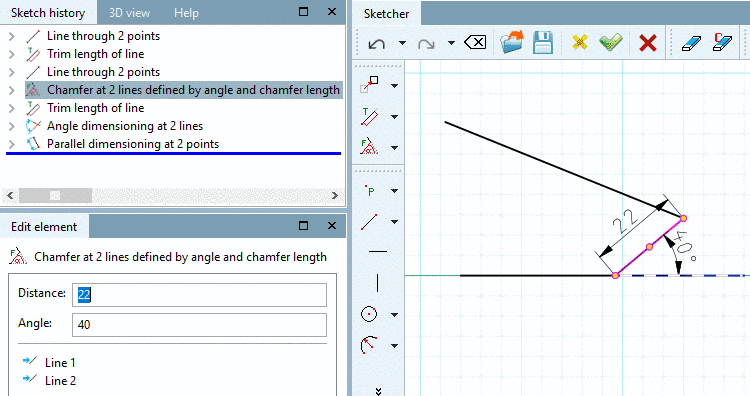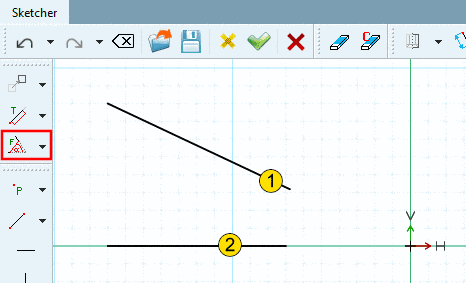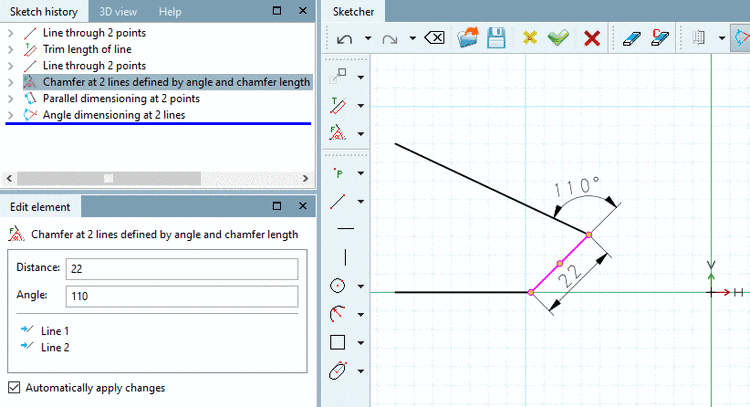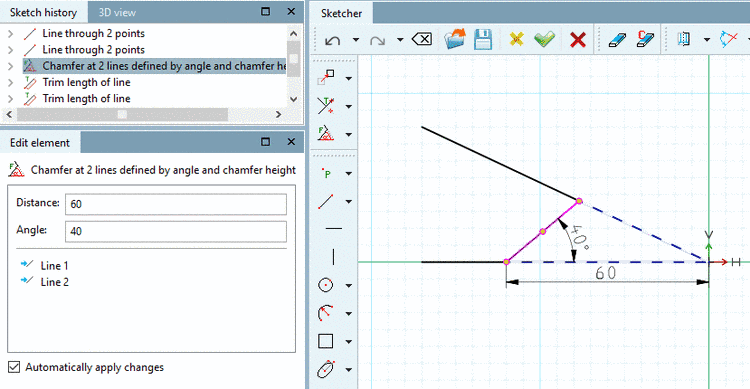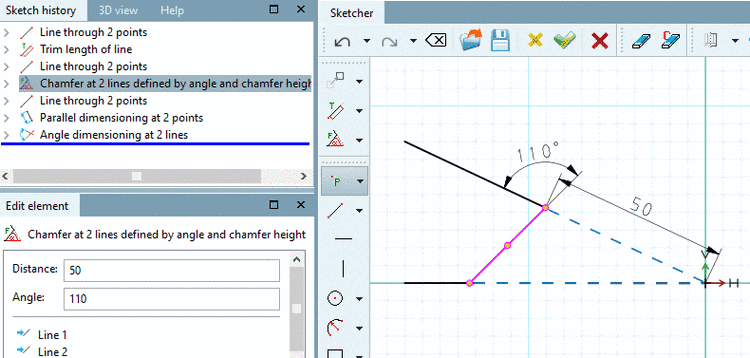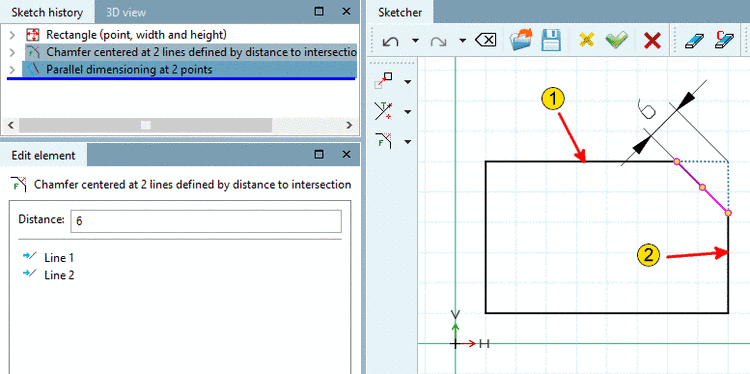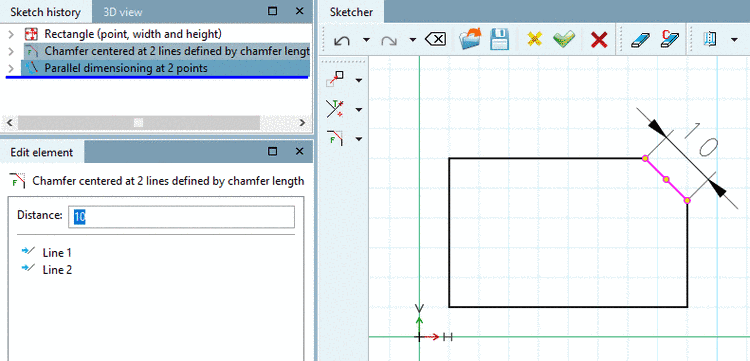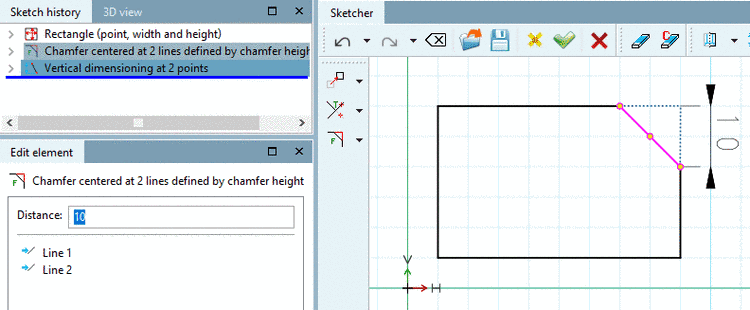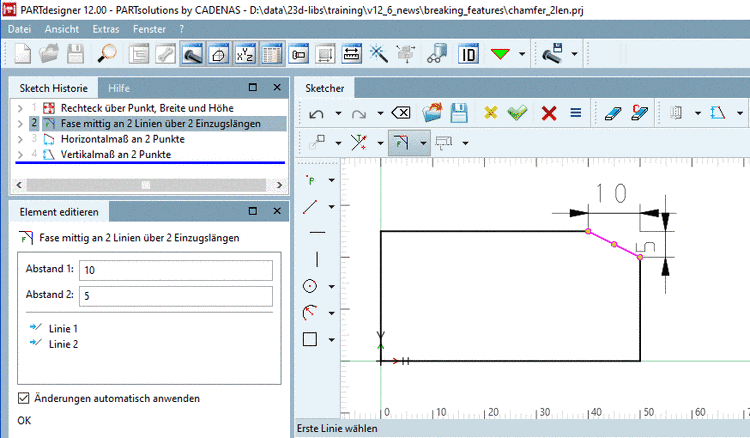Chamfer at 2 lines defined by angle at distance from intersection
Chamfer at 2 lines defined by angle at distance from intersection
Chamfer between 2 lines, adjustable via Angle on the first selected line or a
Distance, which below
figure is showing.
Choose chamfer start on first line
Choose chamfer end on second line
Determine exact Distance and Angle in the docking window Edit element.
 Chamfer at 2 lines defined by angle and chamfer length
Chamfer at 2 lines defined by angle and chamfer length
Chamfer between 2 lines, adjustable via angle on
first selected line (counterclockwise) and length of chamfer.
Example 1
Choose chamfer start on first line
Choose chamfer end on second line
Determine Distance (length of chamfer) and
Angle in the docking window Edit element.
Example 2 (lines
clicked in reversed order)
Choose chamfer start on first line
Choose chamfer end on second line
Determine Distance (chamfer length) and Angle in the docking window Edit element.
 Chamfer at 2 lines defined by angle and chamfer height
Chamfer at 2 lines defined by angle and chamfer height
Chamfer between 2 lines adjustable via angle on
first selected line (counterclockwise) and distance between chamfer and
intersection of both lines.
Example 1
Choose chamfer start on first line
Choose chamfer end on second line
Determine Distance (length of indent) and
Angle in the docking window Edit element.
Example 2
(lines clicked in reversed order)
Choose chamfer start on first line
Choose chamfer end on second line
Determine
Distance
(length of indent) and Angle in
the docking window Edit element.
 Chamfer centered at 2 lines defined by distance to intersection
Chamfer centered at 2 lines defined by distance to intersection
45° chamfer between 2 lines, adjustable via the
chamfer's distance to the (imaginary) intersection of both lines.
Select first line:
Choose second line:
(The
sequence does not make a difference.)
Select distance by point: Adjust the desired distance in the docking window
Edit element.
 Chamfer centered at 2 lines defined by chamfer length
Chamfer centered at 2 lines defined by chamfer length
45° chamfer between 2 lines, adjustable via the
length of the chamfer.
Select first line:
Choose second line:
(The
sequence does not make a difference.)
Select distance by point: Determine the desired chamfer's length in the
docking window Edit element.
 Chamfer centered at 2 lines defined by chamfer height
Chamfer centered at 2 lines defined by chamfer height
45° chamfer between 2 lines, adjustable via the
chamfer's length of indentation.
Select first line:
Choose second line:
(The
sequence does not make a difference.)
Select distance by point: Determine the desired length of indentation in the
docking window Edit element.
Chamfer centered at 2 lines with 2 distances:
Select the
feature Chamfer centered at 2 lines with 2 distances.
Select first line:
Choose second line:
(The
sequence does not make a difference.)
Select distance by point: Determine the desired length of indentation in the
docking window Edit element.
 Chamfer at 2 lines defined by angle at distance from intersection
Chamfer at 2 lines defined by angle at distance from intersection
 Chamfer at 2 lines defined by angle and chamfer length
Chamfer at 2 lines defined by angle and chamfer length
 Chamfer at 2 lines defined by angle and chamfer height
Chamfer at 2 lines defined by angle and chamfer height
 Chamfer centered at 2 lines defined by distance to intersection
Chamfer centered at 2 lines defined by distance to intersection
 Chamfer centered at 2 lines defined by chamfer length
Chamfer centered at 2 lines defined by chamfer length
 Chamfer centered at 2 lines defined by chamfer height
Chamfer centered at 2 lines defined by chamfer height


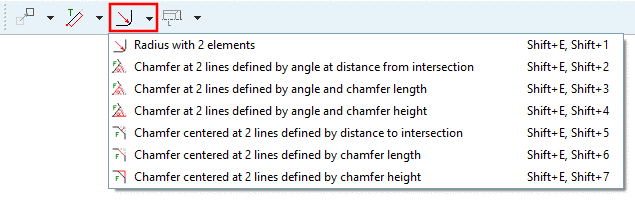

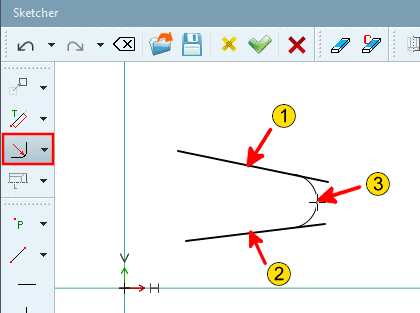
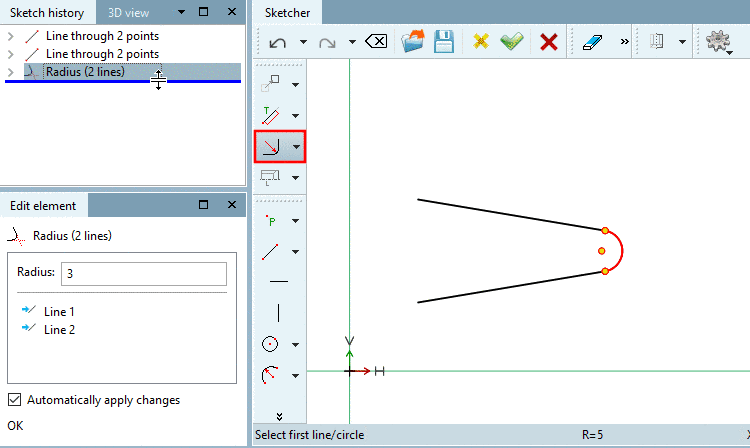
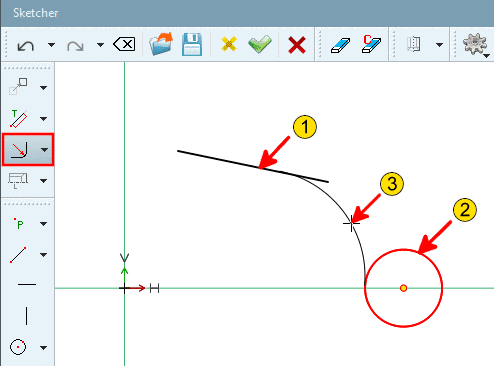
![[Note]](https://webapi.partcommunity.com/service/help/latest/pages/en/3dfindit/doc/images/note.png)